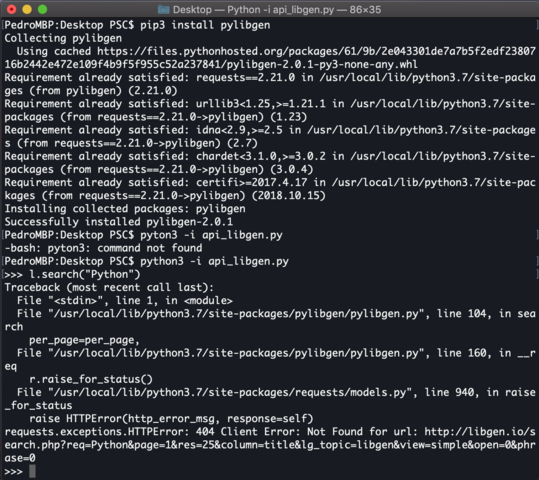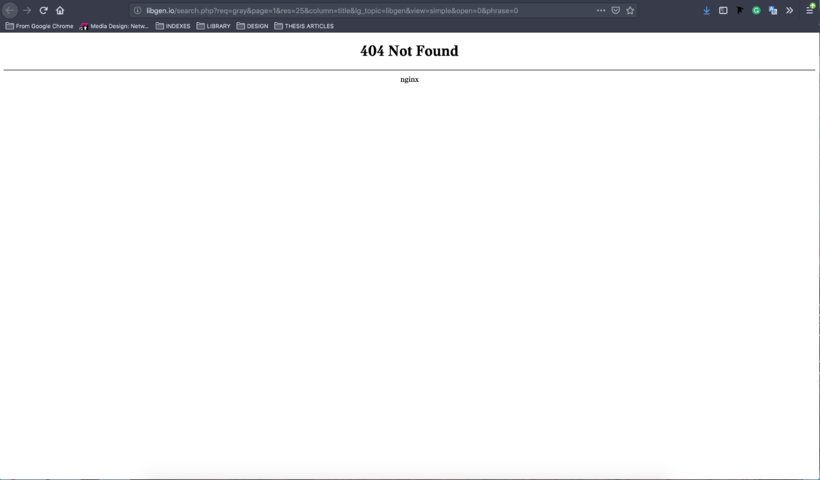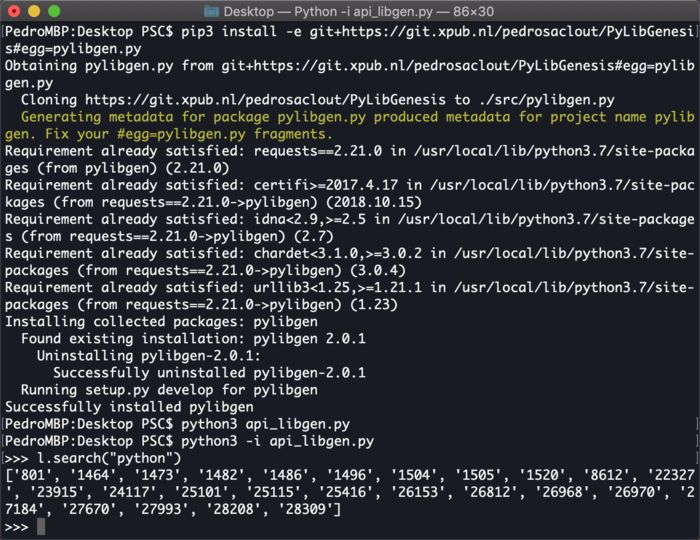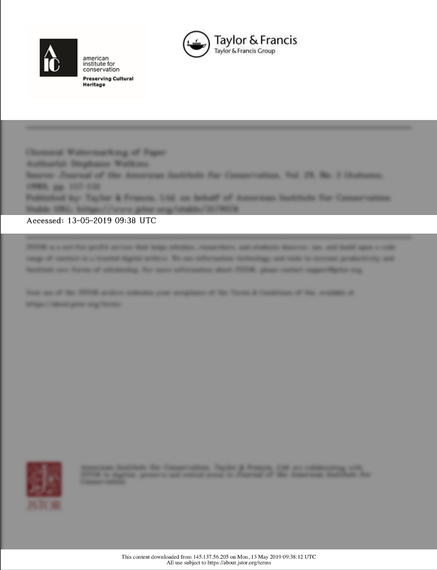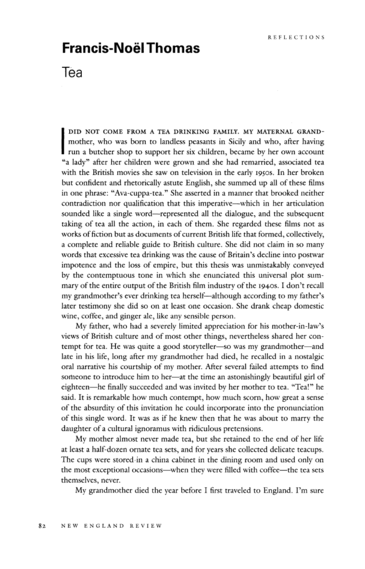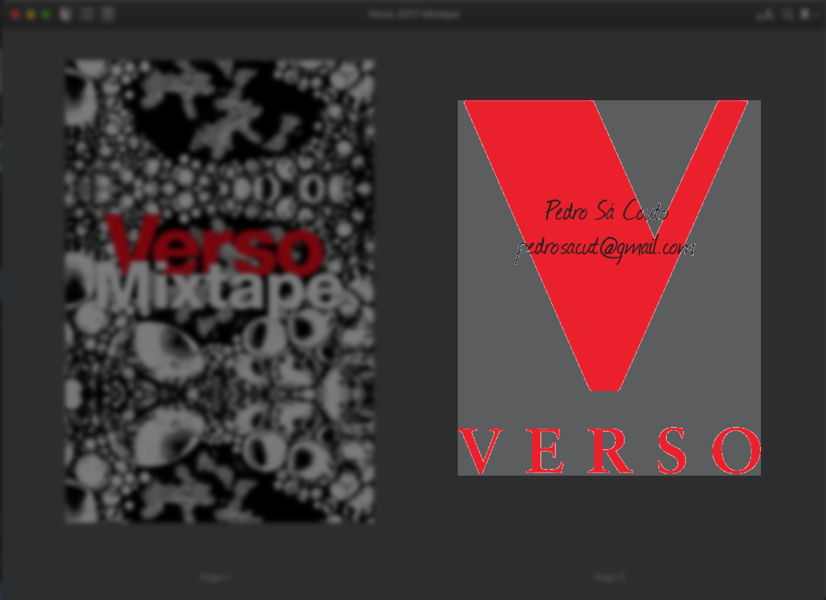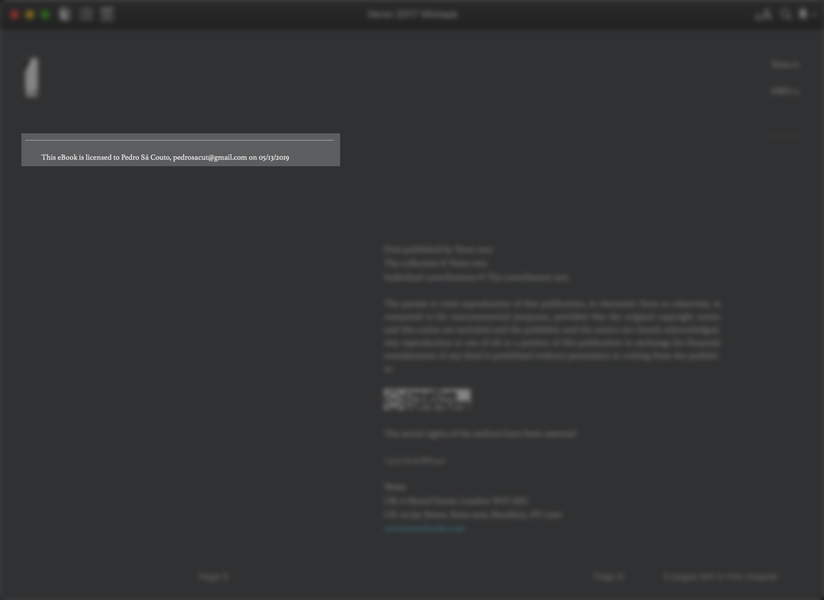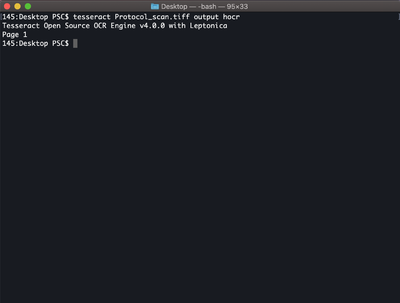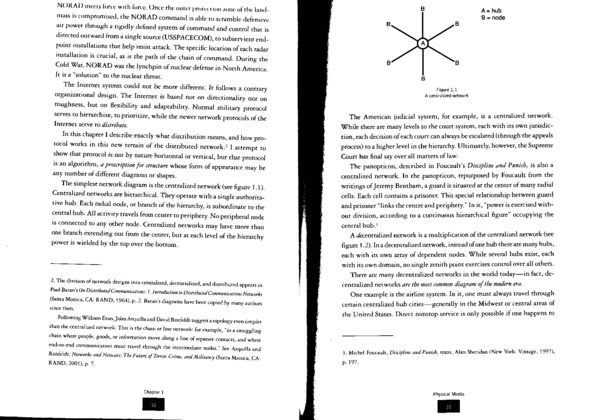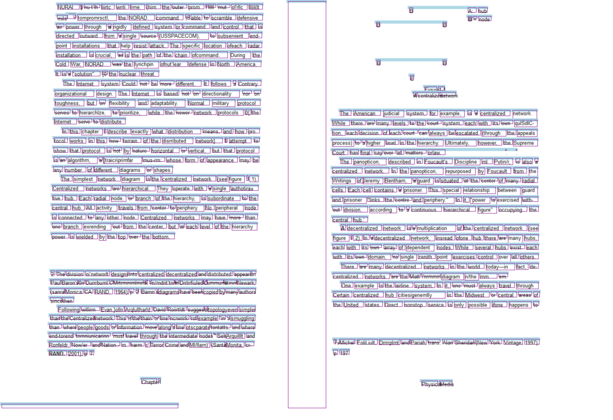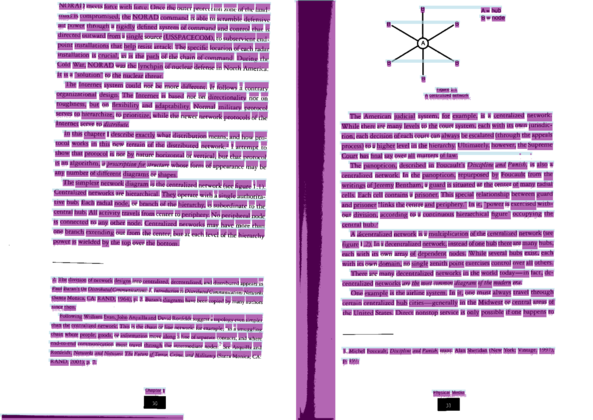User:Pedro Sá Couto/Prototyping 3rd: Difference between revisions
| (10 intermediate revisions by the same user not shown) | |||
| Line 1: | Line 1: | ||
=Folder to Workshop= | |||
https://git.xpub.nl/pedrosaclout/Workshop_Folder | |||
==Makefile== | |||
<source lang="bash"> | |||
src=$(shell ls *.jpeg) | |||
pdf=$(src:%.jpeg=%.pdf) | |||
pdf: $(pdf) | |||
zapspaces: | |||
rename "s/ /_/" * | |||
rename "s/\.jpg/.jpeg/" * | |||
# Scan.pdf: Scan.jpeg | |||
# tesseract Scan.jpeg Scan -l eng pdf | |||
%.pdf: %.jpeg | |||
tesseract $*.jpeg $* -l eng pdf | |||
# %.ppm: %.jpeg | |||
# convert $*.jpeg $*.ppm | |||
# | |||
# %.un.jpeg: %.un.ppm | |||
# convert $*.un.ppm $*.un.jpeg | |||
# | |||
# %.un.jpeg: %.jpeg | |||
# convert $*.jpeg tmp.ppm | |||
# unpaper tmp.ppm tmp2.ppm | |||
# convert tmp2.ppm $*.un.jpeg | |||
# rm tmp.ppm | |||
# rm tmp2.ppm | |||
# | |||
# #debug vars | |||
# print-%: | |||
# @echo '$*=$($*)' | |||
</source> | |||
==OCR all jpegs== | |||
<source lang="bash"> | |||
#!/bin/bash | |||
cd "$(dirname "$0")" | |||
make zapspaces | |||
make | |||
</source> | |||
==Merge all the pdfs together== | |||
<source lang="bash"> | |||
#!/bin/bash | |||
cd "$(dirname "$0")" | |||
pdftk *.pdf cat output newfile.pdf | |||
</source> | |||
=Understanding how to use Json+Libgen API + Monoskop= | |||
<source lang="bash"> | |||
#"using an api" in python | |||
#Prototyping 29 MAY 2019 | |||
#Piet Zwart Institute | |||
import sys | |||
import json | |||
from json import loads | |||
from urllib.request import urlopen | |||
from pprint import pprint | |||
def get_json (url): | |||
#save the json to a variable | |||
file = urlopen(url) | |||
#prints only an object "<http.client.HTTPResponse object at 0x103e1c860>" | |||
print (file) | |||
#you need to read the object | |||
#b means bites that have to be decoded into a string | |||
text = file.read().decode("utf-8") | |||
#check the type of the object | |||
pprint(type(text)) | |||
#see the string | |||
pprint(text) | |||
#turn the string into a more structured object type like a dictionary | |||
#json loads asks for a string input | |||
#save it to a variable | |||
data = json.loads(text) | |||
pprint(len(data)) | |||
pprint(data) | |||
return data | |||
libgendata = get_json("http://gen.lib.rus.ec/json.php?ids=1&fields=*") | |||
monoskopdata = get_json("https://monoskop.org/api.php?action=query&list=allcategories&format=json&apiversion=2") | |||
#use the item in a for loop | |||
for item in libgendata: | |||
#print the item type | |||
pprint(type(item)) | |||
#look at the keys | |||
pprint(item.keys()) | |||
#print only the title | |||
pprint(item["title"]) | |||
# #use this if we are not sure because it wont break the code | |||
# print(item.get("title")) | |||
#its already a dictionary | |||
cats = monoskopdata["query"]["allcategories"] | |||
#use the item in a for loop | |||
for item in cats: | |||
#print the item type | |||
pprint(type(item)) | |||
print(item["*"]) | |||
</source> | |||
=pylibgen Libgen API for python library= | |||
==A fork from "https://github.com/joshuarli/pylibgen" —> libgen.io URL was outdated.== | |||
<gallery mode="packed" heights="320px"> | |||
File:404notworking.png | |||
File:404notworking2.png | |||
</gallery> | |||
<br> | |||
==Now links to —> http://gen.lib.rus.ec/== | |||
pylibgen test on Python 3.7, and can be installed via : | |||
*pip3 install -e git+https://git.xpub.nl/pedrosaclout/PyLibGenesis#egg=pylibgen.py | |||
<source lang="python"> | |||
import pprint | |||
import pylibgen | |||
from pylibgen import Library | |||
import requests | |||
bookname = input("Book name to search: ") | |||
l = Library() | |||
ids = l.search(bookname) | |||
# print(ids) | |||
idstourl = ",".join(ids ) | |||
print(idstourl) | |||
</source> | |||
[[File:pylibworking.png||700px|frameless|center]] | |||
=Watermarks, downloading, deleting= | =Watermarks, downloading, deleting= | ||
https://pad.xpub.nl/p/IFL_2018-05-13 | https://pad.xpub.nl/p/IFL_2018-05-13 | ||
| Line 7: | Line 156: | ||
* look for some leads in https://sourceforge.net/p/pdfedit/mailman/message/27874955/ — https://github.com/kanzure/pdfparanoia/issues?utf8=%E2%9C%93&q=jstor | * look for some leads in https://sourceforge.net/p/pdfedit/mailman/message/27874955/ — https://github.com/kanzure/pdfparanoia/issues?utf8=%E2%9C%93&q=jstor | ||
=== | ===JSTOR Downloader=== | ||
#While working around the watermarks that JSTOR leaves in their PDFs, we understood that in their website, one can have a preview through the whole document without any of these watermarks. The idea began to download it directly from these preview images rather than actually downloading it from a JSTOR account. | #While working around the watermarks that JSTOR leaves in their PDFs, we understood that in their website, one can have a preview through the whole document without any of these watermarks. The idea began to download it directly from these preview images rather than actually downloading it from a JSTOR account. | ||
#https://www.jstor.org/stable/23267102?Search=yes&resultItemClick=true&searchText=tea&searchUri=%2Faction%2FdoBasicSearch%3FQuery%3Dtea%26amp%3Bacc%3Don%26amp%3Bfc%3Doff%26amp%3Bwc%3Don%26amp%3Bgroup%3Dnone&ab_segments=0%2Fl2b-basic-1%2Frelevance_config_with_tbsub_l2b&refreqid=search%3A9fd0deff8d3258de87d3b54d6dfad664&seq=1#metadata_info_tab_contents the idea is to create a script that iterates through the url sequence number("seq=i") | #https://www.jstor.org/stable/23267102?Search=yes&resultItemClick=true&searchText=tea&searchUri=%2Faction%2FdoBasicSearch%3FQuery%3Dtea%26amp%3Bacc%3Don%26amp%3Bfc%3Doff%26amp%3Bwc%3Don%26amp%3Bgroup%3Dnone&ab_segments=0%2Fl2b-basic-1%2Frelevance_config_with_tbsub_l2b&refreqid=search%3A9fd0deff8d3258de87d3b54d6dfad664&seq=1#metadata_info_tab_contents the idea is to create a script that iterates through the url sequence number("seq=i") | ||
Latest revision as of 18:43, 15 June 2019
Folder to Workshop
https://git.xpub.nl/pedrosaclout/Workshop_Folder
Makefile
src=$(shell ls *.jpeg)
pdf=$(src:%.jpeg=%.pdf)
pdf: $(pdf)
zapspaces:
rename "s/ /_/" *
rename "s/\.jpg/.jpeg/" *
# Scan.pdf: Scan.jpeg
# tesseract Scan.jpeg Scan -l eng pdf
%.pdf: %.jpeg
tesseract $*.jpeg $* -l eng pdf
# %.ppm: %.jpeg
# convert $*.jpeg $*.ppm
#
# %.un.jpeg: %.un.ppm
# convert $*.un.ppm $*.un.jpeg
#
# %.un.jpeg: %.jpeg
# convert $*.jpeg tmp.ppm
# unpaper tmp.ppm tmp2.ppm
# convert tmp2.ppm $*.un.jpeg
# rm tmp.ppm
# rm tmp2.ppm
#
# #debug vars
# print-%:
# @echo '$*=$($*)'
OCR all jpegs
#!/bin/bash
cd "$(dirname "$0")"
make zapspaces
make
Merge all the pdfs together
#!/bin/bash
cd "$(dirname "$0")"
pdftk *.pdf cat output newfile.pdf
Understanding how to use Json+Libgen API + Monoskop
#"using an api" in python
#Prototyping 29 MAY 2019
#Piet Zwart Institute
import sys
import json
from json import loads
from urllib.request import urlopen
from pprint import pprint
def get_json (url):
#save the json to a variable
file = urlopen(url)
#prints only an object "<http.client.HTTPResponse object at 0x103e1c860>"
print (file)
#you need to read the object
#b means bites that have to be decoded into a string
text = file.read().decode("utf-8")
#check the type of the object
pprint(type(text))
#see the string
pprint(text)
#turn the string into a more structured object type like a dictionary
#json loads asks for a string input
#save it to a variable
data = json.loads(text)
pprint(len(data))
pprint(data)
return data
libgendata = get_json("http://gen.lib.rus.ec/json.php?ids=1&fields=*")
monoskopdata = get_json("https://monoskop.org/api.php?action=query&list=allcategories&format=json&apiversion=2")
#use the item in a for loop
for item in libgendata:
#print the item type
pprint(type(item))
#look at the keys
pprint(item.keys())
#print only the title
pprint(item["title"])
# #use this if we are not sure because it wont break the code
# print(item.get("title"))
#its already a dictionary
cats = monoskopdata["query"]["allcategories"]
#use the item in a for loop
for item in cats:
#print the item type
pprint(type(item))
print(item["*"])
pylibgen Libgen API for python library
A fork from "https://github.com/joshuarli/pylibgen" —> libgen.io URL was outdated.
Now links to —> http://gen.lib.rus.ec/
pylibgen test on Python 3.7, and can be installed via :
- pip3 install -e git+https://git.xpub.nl/pedrosaclout/PyLibGenesis#egg=pylibgen.py
import pprint
import pylibgen
from pylibgen import Library
import requests
bookname = input("Book name to search: ")
l = Library()
ids = l.search(bookname)
# print(ids)
idstourl = ",".join(ids )
print(idstourl)
Watermarks, downloading, deleting
https://pad.xpub.nl/p/IFL_2018-05-13
JSOR (Ithaka Harbors, Inc) publishers
- download an article from http://jstor.org/ from within the school´s internet
- search for watermarks on the PDF
- look for some leads in https://sourceforge.net/p/pdfedit/mailman/message/27874955/ — https://github.com/kanzure/pdfparanoia/issues?utf8=%E2%9C%93&q=jstor
JSTOR Downloader
- While working around the watermarks that JSTOR leaves in their PDFs, we understood that in their website, one can have a preview through the whole document without any of these watermarks. The idea began to download it directly from these preview images rather than actually downloading it from a JSTOR account.
- https://www.jstor.org/stable/23267102?Search=yes&resultItemClick=true&searchText=tea&searchUri=%2Faction%2FdoBasicSearch%3FQuery%3Dtea%26amp%3Bacc%3Don%26amp%3Bfc%3Doff%26amp%3Bwc%3Don%26amp%3Bgroup%3Dnone&ab_segments=0%2Fl2b-basic-1%2Frelevance_config_with_tbsub_l2b&refreqid=search%3A9fd0deff8d3258de87d3b54d6dfad664&seq=1#metadata_info_tab_contents the idea is to create a script that iterates through the url sequence number("seq=i")
- https://git.xpub.nl/pedrosaclout/jsort_scrape
# import libraries
from selenium import webdriver
from selenium.webdriver.common.keys import Keys
import os
import time
import datetime
from pprint import pprint
import requests
import multiprocessing
import base64
i = 1
while True:
try:
# URL iterates through the sequence number
url = ("https://www.jstor.org/stable/23267102?Search=yes&resultItemClick=true&searchText=tea&searchUri=%2Faction%2FdoBasicSearch%3FQuery%3Dtea%26amp%3Bacc%3Don%26amp%3Bfc%3Doff%26amp%3Bwc%3Don%26amp%3Bgroup%3Dnone&ab_segments=0%2Fl2b-basic-1%2Frelevance_config_with_tbsub_l2b&refreqid=search%3A9fd0deff8d3258de87d3b54d6dfad664&" + "seq=%i#metadata_info_tab_contents"%i)
# Tell Selenium to open a new Firefox session
# and specify the path to the driver
driver = webdriver.Firefox(executable_path=os.path.dirname(os.path.realpath(__file__)) + '/geckodriver')
# Implicit wait tells Selenium how long it should wait before it throws an exception
driver.implicitly_wait(10)
driver.get(url)
time.sleep(3)
# get the image bay64 code
img = driver.find_element_by_css_selector('#page-scan-container.page-scan-container')
src = img.get_attribute('src')
# check if source is correct
# pprint(src)
# strip type from Javascript to base64 string only
base64String = src.split(',').pop();
pprint(base64String)
# decode base64 string
imgdata = base64.b64decode(base64String)
# save the image
filename = ('page%i.gif'%i)
with open(filename, 'wb') as f:
f.write(imgdata)
driver.close()
i+=1
print("DONE! Closing Window")
except:
print("Impossible to print image")
driver.close()
break
time.sleep(1)
Verso Books
- Create an account in https://www.versobooks.com/
- Download book as epub, a free one will do, for instance https://www.versobooks.com/books/2772-verso-2017-mixtape
- search for watermarks on the EPUB
- Look at the Institute for Biblio-Immunology -- First Communique: https://pastebin.com/raw/E1xgCUmb for more leads. https://www.booxtream.com/
Tesseract, OCR, Book scan
<script type="text/javascript">
//store all class 'ocr_line' in 'lines'
var lines = document.querySelectorAll(".ocr_line");
//loop through each element in 'lines'
for (var i = 0; i < lines.length; i++){
var line = lines[i];
console.log(line.title)
//split the content of 'title' every space and store the list in 'parts'
var parts = line.title.split(" ");
console.log(parts);
// width and height starts from the side
var left = parseInt(parts[1], 10);
var top = parseInt(parts[2], 10);
var width = (parseInt(parts[3], 10) - left);
var height = (parseInt(parts[4], 10) - top);
// create a style element with the content selected from the list 'parts'
line.style = "position: absolute; left: " + parts[1] + "px; top: " + parts[2] + "px; width: " + width + "px; height: " + height + "px; border: 5px solid lightblue";
var words = line.querySelectorAll(".ocrx_word");
for (var e = 0; e < words.length; e++){
var span = words[e];
console.log(span.title)
var parts = span.title.split(" ");
console.log(parts);
var wleft = parseInt(parts[1], 10);
var wtop = parseInt(parts[2], 10);
var wwidth = (parseInt(parts[3], 10) - wleft);
var wheight = (parseInt(parts[4], 10) - wtop);
span.style = "position: absolute; left: " + (wleft - left) + "px; top: " + (wtop - top) + "px; width: " + wwidth + "px; height: " + wheight + "px; border: 2px solid purple";
}
}