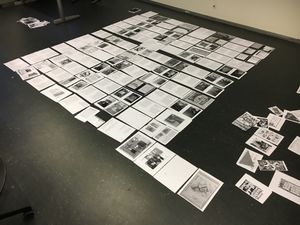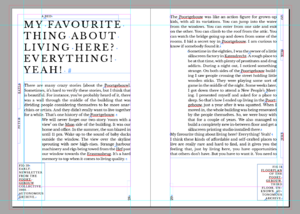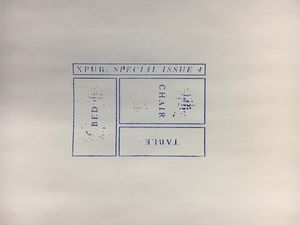User:Alexander Roidl/What have I done: Difference between revisions
No edit summary |
No edit summary |
||
| (14 intermediate revisions by the same user not shown) | |||
| Line 1: | Line 1: | ||
Trimester 1 – Assessment | Trimester 1 – Assessment | ||
[[File:01.jpeg|thumbnail|A bed, a chair and a table]] | |||
[[File:Bedchairtable 13.jpeg|thumbnail|Inside Layout]] | |||
[[File:IMG 5209.JPG|thumbnail|Riso test with the chromoluxpaper]] | |||
[[File:IMG 5054.JPG|thumbnail|Editing]] | |||
[[File:Screen Shot 2017-12-03 at 17.13.51.png|thumbnail|Layout grid]] | |||
[[File:IMG 5111.JPG|thumbnail|Dummyprinting with Betty]] | |||
[[File:24581247 10215308012919371 1130172231 n.jpg|thumbnail|At the printer]] | |||
[[File:Mouthopen-2.jpg|thumbnail|Prototyping]] | |||
==What have I done?== | ==What have I done?== | ||
===Special Issue=== | ===Special Issue=== | ||
* Research on the PG | * Research on the PG | ||
* Design for SI4 | * Communication SI4 | ||
* [[Autonomous_Archive/hand-curated#Design_Research|Design for SI4]] | |||
** Research on Design / Conception | ** Research on Design / Conception | ||
*** Typography | *** Typography | ||
| Line 13: | Line 25: | ||
** Drafts | ** Drafts | ||
*** Test print on paper / rise | *** Test print on paper / rise | ||
*** Print / Test Text | |||
*** Print Dummy in the American Book Center with Betty | *** Print Dummy in the American Book Center with Betty | ||
*** Layout different versions of the book | *** Layout different versions of the book | ||
* Production for SI4 | * [[Autonomous_Archive/hand-curated#Printing_.26_Binding|Production for SI4]] | ||
** Order paper | ** Order paper | ||
** Find printer / Bookbinder | ** Find printer / Bookbinder | ||
** Deal with printer | ** Deal with printer | ||
** Visit the printer / watch proofs | ** Visit the printer / watch proofs | ||
* SI4 Algorithmic poster | |||
[[File:IMG 5231.png|thumbnail|Generated Poster]] | |||
* SI4 website | |||
* SI4 archive (cute file browser) | |||
* Wiki | * Wiki | ||
** Scanning | ** Scanning | ||
| Line 26: | Line 43: | ||
** Raspberry Pi | ** Raspberry Pi | ||
** Use the Command Line | ** Use the Command Line | ||
** Generate videos / use transcriptions | ** Generate videos / use transcriptions / use (bash) scripts | ||
** Use git | ** Use git | ||
* Writing with Steve | * Writing with Steve | ||
| Line 33: | Line 50: | ||
** Blur | ** Blur | ||
* Zine-Camp | * Zine-Camp | ||
**SI4 Stamp with the Lasercutter | |||
[[File:IMG 5003.JPG|thumbnail|Stamp]] | |||
[[File:IMG 5023.JPG|thumbnail|Stamp print]] | |||
**Poster | |||
[[File:IMG 5212.jpg|thumbnail|Poster for Zinecamp]] | |||
**Descritiontext | |||
* self | |||
** [http://37.139.6.124/mediawiki/index.php/Main_Page Installing Mediawiki on my server & changing style] | |||
** [http://37.139.6.124/git/ My git (in progress)] | |||
**[[User:Alexander_Roidl/aestheticsofscanning |The Aesthetics of scanning]] | |||
** [[User:Alexander_Roidl/makingspace | Making Space]] | |||
** [[User:Alexander_Roidl/webscanpi | Web Scan Pi]] | |||
==What have I learned?== | ==What have I learned?== | ||
* SI4 – Book | |||
** Organise a book | |||
** Edit a book | |||
* Design | * Design | ||
** Work with a editorial team / resolve conflicts / discussion / work out compromises | ** Work with a editorial team / resolve conflicts / discussion / work out compromises | ||
** Do well-grounded research | ** Do well-grounded research | ||
** Making connections to printer / bookbinder / content / tutors (communication skills) | ** Making connections to printer / bookbinder / content / tutors (communication skills) | ||
** Deal with small budget / find solutions | |||
** Bookmaking | |||
*** End / Beginning | |||
*** Spine / Blurb / Cover | |||
* Archiving | * Archiving | ||
| Line 51: | Line 88: | ||
** Use raspberry | ** Use raspberry | ||
** Use git | ** Use git | ||
** Make a book | |||
** Printing Techniques | |||
** Communication skills (Also from missunderstandings) | |||
* Open Culture | * Open Culture | ||
** Software | ** Software | ||
** Culture | ** Culture | ||
** Licensing | ** Licensing | ||
* Writing with Steve | |||
* Learn from the people I worked with | |||
===What I see now=== | ===What I see now=== | ||
| Line 72: | Line 116: | ||
* Interested in connection between Algorithm and Design / Content | * Interested in connection between Algorithm and Design / Content | ||
* Generative Outputs | * Generative Outputs | ||
* Bookscanning > Layoutdetection > applying style | |||
===Wishlist=== | ===Wishlist=== | ||
* Python | * Python | ||
| Line 78: | Line 124: | ||
* More connection: algorithm – SI4 / printed matter / archiving | * More connection: algorithm – SI4 / printed matter / archiving | ||
* More feedback? | * More feedback? | ||
===What | |||
===What to do=== | |||
* Improve reading / writing skills | * Improve reading / writing skills | ||
* Install Linux | |||
* Explore Mediawiki / Archive of work | |||
* Open Source Software | |||
===Questions=== | ===Questions=== | ||
* Focus on design still possible? | * Focus on design still possible? | ||
* More feedback on (graphic) design / processes | |||
==More I think about== | ==More I think about== | ||
* Archive my own work? | * Archive my own work? | ||
* start documentation-site lab.alex-roidl.de | * start documentation-site | ||
** http://lab.alex-roidl.de | |||
** http://37.139.6.124/mediawiki/ | |||
* Install git on my own raspberry | |||
* use my raspberry as a server and connect it to the www | |||
Latest revision as of 14:01, 8 December 2017
Trimester 1 – Assessment
What have I done?
Special Issue
- Research on the PG
- Communication SI4
- Design for SI4
- Research on Design / Conception
- Typography
- Layout
- Printing-methodes
- Paper
- Find visuals
- Drafts
- Test print on paper / rise
- Print / Test Text
- Print Dummy in the American Book Center with Betty
- Layout different versions of the book
- Research on Design / Conception
- Production for SI4
- Order paper
- Find printer / Bookbinder
- Deal with printer
- Visit the printer / watch proofs
- SI4 Algorithmic poster
- SI4 website
- SI4 archive (cute file browser)
- Wiki
- Scanning
- Wiki API
- Prototyping
- Raspberry Pi
- Use the Command Line
- Generate videos / use transcriptions / use (bash) scripts
- Use git
- Writing with Steve
- Description
- Concept
- Blur
- Zine-Camp
- SI4 Stamp with the Lasercutter
- Poster
- Descritiontext
- self
What have I learned?
- SI4 – Book
- Organise a book
- Edit a book
- Design
- Work with a editorial team / resolve conflicts / discussion / work out compromises
- Do well-grounded research
- Making connections to printer / bookbinder / content / tutors (communication skills)
- Deal with small budget / find solutions
- Bookmaking
- End / Beginning
- Spine / Blurb / Cover
- Archiving
- What is a archive?
- Why archive?
- How archive?
- Technical skills
- Use the Wiki API
- Generate Algorithmic Outputs
- Work with the command-line
- Use raspberry
- Use git
- Make a book
- Printing Techniques
- Communication skills (Also from missunderstandings)
- Open Culture
- Software
- Culture
- Licensing
- Writing with Steve
- Learn from the people I worked with
What I see now
- Different approach to using the computer
- Different view on software use – critical approach
- Use licenses
- Get new sense / understanding on software / networks / publishing
- Connecting Design and content
- More focus in the content, than look
- Transfer & apply certain concepts
Practical Things
- network: designers / institutions / locations / paper-supplier / printer
Where do I want to go?
- Interested in connection between Algorithm and Design / Content
- Generative Outputs
- Bookscanning > Layoutdetection > applying style
Wishlist
- Python
- Machine Learning
- Thinking about tools and its use (theory)
- More connection: algorithm – SI4 / printed matter / archiving
- More feedback?
What to do
- Improve reading / writing skills
- Install Linux
- Explore Mediawiki / Archive of work
- Open Source Software
Questions
- Focus on design still possible?
- More feedback on (graphic) design / processes
More I think about
- Archive my own work?
- start documentation-site
- Install git on my own raspberry
- use my raspberry as a server and connect it to the www