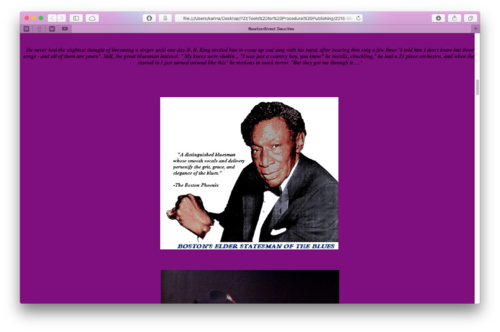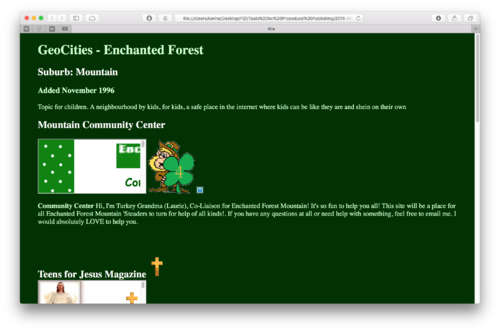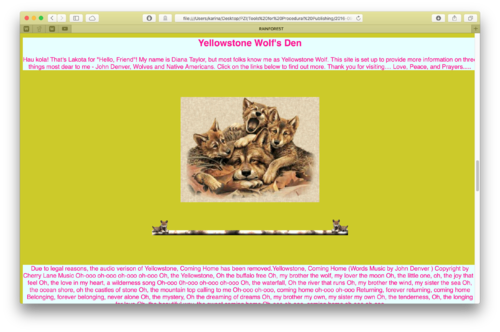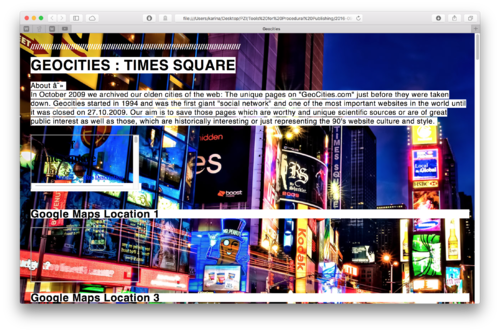Karina/Geocities: Difference between revisions
(Created page with "https://pad.pzimediadesign.nl/p/xpub-t4pp-01 METHOD - go to http://www.oocities.org - choose your neighbourhood - choose your suburb: check them here http://www.bladesplace....") |
No edit summary |
||
| (5 intermediate revisions by the same user not shown) | |||
| Line 1: | Line 1: | ||
===22 SEPTEMBER=== | |||
http://media.rhizome.org/blog/9182/I-Have-a-Website.png | |||
<br> | |||
<br> | |||
Notes on Evernote | |||
<br> | |||
https://www.evernote.com/shard/s368/sh/e53934a8-2252-4a2e-bb8d-086a03e4aef8/791d4bece8037cded5af1bda61b64f8d | |||
<br> | |||
<br> | |||
Etherpad | |||
<br> | |||
https://pad.pzimediadesign.nl/p/xpub-t4pp-01 | https://pad.pzimediadesign.nl/p/xpub-t4pp-01 | ||
<br> | |||
<br> | |||
METHOD | METHOD | ||
# go to http://www.oocities.org | |||
# choose your neighbourhood | |||
# choose your suburb: check them here http://www.bladesplace.id.au/geocities-neighborhoods-suburbs.html#icons | |||
# Google maps: use iframe to link to a screenshot from google maps of the search query: 'neighbourhood' & 'neighbourhood suburb'. First 6 query results. Terrain vision. Use iframe. | |||
# Geocities: pick 6 pages of interest and grab the text. 150 words and 2 pictures per page. at least 6 pages for the suburb. copy the URLs. Linkt to it using iframe. | |||
<iframe src="YOURURLHERE"></iframe> | <iframe src="YOURURLHERE"></iframe> | ||
Look for suburbs: http://www.bladesplace.id.au/geocities-neighborhoods-suburbs.html#icons | Look for suburbs: http://www.bladesplace.id.au/geocities-neighborhoods-suburbs.html#icons | ||
<br> | |||
PADS for HTML pages | PADS for HTML pages | ||
| Line 28: | Line 42: | ||
<br> | <br> | ||
https://pad.pzimediadesign.nl/p/enchanted-forest.html | https://pad.pzimediadesign.nl/p/enchanted-forest.html | ||
<br> | |||
<br> | |||
[[File:Bourbon Street Screen Shot.png | 500px]] | |||
[[File:Enchanted Forest Screen Shot.png | 500px]] | |||
<br> | |||
[[File:Rainforest Screen Shot.png | 500px]] | |||
[[File:TimeSquare Screen Shot.png | 500px]] | |||
Latest revision as of 18:38, 17 November 2016
22 SEPTEMBER
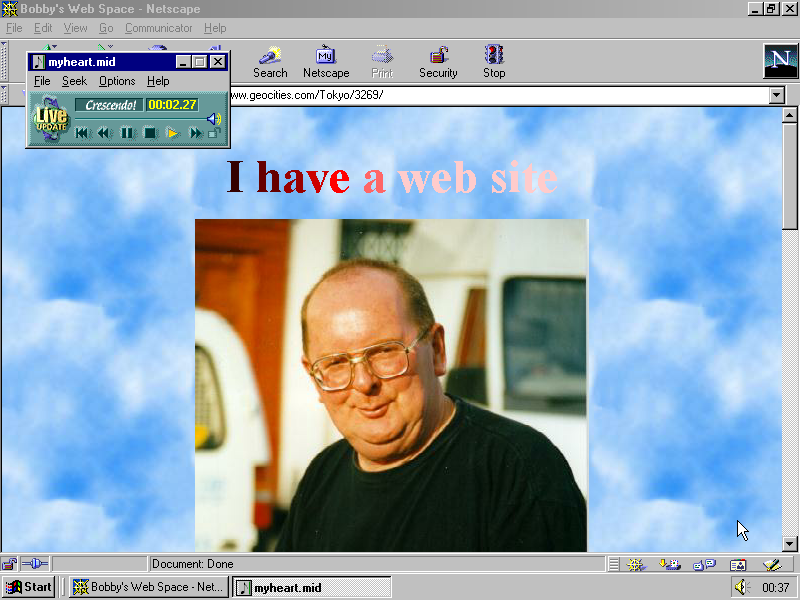
Notes on Evernote
https://www.evernote.com/shard/s368/sh/e53934a8-2252-4a2e-bb8d-086a03e4aef8/791d4bece8037cded5af1bda61b64f8d
Etherpad
https://pad.pzimediadesign.nl/p/xpub-t4pp-01
METHOD
- go to http://www.oocities.org
- choose your neighbourhood
- choose your suburb: check them here http://www.bladesplace.id.au/geocities-neighborhoods-suburbs.html#icons
- Google maps: use iframe to link to a screenshot from google maps of the search query: 'neighbourhood' & 'neighbourhood suburb'. First 6 query results. Terrain vision. Use iframe.
- Geocities: pick 6 pages of interest and grab the text. 150 words and 2 pictures per page. at least 6 pages for the suburb. copy the URLs. Linkt to it using iframe.
<iframe src="YOURURLHERE"></iframe>
Look for suburbs: http://www.bladesplace.id.au/geocities-neighborhoods-suburbs.html#icons
PADS for HTML pages
https://pad.pzimediadesign.nl/p/neighborhood.html
https://pad.pzimediadesign.nl/p/rainforest.html
https://pad.pzimediadesign.nl/p/bourbonstreet.html
https://pad.pzimediadesign.nl/p/athens.html
https://pad.pzimediadesign.nl/p/soho.html
https://pad.pzimediadesign.nl/p/timessquare.html
https://pad.pzimediadesign.nl/p/enchanted-forest.html