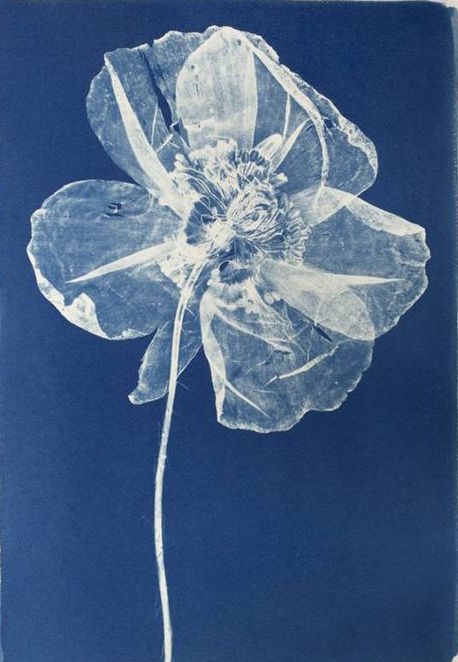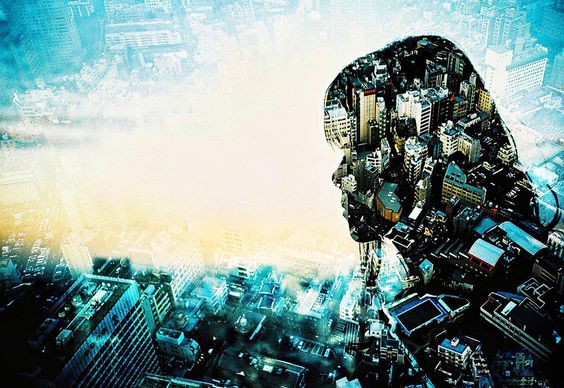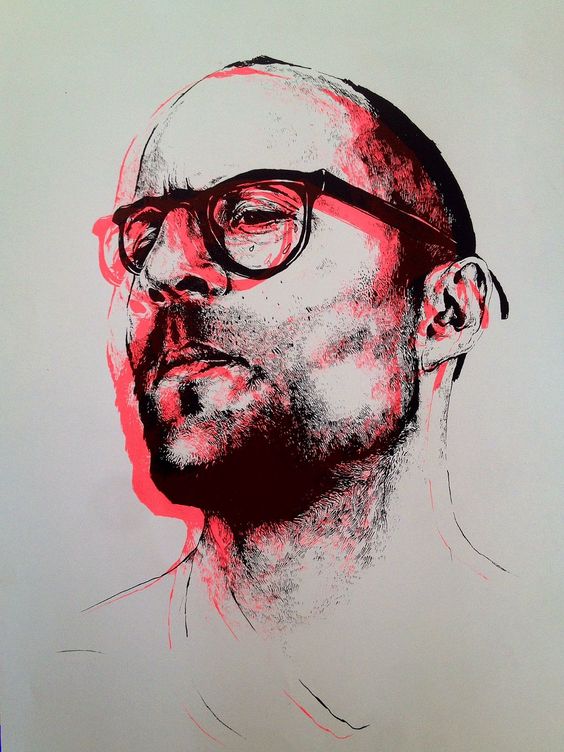|
|
| Line 1: |
Line 1: |
| ===RISO WALLPAPER-MAKING===
| | <div class="thumb1"> |
| Workshop by Wilco Lamberts
| |
| <br>
| |
| <div> | |
| [[File:8046.jpg | 250px]]
| |
| [[File:8050.jpg | 250px]]
| |
| [[File:8048.jpg | 250px]]
| |
| </div> | | </div> |
| These are examples of work form previous year. The plan is to make new wallpaper designs (lesson 1), learn how to use the riso printer (lesson 2) and cover the pillar with new work (lesson 3.)
| |
| <br>
| |
| <br>
| |
| Julia Rothman's tips on pattern making
| |
| <br>
| |
| http://www.designsponge.com/2008/05/welcome-julia-and-how-to-make-a-repeat-pattern.html
| |
| <br>
| |
| http://farm4.static.flickr.com/3206/2485566211_1cfb64e21a_o.jpg
| |
| http://farm3.static.flickr.com/2351/2486384350_08baace4c5_o.jpg
| |
|
| |
|
| <br>
| | .thumb1 { |
| <br>
| | background: url(File:1f34f4e810097007ab6961d7201a5447.jpg) 50% 50% no-repeat; /* 50% 50% centers image in div */ |
| <div>
| | width: 250px; |
| Manually drawing, cutting and rearranging didn't give me freedom to use vector images from Illustrator as patterns. Found that creating a symbol within a symbol does the same thing.
| | height: 250px; |
| </div>
| | } |
| | |
| <div>
| |
| [[File:Screen Shot 2016-10-06 at 15.03.31.png | 450px]]
| |
| [[File:Screen Shot 2016-10-06 at 15.24.59.png | 450px]]
| |
| </div>
| |
| | |
| <br>
| |
| <br>
| |
| | |
| <div>
| |
| [[File:8091.jpg | 250px]]
| |
| [[File:8096.jpg | 250px]]
| |
| [[File:8114.jpg | 250px]]
| |
| </div>
| |
|
| |
|
| <br>
| |
|
| |
|
| ===STICKER MAKING===
| | [[File:1f34f4e810097007ab6961d7201a5447.jpg]] |
| (spontaneous) mini explanation by Wilco Lamberts
| | [[File:2babacf2f9c0d8e164b94f61cdcc4741.jpg]] |
| The sticker cutting 'printer' can only read Illustrator files. Stoke needs to be 0,025 pt in red
| | [[File:760c146317255f1a2972ed7ce9ec7e14.jpg]] |
| <br>
| | [[File:26763da293edd573d3c85159ac6e0dd0.jpg]] |
| [[File:KD STICKER.png | 120px]] | |
| [[File:8115.jpg| 180px | matt white - ohh yea!]] | |