User:Manetta/i-could-have-written-that/filesystem-interface-related-material: Difference between revisions
(Created page with "<div style="width:50%;"> __NOTOC__ =filesystem interface (workflow)= 500px<br> <small>screenshot of http://pzwart1.wdka.hro.nl/~...") |
No edit summary |
||
| (2 intermediate revisions by the same user not shown) | |||
| Line 1: | Line 1: | ||
<div style="width: | <div style="width:100%;max-width:850px;"> | ||
__NOTOC__ | __NOTOC__ | ||
=filesystem interface (workflow)= | =filesystem interface (workflow)= | ||
| Line 5: | Line 5: | ||
<small>screenshot of http://pzwart1.wdka.hro.nl/~manetta/i-could-have-written-that/</small> | <small>screenshot of http://pzwart1.wdka.hro.nl/~manetta/i-could-have-written-that/</small> | ||
== | ==interface== | ||
[[File:I-could-have-written-that-filesystem.png|thumbnail|right]] | [[File:I-could-have-written-that-filesystem.png|thumbnail|right]] | ||
This is an interface that i use to collect material related to my research for 'i-could-have-written-that'. The interface uses the elements from the default filesystem on current computers: the form of a list | This is an interface that i use to collect material related to my research for 'i-could-have-written-that'. The interface uses the elements from the default filesystem on current computers: | ||
* the form of a list | |||
* its nested structure | |||
* foldernames, filenames | |||
* file-extensions | |||
* and a visual preview | |||
By displaying the filenames as links, files could also be viewed individually. This all is an attempt to reveal the nature of the workflow into the interface. | |||
==upload workflow== | ==upload workflow== | ||
| Line 19: | Line 26: | ||
* makefile (to run these commands at once, by typing 'make') | * makefile (to run these commands at once, by typing 'make') | ||
This workflow enables me to work offline on my files (eg.: when traveling by train), i store my files as documents (as opposed to database entries), it is therefore easy to re-use them in other ways. Another big pro is to not be dependent on WordPress or similar software packages, which would cost me quite some 'deconstruction' time, before i can start building my imagined interface. | |||
And, working with the documents in this way means that i need to built everything from scratch, which of course makes the system very basic, but therefore it is a way to learn about very basic elements of 'document processing design'. | |||
Latest revision as of 00:21, 12 November 2015
filesystem interface (workflow)
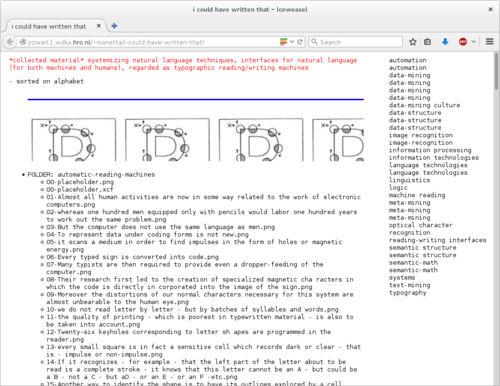
screenshot of http://pzwart1.wdka.hro.nl/~manetta/i-could-have-written-that/
interface
This is an interface that i use to collect material related to my research for 'i-could-have-written-that'. The interface uses the elements from the default filesystem on current computers:
- the form of a list
- its nested structure
- foldernames, filenames
- file-extensions
- and a visual preview
By displaying the filenames as links, files could also be viewed individually. This all is an attempt to reveal the nature of the workflow into the interface.
upload workflow
- filesystem (to order and collect material)
- markdown files (to write documents)
- pandoc (to convert markdown to HTML documents)
- python (to 'walk' through filesystem and write the static index.html)
- git (to upload to pzwart1, and git-hook to automatic 'pull' an update to the public_html folder)
- makefile (to run these commands at once, by typing 'make')
This workflow enables me to work offline on my files (eg.: when traveling by train), i store my files as documents (as opposed to database entries), it is therefore easy to re-use them in other ways. Another big pro is to not be dependent on WordPress or similar software packages, which would cost me quite some 'deconstruction' time, before i can start building my imagined interface.
And, working with the documents in this way means that i need to built everything from scratch, which of course makes the system very basic, but therefore it is a way to learn about very basic elements of 'document processing design'.
notes
in a filesystem, documents are either files or folders

