TerenceMcKennaTwitterBot: Difference between revisions
No edit summary |
No edit summary |
||
| (7 intermediate revisions by the same user not shown) | |||
| Line 1: | Line 1: | ||
[[File:TerenceMcKennaTwitterBot1.png]] | |||
[[File:terenceMcKennaTwitterBot2.png]] | |||
<br> | |||
The code connects with twitter account, opens the text file, reads all the lines as a list | |||
and for each list creates a tweet every 1 minute. Install Tweepy. | |||
<source lang="python"> | |||
#!/usr/bin/env python | |||
# -*- coding: utf-8 -*- | |||
import tweepy, time, sys | |||
#enter the corresponding information from your Twitter application: | |||
CONSUMER_KEY = 'y0Wr2HY0I990k9qPFSQdCg' | |||
CONSUMER_SECRET = 'blJLnPrHsJezC2rUVXKi7WzlSJhZIcdhrOCjzSUHLs' | |||
ACCESS_KEY = '2159389034-bth62Bn6He5c85uIdmsPynF5UaHPrlUbEZJOhmK' | |||
ACCESS_SECRET = 'IyE44Bflm7OrdU8yUFqTGv3Dv2TV8fT08ISxnaUQo3r6L' | |||
# setup the twitter connection... | |||
auth = tweepy.OAuthHandler(CONSUMER_KEY, CONSUMER_SECRET) | |||
auth.set_access_token(ACCESS_KEY, ACCESS_SECRET) | |||
api = tweepy.API(auth) | |||
# Here we go... | |||
argfile = str(sys.argv[1]) | |||
# open the file | |||
filename=open(argfile,'r') | |||
# read all the lines as a big list | |||
f=filename.readlines() | |||
filename.close() | |||
# for every line in the file... | |||
for line in f: | |||
line = line.strip() | |||
api.update_status(line) | |||
time.sleep(1*60)#Tweet every 15 minutes | |||
</source> | |||
Latest revision as of 18:17, 7 December 2013
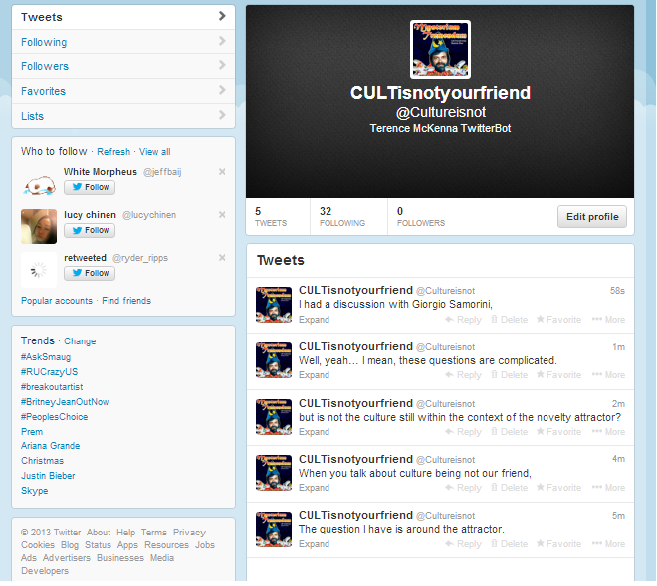
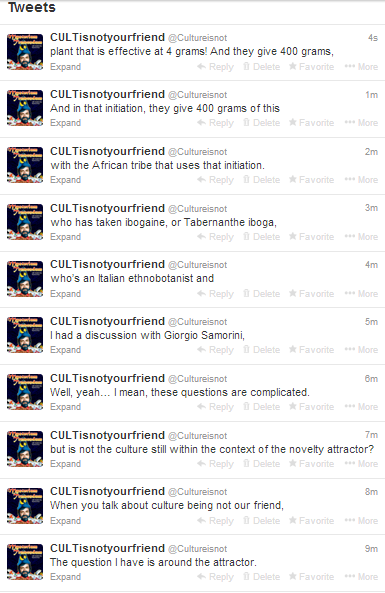
The code connects with twitter account, opens the text file, reads all the lines as a list
and for each list creates a tweet every 1 minute. Install Tweepy.
#!/usr/bin/env python
# -*- coding: utf-8 -*-
import tweepy, time, sys
#enter the corresponding information from your Twitter application:
CONSUMER_KEY = 'y0Wr2HY0I990k9qPFSQdCg'
CONSUMER_SECRET = 'blJLnPrHsJezC2rUVXKi7WzlSJhZIcdhrOCjzSUHLs'
ACCESS_KEY = '2159389034-bth62Bn6He5c85uIdmsPynF5UaHPrlUbEZJOhmK'
ACCESS_SECRET = 'IyE44Bflm7OrdU8yUFqTGv3Dv2TV8fT08ISxnaUQo3r6L'
# setup the twitter connection...
auth = tweepy.OAuthHandler(CONSUMER_KEY, CONSUMER_SECRET)
auth.set_access_token(ACCESS_KEY, ACCESS_SECRET)
api = tweepy.API(auth)
# Here we go...
argfile = str(sys.argv[1])
# open the file
filename=open(argfile,'r')
# read all the lines as a big list
f=filename.readlines()
filename.close()
# for every line in the file...
for line in f:
line = line.strip()
api.update_status(line)
time.sleep(1*60)#Tweet every 15 minutes
