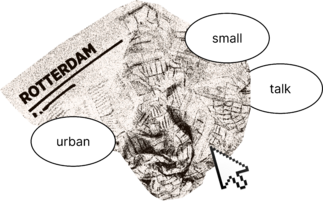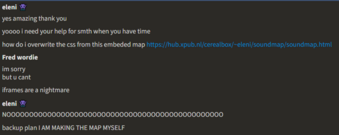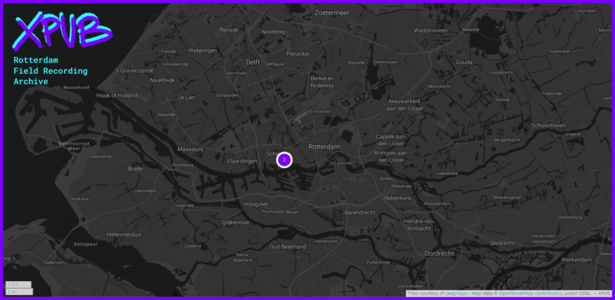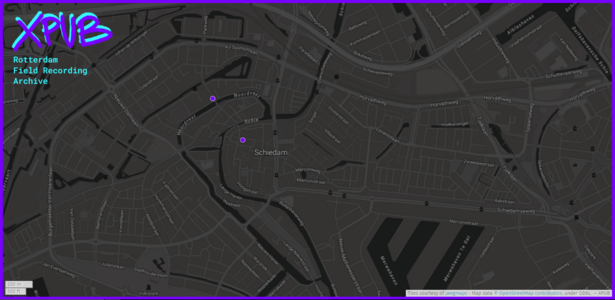User:Eleni/Special Issue 25/Soundmap: Difference between revisions
No edit summary |
No edit summary |
||
| (12 intermediate revisions by 2 users not shown) | |||
| Line 1: | Line 1: | ||
[[File: | The idea for this project came to me after taking part in the second Broadcast on Radio Worm, for the Special Issue 25. We had collected so many field recordings from all around the city of Rotterdam, and I wanted to create a dynamic archive centered around them. Coinsidentally, in the same month I came across [https://saralana.xyz/sound-map this tutorial on how to make a DIY soundmap] . Everything clicked in my mind and I started the project as a past time in October. With the help of Sevgi and Imre it turned into something much bigger! 💕 | ||
[[File:Ust-sticker(1).png|frameless|right|323x323px]] | |||
==== | |||
# Signed up to UMAP and created a new map | ==Initial Version== | ||
# Customized the map, centered it on Rotterdam | It only took a few hours of working with the tutorial to realize that I wouldn't be able to customize the map or the popups, since the final result would be an <iframe> in my html. Alas, I was not deflated— the plan simply changed. We went '''truly''' DIY. However, I am providing the steps I took in case you, the reader of this monologue, would like to make your own soundmap sweat-free. '''PS'''. Don't fret! I will be providing a full tutorial of how I made the final, fully customizable version further below! | ||
# Created a csv file on cerealbox, where the data would go | ===Steps taken=== | ||
# Linked the csv file to the UMAP | [[File:Screenshot_2024-10-26_223107.png|right|frameless|339x339px]] | ||
# Created HTML page on the cerealbox and embeded the map | #Signed up to UMAP and created a new map | ||
=== | #Customized the map, centered it on Rotterdam | ||
#Created a csv file on cerealbox, where the data would go | |||
#Linked the csv file to the UMAP | |||
#Created HTML page on the cerealbox and embeded the map | |||
=== Result=== | |||
<gallery mode="packed-hover" widths="450" heights="200"> | <gallery mode="packed-hover" widths="450" heights="200"> | ||
File:Screenshot 2024-10-26 223437.png | File:Screenshot 2024-10-26 223437.png | ||
| Line 15: | Line 21: | ||
====Next Steps:==== | ====Next Steps:==== | ||
As I stated above, I had to scrap the whole progress, as my expectations for the project had started getting higher. | |||
== | == New Version == | ||
[[File:Screenshot 2024-11-10 214036.png|456x456px|left|frameless]] | [[File:Screenshot 2024-11-10 214036.png|456x456px|left|frameless]] | ||
==Data== | |||
[[User:Eleni/Special Issue 25/Soundmap/Data|find uploaded data here!]] | |||
==Resources== | |||
https://cdnjs.com/ for libraries | |||
http://alexurquhart.github.io/free-tiles/ for tiles | |||
[https://www.openstreetmap.org/#map=7/52.154/5.295 OpenStreetMap] | |||
[https://leafletjs.com/ leafletjs] | |||
Latest revision as of 19:42, 16 November 2024
The idea for this project came to me after taking part in the second Broadcast on Radio Worm, for the Special Issue 25. We had collected so many field recordings from all around the city of Rotterdam, and I wanted to create a dynamic archive centered around them. Coinsidentally, in the same month I came across this tutorial on how to make a DIY soundmap . Everything clicked in my mind and I started the project as a past time in October. With the help of Sevgi and Imre it turned into something much bigger! 💕
Initial Version
It only took a few hours of working with the tutorial to realize that I wouldn't be able to customize the map or the popups, since the final result would be an <iframe> in my html. Alas, I was not deflated— the plan simply changed. We went truly DIY. However, I am providing the steps I took in case you, the reader of this monologue, would like to make your own soundmap sweat-free. PS. Don't fret! I will be providing a full tutorial of how I made the final, fully customizable version further below!
Steps taken
- Signed up to UMAP and created a new map
- Customized the map, centered it on Rotterdam
- Created a csv file on cerealbox, where the data would go
- Linked the csv file to the UMAP
- Created HTML page on the cerealbox and embeded the map
Result
Next Steps:
As I stated above, I had to scrap the whole progress, as my expectations for the project had started getting higher.
New Version
Data
Resources
https://cdnjs.com/ for libraries