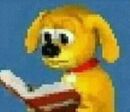Wang SI23: Difference between revisions
Wang ziheng (talk | contribs) mNo edit summary |
Wang ziheng (talk | contribs) mNo edit summary |
||
| Line 7: | Line 7: | ||
<br> | <br> | ||
<br> | <br> | ||
==Performance at Varia== | |||
I’ve been using the Surround Panner to create a surround stereo sound experience with 4 speakers through a 4-output audio interface. The ARP sound runs through the speakers in a circular pattern. The main tools for this are the "surround panner" Max for Live plugin and "Hocket." While still in the experimental phase, I am working to ensure its seamless functionality. | I’ve been using the Surround Panner to create a surround stereo sound experience with 4 speakers through a 4-output audio interface. The ARP sound runs through the speakers in a circular pattern. The main tools for this are the "surround panner" Max for Live plugin and "Hocket." While still in the experimental phase, I am working to ensure its seamless functionality. | ||
| Line 15: | Line 17: | ||
During the visit to "Sonic Acts" in Amsterdam, I attended the listening party of Zone2source event, featuring an 8-output stereo sound setup. This experience provided valuable information: 1) Quality noise doesn't necessitate exceeding volume limits, and 2) I hadn't considered presenting sound in parallel. Each speaker played a different audio in distinct positions of the space, a departure from my usual approach of using one audio across multiple speakers. This new perspective is definitely inspiring and worth exploring further.It also reminds me of the reference that Michael provided during SI22 (https://issue.xpub.nl/18/04/), suggesting another effective method to experiment with parallel samples through interaction with users. | During the visit to "Sonic Acts" in Amsterdam, I attended the listening party of Zone2source event, featuring an 8-output stereo sound setup. This experience provided valuable information: 1) Quality noise doesn't necessitate exceeding volume limits, and 2) I hadn't considered presenting sound in parallel. Each speaker played a different audio in distinct positions of the space, a departure from my usual approach of using one audio across multiple speakers. This new perspective is definitely inspiring and worth exploring further.It also reminds me of the reference that Michael provided during SI22 (https://issue.xpub.nl/18/04/), suggesting another effective method to experiment with parallel samples through interaction with users. | ||
==ImageMagick== | |||
During the class, we used ImageMagick for creating picture collages/quilting from a PDF. It's an inspiring method for collage creation. I also discovered that the 'convert' function within ImageMagick is a powerful tool for converting PDF to JPG/PNG or vice versa. This is particularly useful on Mac, where performing such conversions without dedicated software can be challenging. | |||
Revision as of 14:53, 18 February 2024
Performance at Varia
I’ve been using the Surround Panner to create a surround stereo sound experience with 4 speakers through a 4-output audio interface. The ARP sound runs through the speakers in a circular pattern. The main tools for this are the "surround panner" Max for Live plugin and "Hocket." While still in the experimental phase, I am working to ensure its seamless functionality.
The M4L plugins I've been using:
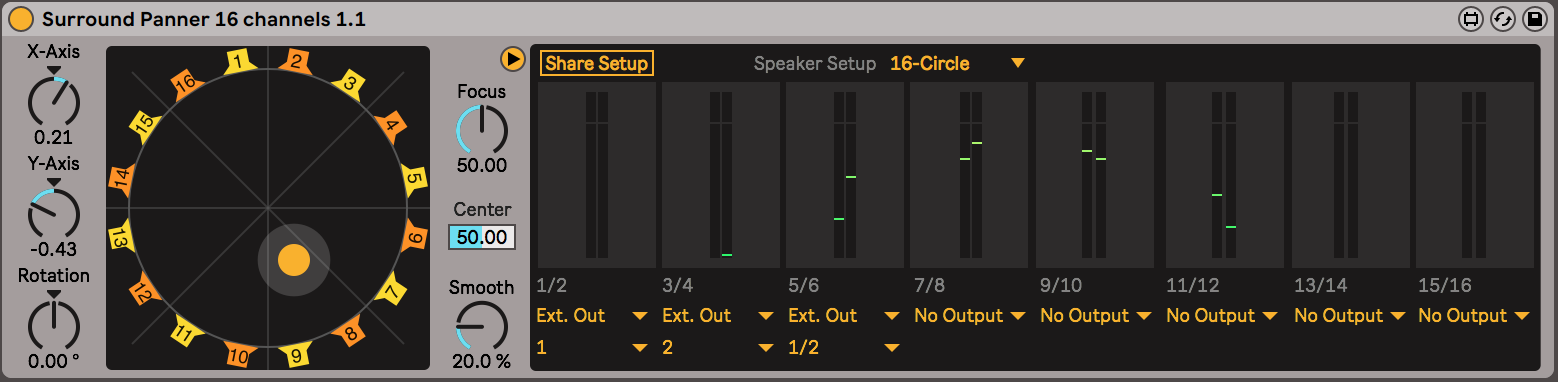
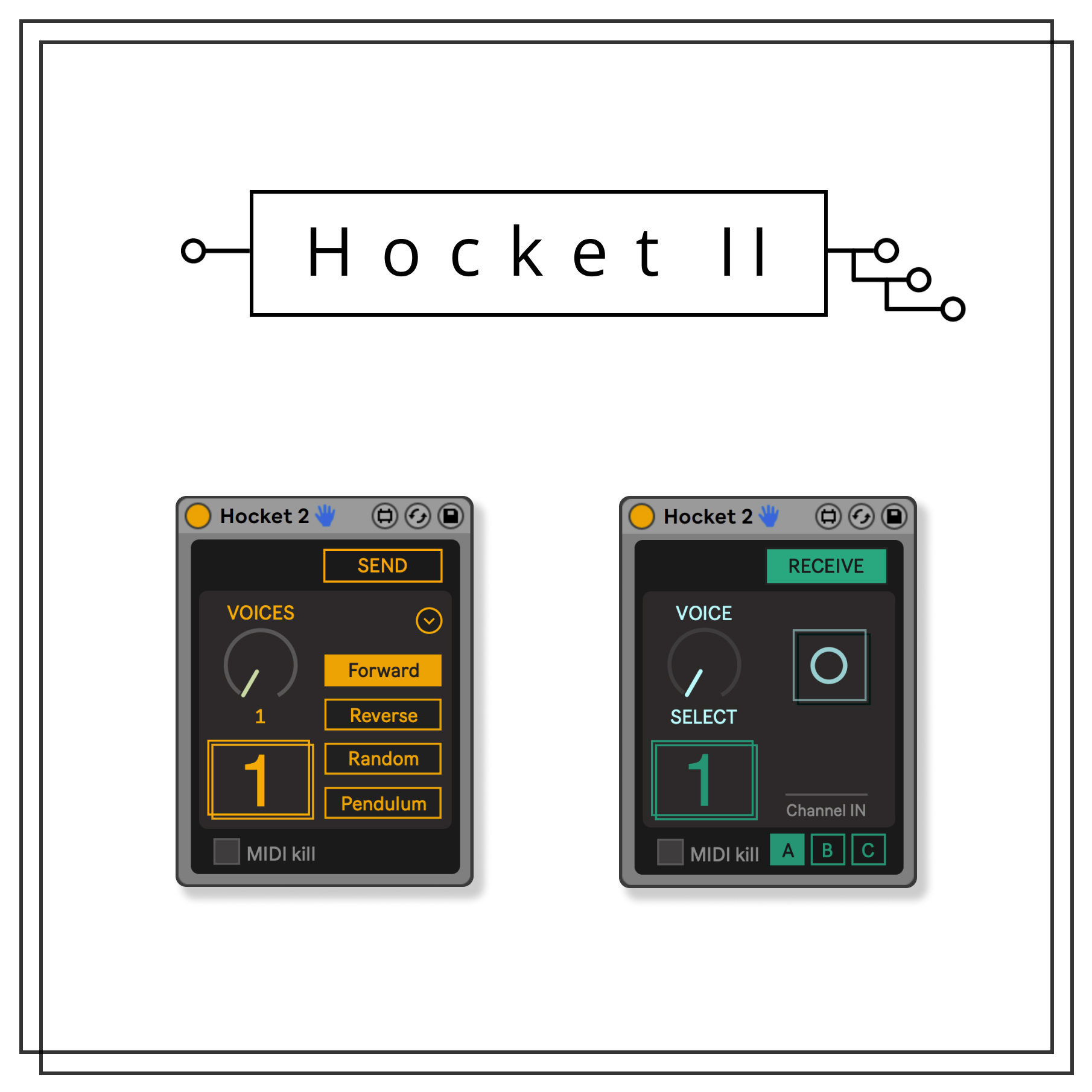
During the visit to "Sonic Acts" in Amsterdam, I attended the listening party of Zone2source event, featuring an 8-output stereo sound setup. This experience provided valuable information: 1) Quality noise doesn't necessitate exceeding volume limits, and 2) I hadn't considered presenting sound in parallel. Each speaker played a different audio in distinct positions of the space, a departure from my usual approach of using one audio across multiple speakers. This new perspective is definitely inspiring and worth exploring further.It also reminds me of the reference that Michael provided during SI22 (https://issue.xpub.nl/18/04/), suggesting another effective method to experiment with parallel samples through interaction with users.
ImageMagick
During the class, we used ImageMagick for creating picture collages/quilting from a PDF. It's an inspiring method for collage creation. I also discovered that the 'convert' function within ImageMagick is a powerful tool for converting PDF to JPG/PNG or vice versa. This is particularly useful on Mac, where performing such conversions without dedicated software can be challenging.