User:Michel W/SPECIAL ISSUE🥀22: Difference between revisions
| Line 170: | Line 170: | ||
$ ls | cat | wc -l | $ ls | cat | wc -l | ||
===== | =====[https://graphviz.org Graphviz]===== | ||
[https://renenyffenegger.ch/notes/tools/Graphviz/examples/index Examples] | [https://renenyffenegger.ch/notes/tools/Graphviz/examples/index Examples] | ||
Revision as of 15:05, 22 December 2023
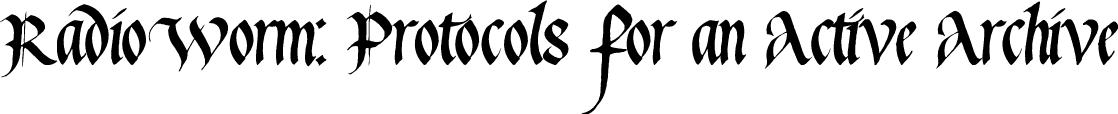
I.September :
Special Issue🥀
As an artist, you have to do it yourself, not let the industry doing for you.
SI22 PROTOCOLS (to change, transform and create variations of!)
⭑Collective protocols ⭑Active archives ⭑Decentralized protocols ⭑Anti-colonial ⭑Free software
The relationship between analog and (post)digital...
How to make a good radio? Radio art?
Cyber feminism~
⭑Yoga protocol by Michel:
My personal protocol for achieve peace of mind is by doing yoga and meditation.
It helps me to find my inner peace and cultivate self-awareness, living in the present moment.
1. Meditation for 10 mins
2. Doing yoga for 1~1.5 hours
3. Meditation (Corpse pose/Savasana) for 10 mins (or more)
4. Have a warm tea, feeling peaceful and calm :)
- New Media Reader: Requiem for the Media... https://monoskop.org/images/4/4c/Wardrip-Fruin_Noah_Montfort_Nick_eds_The_New_Media_Reader.pdf
- Call Me Mother podcast: grows out of RSS (a structured way for bloggers to announce what they'll be posting) https://callmemother.libsyn.com/
- All Problems of Notation Will be Solved by the Masses: Free Open Form Performance, Free/Libre Open Source Software, and Distributive Practice, Simon Yuill: http://lipparosa.org/essays/problemsofnotation.pdf
Prototyping🥀
ssh mszw@145.24.139.16
http://145.24.139.16/michelmsw.html
sudo adduser USERNAME sudo addgroup USERNAME sudo sudo passwd USERNAME w groups /etc/ cd sudo nano hostname cat hostname cat hosts sudo nano hosts sudo reboot $ figlet chopchop $ cowsay hello $ sudo nano /etc/motd cat /etc/motd exit clear (or CTRL + L) cd .. ls . cd /home/USERNAME nano hello.txt (to exit and save -->) CTRL+X history
Some more commands we used this afternoon:
$ rm $ mv $ ls $ cd $ cp $ mkdir $ sudo shutdown now
documentation:
https://developer.mozilla.org/en-US/docs/Web/HTML
https://developer.mozilla.org/en-US/docs/Web/CSS
tutorials:
https://www.w3schools.com/tags/default.asp (overview of all HTML tags)
https://developer.mozilla.org/en-US/docs/Web/Tutorials
if you make this folder:
/home/USERNAME/public_html/
you can use it to publish files at:
http://145.24.139.16/~USERNAME/
$ mkdir public_html $ sudo rm -r FOLDERNAME
https://github.com/markondej/fm_transmitter
Methods🥀
❋Annotation❋
The Tyranny of Structurelessness - Jo Freeman (1970-73)
Annotate: https://pad.xpub.nl/p/TyrannyAnnotation
II.October :
Special Issue🥀
what do we take out of an archive, in order to de-clutter it and make more space for other things?
How can we connect with the specific situation of Radio Worm, as a community and as an archive?
How to work with specific questions and protocols that have emerged within this context?
Visual Poetry
How to treat text?
- https://www.laurenholden.ca/studies/poetry.html
- https://loriemerson.net/tag/concrete-poetry/
- https://en.wikipedia.org/wiki/The_Mouse%27s_Tale
⭑ Destroy Protocool♡ radio show
⭑Zine camp! (Nov 4 + 5)
https://pad.xpub.nl/p/zine-camp-2023
Prototyping🥀
ls | grep .html --------------- only shows html files ls | grep .html > ls.html tree -if /media/worm/radio -H https://hub.xpub.nl/chopchop/worm | grep mp3 > mp3.html ------ the "-if" removes the name before and shows only the links
$ curl https://pad.xpub.nl/p/SI22-protocols/export/txt | grep protocol >> searches.html && weasyprint searches.html searches.pdf
Pipe pads to weasyprint:
$ curl https://pad.xpub.nl/p/SI22-Monday-Oct-09/export/txt > todays-pad.txt $ curl https://pad.xpub.nl/p/SI22-Monday-Oct-09/export/txt | grep archive > search-archive.html
Using the HTML export of etherpad:
$ curl https://pad.xpub.nl/p/SI22-Monday-Oct-09/export/html > todays-pad.html
Retrieving the number of files in a directory
$ ls | cat | wc -l
Graphviz
Pen_plotters
HOW TO PLOT
- connect to plotter to computer with usb
- start the plotter
- wait! until it is started
- activate the venv you made (source penplotter-venv/bin/activate)
- start chiplotle chiplotle3
- send hpgl file to plotter (plotter.write_file('FILENAME.hpgl'))
- when you're done, close chiplote
- exit()

