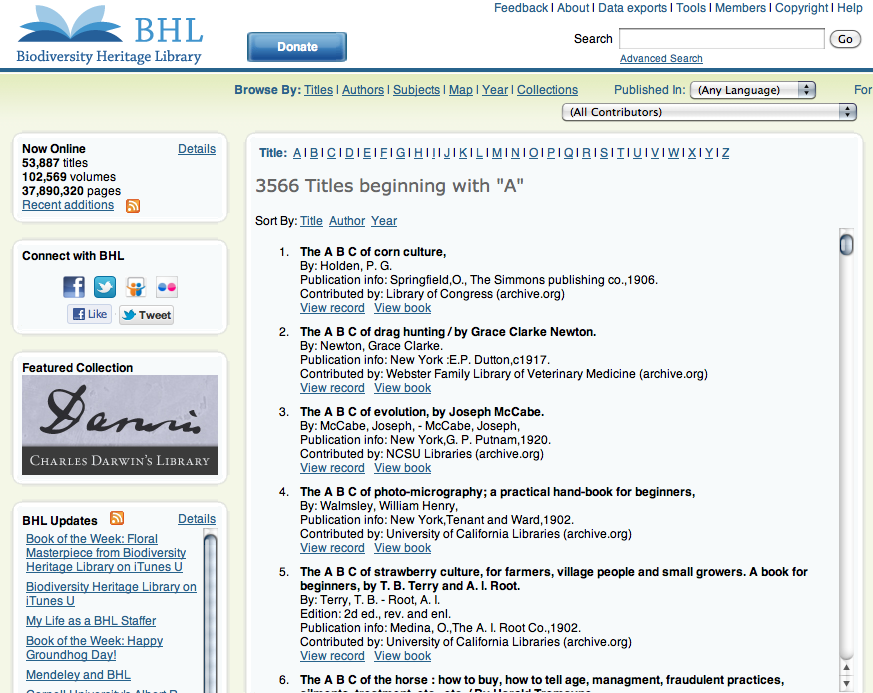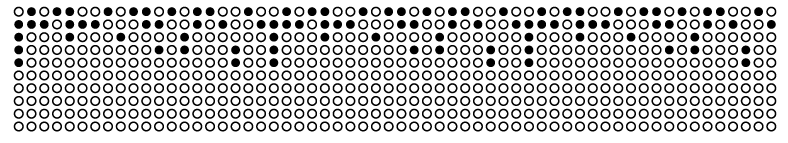User:Jasper van Loenen/thematic2/gif conversion: Difference between revisions
No edit summary |
|||
| (6 intermediate revisions by the same user not shown) | |||
| Line 1: | Line 1: | ||
__NOINDEX__ | |||
'''<slidy theme="aa" />''' | '''<slidy theme="aa" />''' | ||
==summary== | ==summary== | ||
Often you browse digital archives in the same way: by clicking buttons and links on a computerscreen. It doesn't matter | Often you browse digital archives in the same way: by clicking buttons and links on a computerscreen. It doesn't matter whether the data you are looking at consists out of text, images, video, audio, etc. This way of searching trough the data often makes it less engaging and uninteresting. | ||
Also, you can't really tell what the size of an archive is: its physical form is small, just a harddisk, and hidden from sight. Its digital size is hard to relate to: with large lists you can't really keep track of the amount of 'items' in the archive. | Also, you can't really tell what the size of an archive is: its physical form is small, just a harddisk, and hidden from sight. Its digital size is hard to relate to: with large lists you can't really keep track of the amount of 'items' in the archive. | ||
| Line 10: | Line 11: | ||
*Giving digital archives a physical presence: creating physical data holders for the archive's contents. | *Giving digital archives a physical presence: creating physical data holders for the archive's contents. | ||
*Create a meaningful interface to browse the archive: one that is related to the subject, unlike the generic keyboard/mouse/screen setup. | *Create a meaningful interface to browse the archive: one that is related to the subject, unlike the generic keyboard/mouse/screen setup. | ||
==Biodiversity Library web interface== | |||
[[file:biodiversitylibrary.png]] | |||
==Biodiversity Library physical interface== | |||
{{#widget:Vimeo|id=4133836}} | |||
==Dancing Kitteh Gif== | ==Dancing Kitteh Gif== | ||
| Line 117: | Line 124: | ||
==Links== | ==Links== | ||
Punch Cards as data storage in the [http://cultureandcommunication.org/deadmedia/index.php/Hollerith_Punch_Card | *Punch Cards as data storage in the Hollerith punch card system[http://cultureandcommunication.org/deadmedia/index.php/Hollerith_Punch_Card]. | ||
*The history of computer data storage, in pictures [http://royal.pingdom.com/2008/04/08/the-history-of-computer-data-storage-in-pictures/] | |||
Latest revision as of 01:28, 14 March 2012
<slidy theme="aa" />
summary
Often you browse digital archives in the same way: by clicking buttons and links on a computerscreen. It doesn't matter whether the data you are looking at consists out of text, images, video, audio, etc. This way of searching trough the data often makes it less engaging and uninteresting. Also, you can't really tell what the size of an archive is: its physical form is small, just a harddisk, and hidden from sight. Its digital size is hard to relate to: with large lists you can't really keep track of the amount of 'items' in the archive.
I would like to take a digital collection and give it a physical presence, either through the use of physical data holders, such as punch cards, or through the use of a meaningful interface.
- Giving digital archives a physical presence: creating physical data holders for the archive's contents.
- Create a meaningful interface to browse the archive: one that is related to the subject, unlike the generic keyboard/mouse/screen setup.
Biodiversity Library web interface
Biodiversity Library physical interface
Dancing Kitteh Gif
Original version
Smaller versions
Coded versions of frame 1:
128:
1 37 21 1 1 1 1 6 1 15 1 1 1 5 1 9 7 1 1 1 4 1 10 1 6 1 1 1 3 1 13 1 3 1 1 1 1 1 1 1 15 1 1 1 1 1 1 1 1 19 1 1 1 1 1 1 21 1 1 1 1 21 1 1 1 1 22 1 1 1 21 1 1 1 1 1 21 1 1 1 1 21 1 1 1 1 21 1 1 1 1 21 1 1 1 1 21 1 1 1 1 21 1 1 1 1 20 1 1 2 1 1 19 1 4 1 19 1 5 19 1 5 1 16 1 1 7 1
90:
1 37 21 -1 -1 6 1 15 -1 1 5 1 9 7 -1 1 4 1 10 1 6 -1 1 3 1 13 1 3 -1 -1 -1 1 15 -1 -1 -1 -1 19 -1 -1 -1 21 -1 -1 21 -1 -1 22 -1 1 21 -1 -1 1 21 -1 -1 21 -1 -1 21 -1 -1 21 -1 -1 21 -1 -1 21 -1 -1 20 -1 2 -1 19 1 4 1 19 1 5 19 1 5 1 16 -1 7 1
66:
1 899 3 2 1 7 2 2 1 4 1 3 2 1 1 5 1 2 2 1 1 6 1 1 4 7 5 9 3 10 3 10 2 11 2 10 3 10 2 10 3 10 2 10 3 10 2 10 3 9 4 9 1 1 1 9 1 2 1 9 1 2 1 7 2 3 1
63:
1 899 3 2 1 7 2 2 1 4 1 3 2 -1 5 1 2 2 -1 6 -1 4 7 5 9 3 10 3 10 2 11 2 10 3 10 2 10 3 10 2 10 3 10 2 10 3 9 4 9 1 -1 9 1 2 1 9 1 2 1 7 2 3 1
62:
1 899 3 2 1 7 -2 1 4 1 3 2 -1 5 1 -2 -1 6 -1 4 7 5 9 3 10 3 10 2 11 2 10 3 10 2 10 3 10 2 10 3 10 2 10 3 9 4 9 1 -1 9 1 2 1 9 1 2 1 7 2 3 1
67 bin:
0000011110 0000000011 0000000010 0000000001 0000000111 0000000010 0000000010 0000000001 0000000100 0000000001 0000000011 0000000010 0000000001 0000000001 0000000101 0000000001 0000000010 0000000010 0000000001 0000000001 0000000110 0000000001 0000000001 0000000100 0000000111 0000000101 0000001001 0000000011 0000001010 0000000011 0000001010 0000000010 0000001011 0000000010 0000001010 0000000011 0000001010 0000000010 0000001010 0000000011 0000001010 0000000010 0000001010 0000000011 0000001010 0000000010 0000001010 0000000011 0000001001 0000000100 0000001001 0000000001 0000000001 0000000001 0000001001 0000000001 0000000010 0000000001 0000001001 0000000001 0000000010 0000000001 0000000111 0000000010 0000000011 0000000001