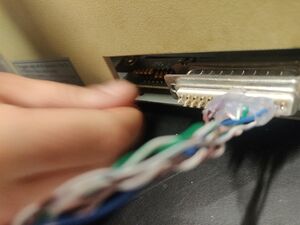Printing/xml-plotter-3: Difference between revisions
No edit summary |
(Add images of dip switches and cutting process) |
||
| (7 intermediate revisions by one other user not shown) | |||
| Line 1: | Line 1: | ||
==2023-10-30 First inspection=== | |||
<small>Thijs and Alessia are working on this plotter today.</small> | <small>Thijs and Alessia are working on this plotter today.</small> | ||
| Line 27: | Line 7: | ||
===Monday 13 November 2023, 17:30-19:00=== | ===Monday 13 November 2023, 17:30-19:00=== | ||
[[File:Dip swirches xyplotter.jpg|thumb|right|Dip switches at the back of the xy-plotter]][[File:alessia_(not)_destroying_xyplotter.jpg|thumb|right|Alessia (not) destroying the xy-plotter]] | |||
[[File:(not) destroyed xyplotter.jpg|thumb|right|(not) destroyed xy-plotter]] | |||
<small>Joak, Alessia, Thijs are around the plotter, Manetta is in documentation mode.</small> | <small>Joak, Alessia, Thijs are around the plotter, Manetta is in documentation mode.</small> | ||
| Line 74: | Line 56: | ||
1 2 3 4 5 6 7 8 | 1 2 3 4 5 6 7 8 | ||
OFF OFF OFF ON OFF ON ON ON | OFF OFF OFF ON OFF ON ON ON | ||
==See also== | |||
* [[Pen plotters/TAXAN X-Y KPL710|TAXAN X-Y KPL710]] | |||
* [[Pen plotters]] | |||
Latest revision as of 15:21, 17 November 2023
2023-10-30 First inspection=
Thijs and Alessia are working on this plotter today.
- its a TAXAN X-Y KPL710 plotter
- on start the plotter goes to position "0,0" but it cant reach the endswitch. something is blocking it mechanically!
- however it can receive data from the computer
Monday 13 November 2023, 17:30-19:00
Joak, Alessia, Thijs are around the plotter, Manetta is in documentation mode.
What happened so far in the last weeks?
Thijs and Alessia first tested if it was receiving a file, it wasn't.
Then they realised that the buttons are not working, it made the plotter crash.
Then, in the next session, the plotter was opened. The following was observed:
- every time you load a piece of paper, the plotter needs to detect the edged
- there is a button on the top of the arm, and after pressing it the plotter detects the paper
- the plotter was opened to see if it was a mechanical issue
- some wires were not connected, it might have happened because of opening the plotter...
- also the metal plate was attempted to open, but it did not work out, as the right screw driver was not available; It turned into a deadlock situation, like a jigsaw puzzle, where you needed to remove one part to open another one and that would maybe help to open another part, etc. Joak mentions that he never saw a plotter as complicated as this one. It became dark and Alessia and Thijs gave up.
Today, the wires were reconnected and it works now!
Now there is a problem with the connection to the computer, so the "dip" switches were inspected. Joak checked the operational manual for "dip" switches, and it was there.
After that, the plotter is being cut open with a dremel, just because it's fun to see the inner side. It's a process of constructive desctruction.
Dip switches, what do they do? You can set the:
- the communication speed, which is the baud rate (pin 1-3)
- the stop bit (pin 4)
- the parity (ODD/EVEN) (pin 5-6)
- the data length (pin 7)
- pin 8 is not used
We're testing with:
$ echo "SP2;" > /dev/ttyUSB1
The plotter just beeps, but does not select a pen...
Hmm, something with the serial connection is not working.
We try to set switch nr 5 to "OFF", which is UP.
Now, we send the same command again... And it works!!
So the final dip-switch setting are:
1 2 3 4 5 6 7 8 OFF OFF OFF ON OFF ON ON ON