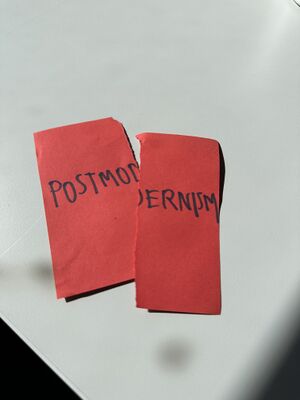Sarascratch: Difference between revisions
Sarafattahi (talk | contribs) No edit summary |
Sarafattahi (talk | contribs) No edit summary |
||
| Line 1: | Line 1: | ||
1) Take a picture of a bird | 1) Take a picture of a bird | ||
[[File:Picture of a bird.jpg|frameless]] | |||
2)Take a picture of an object pressed through the window | 2)Take a picture of an object pressed through the window | ||
[[File:Window.jpg|frameless]] | |||
3)Make a screenshot of all you have made in a google doc page | 3)Make a screenshot of all you have made in a google doc page | ||
[[File:Google doc.jpg|frameless]] | |||
4)Take a photo of your eyes | 4)Take a photo of your eyes | ||
| Line 20: | Line 26: | ||
10)Tear a paper | 10)Tear a paper | ||
[[File:Paper.jpg|frameless]] | |||
11) make a piece with all of these in final cut pro | 11) make a piece with all of these in final cut pro | ||
| Line 32: | Line 40: | ||
[[File:Attractive_abstract_painting.jpg|frameless|333x333px]] | [[File:Attractive_abstract_painting.jpg|frameless|333x333px]] | ||
14) put this two in over each other in photoshop | |||
Revision as of 10:48, 5 April 2023
1) Take a picture of a bird
2)Take a picture of an object pressed through the window
3)Make a screenshot of all you have made in a google doc page
4)Take a photo of your eyes
5)Scan a stamp of your fingerprint
6)Upload a video of yourself smiling on youtube
7)Take a video of a clock
8)Make a joke in front of camera
9)Take video of your display writing something
10)Tear a paper
11) make a piece with all of these in final cut pro
New :
12) Take a picture of the texture of an object/artifact
13) Capture, meanwhile, 3 pictures of things you find attractive.
14) put this two in over each other in photoshop