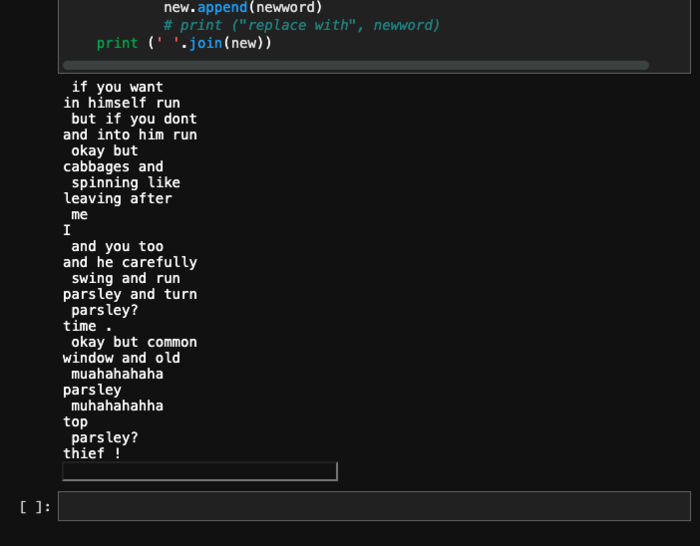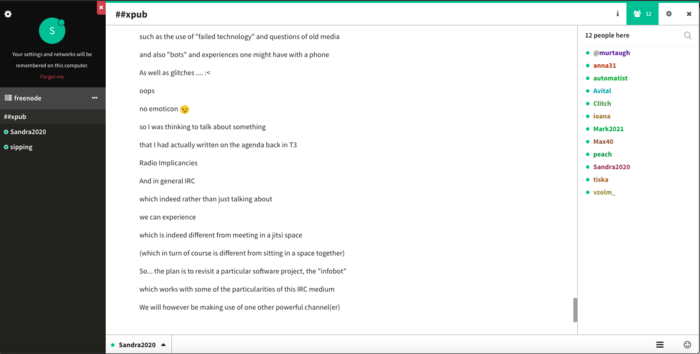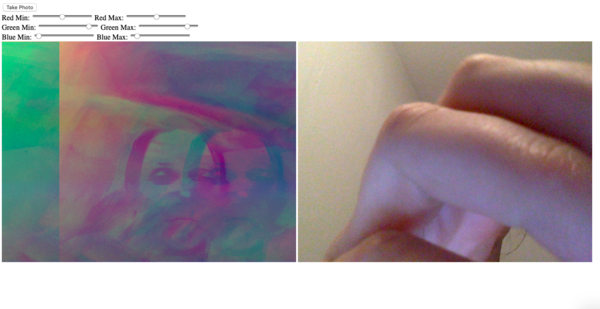User:Golubjevaite/2proto: Difference between revisions
Golubjevaite (talk | contribs) No edit summary |
Golubjevaite (talk | contribs) No edit summary |
||
| (7 intermediate revisions by the same user not shown) | |||
| Line 1: | Line 1: | ||
<div style="font-family: Menlo;padding:20px; width: 450px;"><div class="noautonum"; style= "float:left">__TOC__</div>🦇🦇🦇🦇🦇🦇🦇🦇🦇🦇🦇🦇🦇🦇🦇🦇🦇🦇🦇🦇🦇🦇🦇🦇🦇🦇🦇🦇🦇🦇🦇🦇🦇🦇🦇🦇🦇🦇🦇🦇🦇🦇🦇🦇🦇🦇🦇🦇🦇🦇🦇🦇🦇🦇🦇🦇🦇🦇🦇🦇🦇🦇🦇🦇🦇🦇🦇🦇🦇🦇🦇🦇🦇🦇🦇🦇🦇🦇🦇🦇🦇🦇🦇🦇🦇🦇🦇🦇🦇🦇🦇🦇🦇🦇🦇🦇🦇🦇🦇🦇🦇🦇🦇🦇🦇🦇🦇🦇🦇🦇🦇🦇🦇🦇🦇🦇🦇🦇🦇🦇🦇🦇🦇🦇🦇🦇🦇🦇🦇🦇🦇🦇</div> | |||
<div style="padding:20px; margin:20px; padding-right:40px"> | |||
= MONDAYS = | |||
== { V } == | |||
>>>> pad [https://pad.xpub.nl/p/2020-11-09-xpub2 / link] | |||
>>BashImageGallery > [https://pzwiki.wdka.nl/mediadesign/BashImageGallery / link] | |||
> Notebooks<br> | |||
> Python nltk<br> | |||
[[File:nltk_pimpim.png|700px]] | |||
1. Create the POS index from my source text | |||
<source lang="python"> | |||
import nltk | |||
from random import choice | |||
nltk.download('punkt') | |||
nltk.download('averaged_perceptron_tagger') | |||
source = open("source.txt").read() | |||
tokens = nltk.word_tokenize(source) | |||
pos = nltk.pos_tag(tokens) | |||
index = {} | |||
# index["DT"] = ["THE", ] | |||
# index["NNP"] = ["OF", "PETER", "RABBIT", ...] | |||
for word, tag in pos: | |||
# print (word, "is", tag) | |||
if tag not in index: | |||
index[tag] = [] | |||
index[tag].append(word) | |||
</source> | |||
2. Use the index to transform text | |||
<source lang="python"> | |||
i = input() | |||
tokens = nltk.word_tokenize(i) | |||
pos = nltk.pos_tag(tokens) | |||
new = [] | |||
for word, tag in pos: | |||
# print (word,tag) | |||
# replace word with a random choice from the "hat" of words for the tag | |||
if tag not in index: | |||
# print ("no replacement") | |||
new.append(word) | |||
else: | |||
newword = choice(index[tag]) | |||
new.append(newword) | |||
# print ("replace with", newword) | |||
print (' '.join(new)) | |||
</source> | |||
== { IV } == | |||
>>>> pad [https://pad.xpub.nl/p/2020-11-02-xpub2 / link] | |||
== { III } == | |||
> kiwi on sandbox [https://hub.xpub.nl/sandbox/kiwi/ / link] | |||
== { II } == | |||
>>>> pad [https://pad.xpub.nl/p/2020-10-05-xpub2 / link]<br> | |||
> Jupyter Lab<br> | |||
> [https://hub.xpub.nl/sandbox/~mmurtaugh/botswaller.html /sandbox/~mmurtaugh/botswaller.html]<br> | |||
> irc for Python [https://pypi.org/project/irc/ / link]<br> | |||
> installing KIWI IRC on the sandbox<br> | |||
<pre> sudo ./kiwiirc </pre> | |||
> tmux bot | |||
<pre> | |||
chgrp publicweb /tmp/bot | |||
sudo rm /tmp/bot | |||
</pre> | |||
//////<br> | |||
notes:<br> | |||
> helps with lib pip3 instalations on mac | |||
<pre> sudo -H pip3 install something </pre> | |||
== { I } == | |||
[[File:irc_fun.png|700px]] | |||
IRC with Michael | |||
@ https://webchat.freenode.net/ <br> | |||
> ##xpub channel<br> | |||
> pad [https://pad.xpub.nl/p/2020-09-28-xpub2 / link] | |||
> [https://pzwiki.wdka.nl/mediadesign/Infobot Infobot] | |||
<pre> git clone https://git.xpub.nl/XPUB/infobot.git </pre> | |||
to see the config file <br> | |||
ident > bot name > xpubbot <br> | |||
join_channels > ##xpub | |||
<pre>cd info bot | |||
cat conf/infobot.config | |||
nano conf/infobot.config | |||
</pre> | |||
run the script | |||
<pre> ./infobot </pre> | |||
> reading and copy-pasting [http://www.foo.be/docs/tpj/issues/vol3_2/tpj0302-0002.html "Infobots and Purl" by Kevin Lenzo] | |||
> GIT [https://git.xpub.nl/XPUB/python-irc-bots / python-irc-bots] | |||
= HACKPACT = | = HACKPACT = | ||
| Line 18: | Line 129: | ||
<br>[[File:webfilter1.png|600px|thumb|left|rgbSplit]] | <br>[[File:webfilter1.png|600px|thumb|left|rgbSplit]] | ||
Latest revision as of 14:43, 24 November 2020
MONDAYS
{ V }
>>>> pad / link
>>BashImageGallery > / link
1. Create the POS index from my source text
import nltk
from random import choice
nltk.download('punkt')
nltk.download('averaged_perceptron_tagger')
source = open("source.txt").read()
tokens = nltk.word_tokenize(source)
pos = nltk.pos_tag(tokens)
index = {}
# index["DT"] = ["THE", ]
# index["NNP"] = ["OF", "PETER", "RABBIT", ...]
for word, tag in pos:
# print (word, "is", tag)
if tag not in index:
index[tag] = []
index[tag].append(word)
2. Use the index to transform text
i = input()
tokens = nltk.word_tokenize(i)
pos = nltk.pos_tag(tokens)
new = []
for word, tag in pos:
# print (word,tag)
# replace word with a random choice from the "hat" of words for the tag
if tag not in index:
# print ("no replacement")
new.append(word)
else:
newword = choice(index[tag])
new.append(newword)
# print ("replace with", newword)
print (' '.join(new))
{ IV }
>>>> pad / link
{ III }
> kiwi on sandbox / link
{ II }
>>>> pad / link
> Jupyter Lab
> /sandbox/~mmurtaugh/botswaller.html
> irc for Python / link
> installing KIWI IRC on the sandbox
sudo ./kiwiirc
> tmux bot
chgrp publicweb /tmp/bot sudo rm /tmp/bot
//////
notes:
> helps with lib pip3 instalations on mac
sudo -H pip3 install something
{ I }
IRC with Michael
@ https://webchat.freenode.net/
> ##xpub channel
> pad / link
> Infobot
git clone https://git.xpub.nl/XPUB/infobot.git
to see the config file
ident > bot name > xpubbot
join_channels > ##xpub
cd info bot cat conf/infobot.config nano conf/infobot.config
run the script
./infobot
> reading and copy-pasting "Infobots and Purl" by Kevin Lenzo
> GIT / python-irc-bots
HACKPACT
This is just the prototyping I did to get familliar with tools.
getUserMedia
> Webcam filters
> Take photo button + clear button
> Canvas
> rgbSplit
> Javascript
> navigator.mediaDevices.getUserMedia() / link
// Get media stream
navigator.mediaDevices.getUserMedia({video: true, audio: false})
IRC bot
> Using Michaels reverse bot as a base / link
import irc.bot
> Downloading an img from a url into a folder
import requests # to get image from the web import shutil # to save it locally import re
image blend with PIL
# alpha-blend the images with varying values of alpha alphaBlended1 = Image.blend(image5, image6, alpha=.8) alphaBlended2 = Image.blend(image5, image6, alpha=.2)