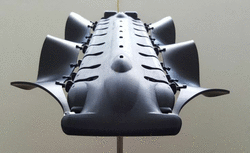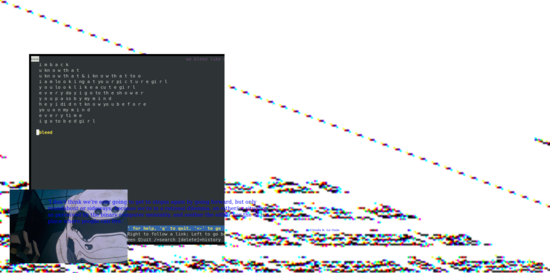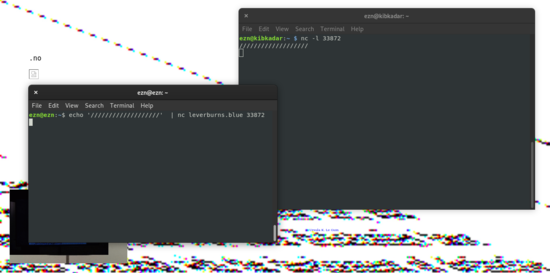User:E.zn/hackpact: Difference between revisions
No edit summary |
No edit summary |
||
| Line 270: | Line 270: | ||
</div> | </div> | ||
</div> | </div> | ||
Revision as of 22:47, 17 November 2020
-
- - 1 -------------------------------------------------------------------------------------------
- - Running a web server on RPi at my place and hosting leverburns.blue
- - Using Terminado to access the terminal on the server via browser [many thanks to Michael]
lynx http://www.webleedlikeg.com/
-
- - 2 -------------------------------------------------------------------------------------------
- Send lib.txt to 192.168.1.xxx over port 45788 using netcat
nc 192.168.1.xxx 45788 < lib.txt
- Receive lib.txt over port 45788
nc -l 45788 > lib.txt
- Send text over url
echo '///////////////////' | nc leverburns.blue 33872
- Receive the message on a web server over 33872
nc -l 33872
Fixing bricked SD card -- microSD card [mmcblk0] had 2 partitions, both showing less than actual total capacity [only 2 gb out of 16] >> lsblk NAME MAJ:MIN RM SIZE RO TYPE MOUNTPOINT sda 8:0 0 223,6G 0 disk ├─sda1 8:1 0 206,7G 0 part / └─sda2 8:2 0 16,9G 0 part [SWAP] mmcblk0 179:0 0 14,9G 0 disk <<<<<<< ├─mmcblk0p1 179:1 0 100M 0 part /media/ezn/x <<<<<<< └─mmcblk0p2 179:2 0 1,9G 0 part /media/ezn/x1 <<<<<<< -- Delete partitions >> sudo fdisk /dev/mmcblk0 >> d >> 1 >> d >> q -- Unmount both -- Format >> sudo mkfs.ext4 /dev/mmcblk0
-
- - 3 -------------------------------------------------------------------------------------------
- - Hosting an Etherpad instance on my RPi at eth.leverburns.blue
sudo -i
curl -sL https://deb.nodesource.com/setup_15.x | bash -
apt-get install -y nodejs
apt-get install -y build-essential
git clone --branch master https://github.com/ether/etherpad-lite.git && cd etherpad-lite && bin/run.sh
errors
----------------------------------------------------------------
npm ERR! code FETCH_ERROR
npm ERR! errno FETCH_ERROR
npm ERR! Response timeout while trying to fetch https://registry.npmjs.org/libnpx (over 300000ms)
npm ERR! A complete log of this run can be found in:
npm ERR! /root/.npm/_logs/2020-11-11T00_21_16_947Z-debug.log
----------------------------------------------------------------
apt install mysql-server mysql-client
apt-get install npm git
errors
----------------------------------------------------------------
[...]
Depends: node-which (>= 1.3~) but it is not going to be installed
Depends: node-wrappy (>= 1.0.2~) but it is not going to be installed
Depends: node-write-file-atomic (>= 2.3~) but it is not going to be installed
E: Unable to correct problems, you have held broken packages.
----------------------------------------------------------------
apt update
apt install aptitude
cd /opt
sudo git clone https://github.com/ether/etherpad-lite.git
mv etherpad-lite etherpad
sudo adduser --system --no-create-home --home=/opt/etherpad --group etherpad
sudo chown -R etherpad:etherpad etherpad
cd etherpad
sudo --user etherpad cp settings.json.template settings.json
sudo --user etherpad nano settings.json
apt-get install mysql-server
errors
----------------------------------------------------------------
This may mean that the package is missing, has been obsoleted, or
is only available from another source
However the following packages replace it:
mariadb-server-10.0
E: Package 'mysql-server' has no installation candidate
----------------------------------------------------------------
sudo apt install mariadb-server-10.3 php-mysql
mysql
»»»»»»»»»»»»»»»»»»»»»»»»»»»»»»»»»»»»»»»»»»»»»»
create database etherpad;
grant all on etherpad.* to 'etherpaduser'@'localhost' identified by 'ethpss';
««««««««««««««««««««««««««««««««««««««««««««««
mysql -u etherpaduser -p etherpad
exit
sudo nano /etc/systemd/system/etherpad.service
»»»»»»»»»»»»»»»»»»»»»»»»»»»»»»»»»»»»»»»»»»»»»»
[Service]
Type=simple
User=etherpad
Group=etherpad
WorkingDirectory=/opt/etherpad
ExecStart=/usr/bin/nodejs /opt/etherpad/node_modules/ep_etherpad-lite/node/server.js
Restart=always
[Install]
WantedBy=multi-user.target
««««««««««««««««««««««««««««««««««««««««««««««
sudo systemctl start etherpad
sudo systemctl status etherpad
- - nginx site configuration
server {
listen 80;
server_name eth.leverburns.blue;
location / {
proxy_set_header X-Real-IP $remote_addr;
proxy_pass http://localhost:9001/;
}
}