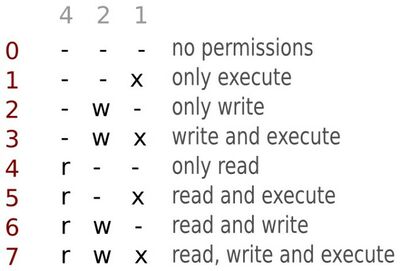User:AvitalB/thesis prototyping: Difference between revisions
| Line 148: | Line 148: | ||
sudo chown mmurtagh:publicweb index.html | sudo chown mmurtagh:publicweb index.html | ||
this made Michael and the publicweb group are the owners (I can do it as well). Now Michael doesn't need to use sudo anymore. | this made Michael and the publicweb group are the owners (I can do it as well). Now Michael doesn't need to use sudo anymore. | ||
sudo chown -R mmurtaugh:www-data index.html | sudo chown -R mmurtaugh:www-data index.html | ||
| Line 153: | Line 154: | ||
<span style="background:yellow;">'''A lot of debugging has to do with permissions.'''</span> | <span style="background:yellow;">'''A lot of debugging has to do with permissions.'''</span> | ||
first number- owner | |||
second number - the users group | * first number- owner | ||
third number - everybody else | * second number - the users group | ||
* third number - everybody else | |||
[[File:000.jpg|400px|left|thumbnail]] | [[File:000.jpg|400px|left|thumbnail]] | ||
Revision as of 10:53, 26 October 2020
Infobot
Created by Kevin Lenzo
Bots can bridge between different systems (like we did in implicancies)
what's interesting about IRC is that it's like this social interface that then has the ability to have different kinds of "non-human" programs (bots) running alongside the users
it's very different from say a traditional server setup (like CGI or PHP, or a framework)
IRC doesn’t have a log- you can’t see what was written before you joined the chat, but it is more private
Config the infobot
ls conf
The main configuration file in infobot.config inside the conf folder
nano conf/infobot.config
1. In the top of the file you can set a name for the bot (should probably be unique) Rooms in IRC are channels
2. In the file you can configure the rooms this bot will join at join_channles line
3. Setting the server- there are many IRC servers webchat.freenode.net is a "HTTP gateway" or portal that provides an HTML interface to the IRC http://irc.freenode.net:6667/ this should be the address of the sever using an irc client. probably it doesn't work because nowadays most people don't have IRC clients installed, or their systems aren't setup to handle the links. but the design of the URL was such to "bridge" these different systems, so it was supposed to work. many people still use IRC and IRC clients are alive and well. the pizza (poi chat) webchat is another software that gives a "portal" or "gateway" view of an XMPP channel in a web page
4. After we set the channel we need to run the program. In the folder we run the command ./infobot
5. When its running we see the log in terminal
DNS- domain name system
A mix between teaching the bot in the context of a chatroom, and then the fact that the bot builds a database that you could share with other.
so I used a command called update_db to update it with the techdict.facts file here: [1]
infobot says: I heard a computer was Technically, this is anything that inputs data, processes it in some way, and outputs it
what's novel about the infobot is that it's actually a read/write interface to a database that taps into chatrooms
or many of it's features now resemble what Google does with a search
or what Alexa, Siri, etc aims to do
the infobot is interesting because it's relatively simple and transparent
the database are simply files that it creates
if we quit the bot, you can see that a number of files are created
05/10
Notebook
With this tool we can combine markdown with code (python)
notebook server- can be interactive to one user and not a shared interface, but we can copy generated html pages for example.
Making a bot
Server-side programming-
CGI(common gateway interface) script- simplest translation of a shell script. python script translated to html pages. ex: if I write a script in python, add it to a server and trigger it by a url. This is used a lot by forms, when you submit a form it runs a script. Now with AJAX (javascript) it used to ways to send and receive stuff to and from server while inside a page rather than reloading.
IRC- Its like a parallel universe. It's a protocol which used IRC server and the you have clients (firefox, chrome, Kiwi) written in different languages. The IRC universe used just plain text (not html).
HTTP is not very sociable- it take a request and get one response (page) and then hangup.
Whooshe- a preexisting library we can use to make the bot
NLTK- a library for handling texts
Python
urlopen- like curl
parse- wrapper
libraries- this is what you work with in python
html5lib- a third party library you need to install
the ElementTree- you can compare it to the inspect mode in html
Install Kiwi IRC on sandbox
Apache- The Apache HTTP Server, colloquially called Apache, is a free and open-source cross-platform web server software, released under the terms of Apache License 2.0. Apache is developed and maintained by an open community of developers under the auspices of the Apache Software Foundation
- Download the package
wget the ARMHF url from https://kiwiirc.com/downloads/
- Unzip the zip file we downloaded
now we have the config file.
- Kiwi is a multi client gateway between an IRC server to another server
12/10
The XPUB server
- XVM machine- virtual machine (IP 83.96.162.96)
- the machine runs a web server Nginx- set up with various virtual hosts (issue.xpub.nl, git.xpub.nl, xpub.nl)
- DNS Domain Name Service- exists for a long time have name (urls) instead of IP numbers
- IPv4 the current protocol of IP addresses (192.168.x.x or 10.x.x.x which are private)
whois IP address - command to know who is this IP address
- Rpi / Sandbox is using the XVM to be public because it has a fixed IP address
- The hotline for example Ip is 85.14.245.135, uses a different machine, the one that jitsi is on
- PZI own some physical machines (still in the other PZI building), but we stopped using it because there were hardware failures and over-security issues.
Reverse Proxy
Any kind of redirection to another port on the same machine or another address/host completely.
- Proxy_pass - this is on the server configuration defines which address it will be directed to
- Public → Private - When we want to go to hub.xpub.nl/sandbox we are redirected to a private address which is the Sandbox (IP 10.0.11.1). This is being allowed by the configuration of XVM that allows access to the private address
- Sandbox is on someones home network, so the request goes through TINC which makes a direct connection from the public to the private. In theory we can move Sandbox and the IP will change and TINC will still be able to connect them
- TINC is a program that runs on both the machines you want to connect (public and private) uses tunnels and simulates a network
Setting up the chat
- Switch Aphache to Nginx
- Configure the Nginx to have a reverse proxy rto the Kiwi
- Freenod - public server that we use\
apt remove apache
- Bag gateway- you have a proxy but there is nothing there
- Websocket a connection that stays open (not like http)
26/10 Permissions
Needs to be answered: Websocket/http (?)
Permissions are used to control how things are visible online.
ls -hl
This command shows what os runnable.
chmod is the command and system call which is used to change the access permissions of file system objects. It is also used to change special mode flags. The request is filtered by the umask. The name is an abbreviation of change mode.
sudo chmod 777 index.html
The most access you can give to something. Now we can edit index.html
sudo chown mmurtagh:publicweb index.html
this made Michael and the publicweb group are the owners (I can do it as well). Now Michael doesn't need to use sudo anymore.
sudo chown -R mmurtaugh:www-data index.html
Michael now own the folder as well A lot of debugging has to do with permissions.
- first number- owner
- second number - the users group
- third number - everybody else