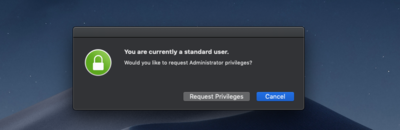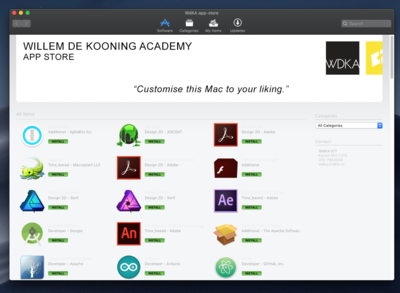XPUB-LB Macs: Difference between revisions
Andre Castro (talk | contribs) No edit summary |
No edit summary |
||
| Line 44: | Line 44: | ||
==Restarts== | ==Restarts== | ||
'''The macs must be restarted frequently, as this is the only way to keep the machine up-to-date''' (it only receives updates when it boots). | '''The macs must be restarted frequently, as this is the only way to keep the machine up-to-date''' (it only receives updates when it boots). | ||
[[Category:Xpub Admin Documentation]] | |||
[[Category:Macs]] | |||
Revision as of 11:09, 6 October 2020
this page describe how in XPUB/LB we use the WdKA Macs.
- students can become admin of a Mac, allowing them to install specific software and do admin tasks, however most software mus be installed from WdKA store.
- Macs can be used by a single user or multiple users
- Students should be perform regular updates when notified by WDKA app store.
Staff:
Munki report - overview all machines: https://munki-report2.wdka-it.nl/auth/login
dealing with failed student login
When a student isn’t able to log in, please try to login yourself to see if authentication works. If your personal account works authentication is fine and probably the account of the student is blocked. If your account doesn’t work, please email to ICT the computer ID and I will take a look.
As for 07.2020 Patrick tested the authentication (successfully) on every machine on a desk. If there’s a trashcan macpro or an iMac stored elsewhere that machine will have authentication problems. Please contact ICT if needed.
Login
- username:
- students: student number
- staff: hro email initial i.e email: blissetl@hr.nl -> username: blissetl
- password: the password hro offered, which is also the one you use to connect to the Eduroam
How to become admin?
In the docs you will see an Icon with a greenlock
Click the icon: and click "Request Privileges"
That should be it. The lock in the docs should turn to yellow and become open.
WdKA Appstore
All the software available can be installed via the WdKA app store, accessible via the WDKA icon in the docs.
Check from time to time the "Updates" section of WdKA app store. As new updates my become available. If available, update them!
Restarts
The macs must be restarted frequently, as this is the only way to keep the machine up-to-date (it only receives updates when it boots).