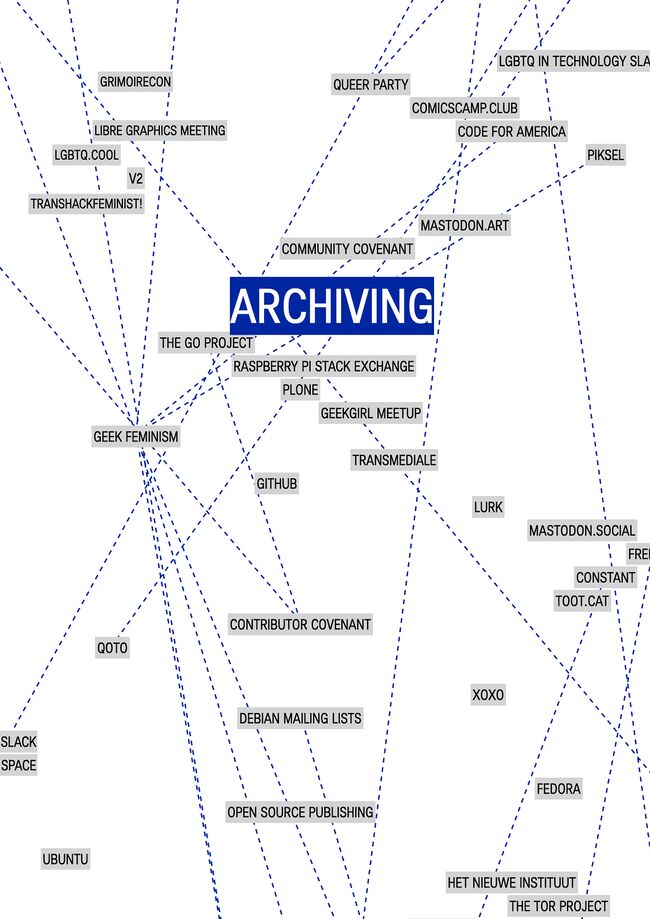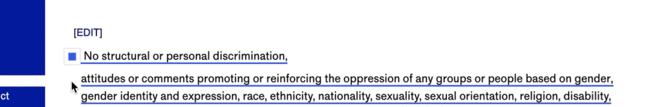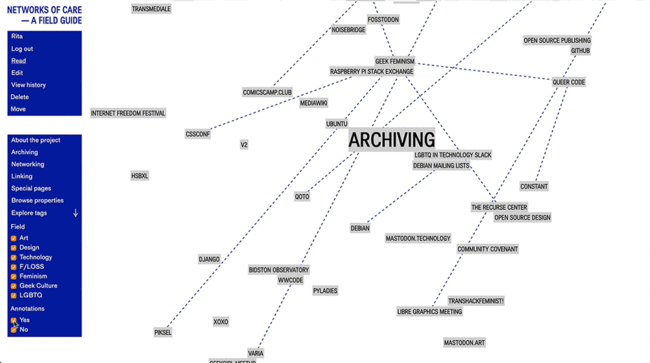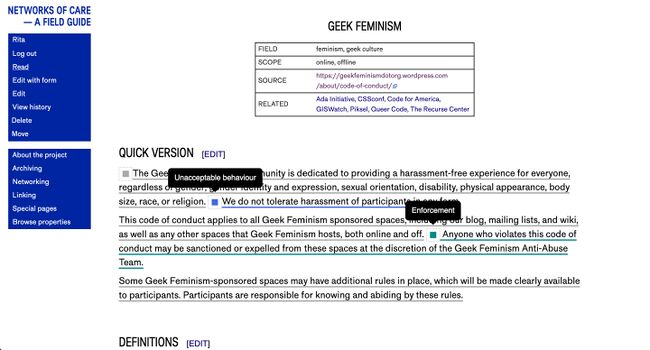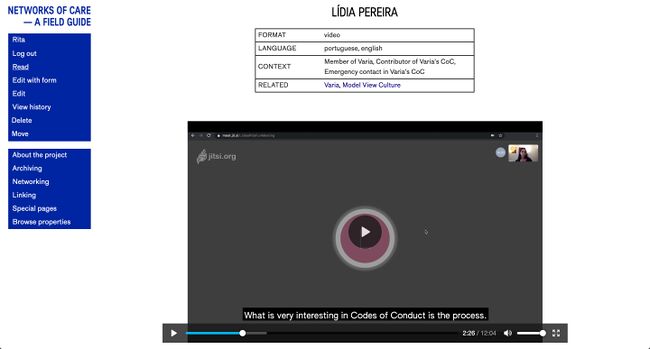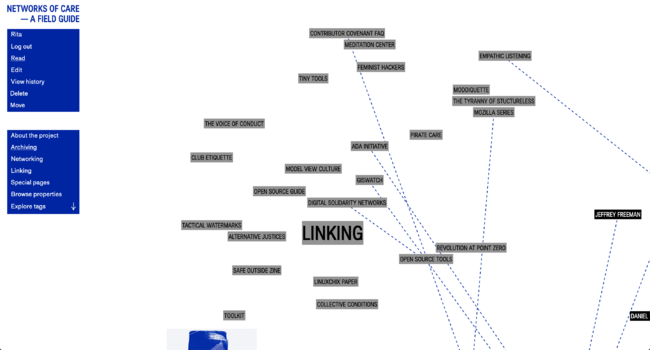User:Rita Graca/trimester6: Difference between revisions
Rita Graca (talk | contribs) |
Rita Graca (talk | contribs) |
||
| (24 intermediate revisions by the same user not shown) | |||
| Line 1: | Line 1: | ||
=NETWORKS OF CARE= | =NETWORKS OF CARE= | ||
== | ==Short version== | ||
Networks of Care is a project supported by extensive research on online communities and their moderation systems. Through the format of a field guide, this work leads you through the attempts, accomplishments and missteps of users and custodians of regulated social networks. | |||
Throughout the project, I collected user experiences by interviewing different community members, seeking the pioneering work of artists, designers, libre and open software enthusiasts, feminists and LGBTQ+ users. I gathered and analysed a broad span of Codes of Conduct and compiled other useful resources. | |||
It's exciting to consider which gestures may contribute to increasing autonomy and cooperation in digital platforms, whether Codes of Conduct can be useful to reduce hate and improve interactions, or even desirable. Let's explore the networks of care generated together! | |||
==Long version== | |||
===Networks=== | |||
Managing an online community is difficult. It requires a collective understanding of how people want to be together and how to deal with conflict. These challenges motivated different groups to create and apply informal rules to their networks. They are published online as user guidelines, community rules, collaboration protocols, network etiquette, community covenants, a group pact, a collective agreement, a Code of Conduct. These guidelines aim for comfortable interactions between the members; they set expectations for users, put in evidence the values of a community, making explicit which behaviours are allowed or discouraged, possibly decreasing unwanted hate. They can help to deal with internal and exterior abuses, especially when the documents are upheld by a network of people who acknowledges the differences in privilege, power, experiences, money and time of different users. | |||
== | ===of Care=== | ||
Discussing Codes of Conduct isn't only considering the potential of text, but recognising the labour intensive routines that imply human effort and involve the community. The caretakers are essential — to write the guidelines, to manage reports, to moderate, to document, to listen, to grant support. A Code of Conduct also needs visibility and a plan for distribution. Furthermore, the desire to share different guidelines from corporate-owned social platforms requires other competencies, such as moving to other platforms, or self-hosting our social groups. Care work is highly skilled, and it needs to be further discussed, recognised and cherished. | |||
=== — a field guide === | |||
This field guide will lead you through the attempts, accomplishments and missteps of moderators, writers, users and custodians of social networks. It collects and comments on existing Codes of Conduct, listens to different experiences, and proposes other projects to explore. The field guide goes through the work of artists, designers, libre and open software enthusiasts, feminists and LGBTQ users, aiming to facilitate future work for other circles. It's exciting to consider which gestures may contribute to increasing autonomy and cooperation in digital platforms, whether Codes of Conduct can be useful to reduce hate and improve interactions, or even desirable. Let's explore the networks of care generated together. | |||
==Structure== | |||
Networks of Care is divided into three parts. | |||
Archiving — to collect and annotate Codes of Conduct, creating a collection that is possible to browse, dissect and analyse. | |||
Networking — to interview and document the work of moderators, writers of Codes of Conduct, facilitators, community members and networks' administrators. | |||
Linking — to point other ways forward, useful templates, resources, and experiments. | |||
===Archiving=== | |||
[[File:netcare_overview4.jpg|frameless|650px]] | |||
For Archiving, the wiki software became particularly useful. I'm taking advantage of extensions, such as Semantic Mediawiki, to annotate the documents with specific properties. In the process of reading and interpreting the guidelines, I noticed some patterns. It is palpable how writing Codes of Conduct usually means borrowing content from other groups, looking for inspiration elsewhere, and being aware of the concerns of different communities. I, mostly, recognised these sections: | |||
*Intentions — This section sets the goals for the Code of Conducts, manages expectations for the document. | |||
*Expected behaviour — Describes the actions welcomed in the community. | |||
*Unacceptable behaviour — Expresses the behaviours not tolerated in the community. Ignoring these guidelines may result in action from the community. | |||
*Behaviour to avoid — Lists the actions users should refrain to do, attitudes that weaken the community. It focuses on behaviours some people may think are acceptable. | |||
*Enforcement — Explains the consequences for the users who break the Code of Conducts. It also clarifies how reports should be done and how the community will act upon the information given. It sets responsibilities when incidents happen. | |||
*Support — Holds contacts of the people who are responsible for the Code of Conducts. They may respond to reports, inform the community of changes in the documents, be moderators. | |||
*Links — Other links for support, further explanation of some topics, it points to related content elsewhere. | |||
I'm annotating and selecting the texts that fit into these sections. Clicking on the links above will show you an overview of all the content annotated. For example, you can see all the Intentions together, wrote by each community. | |||
After collecting and analysing more documents, I started noticing more patterns. This is a list that keeps growing... | |||
*Mission — Here the group takes time to explain their background, values, members. Different from Intentions, because it is not related to the Code of Conduct, but with the community as a whole. | |||
*Scope — Indicates where the Code is used, if only on mailing lists, if includes IRC channels, offline meetings, etc. | |||
*Feedback — Explains the mutability of the living document, opens for contributions, includes versions and alterations. | |||
For the reader, it was important to make the structure visible and the content within the structure. To do so, I emphasized the annotations using colours. | |||
[[File:Annotation preview.gif|frameless|650px]] | |||
You can filter the pages with annotations in the main page, exploring the tags menu. | |||
[[File:Tags_preview.gif|frameless|650px]] | |||
The act of sharing templates and knowledge might be useful, but it's in the diversity of values, rules, practices of management, enforcement and support that one can find the reasoning for all this labour of care. | |||
[[File:Netcare_overview1.jpg|650px|frameless]] | |||
===Networking=== | |||
I | The intention behind Networking is to reach out to different people involved with community guidelines and understand their motivations. I'm interviewing and documenting the work of moderators, writers of Codes of Conduct, facilitators, community members and networks' administrators. | ||
In some cases, I recorded the meetings, in others, the conversations happened through email, social media, video chat, ... The extremely different formats promote diversity in the collection, and at the same time, demand extra attention to each case. The work in progress involves translating content, transcribing it, adding subtitles, editing video, working with sound, and others. | |||
Each page inside Networking shows a different approach to moderation in online communities, highlighting the purpose of Codes of Conduct. The pages are associated with information about format, language and context. | |||
[[File:Netcare overview2.jpg|650px|frameless]] | |||
===Linking=== | |||
My project is not isolated from all the others that informed my path, so I'm also linking films, podcasts, texts, images and books that relate with my work and point different ways forward. Frequently, the people I interviewed, or the documents I archived, shared other inspiring work. Following the concept of a network, it only made sense to continuously link these resources. | |||
Also in this category, I'm adding smaller projects and presentations that I worked on while developing the Networks of Care which allowed me to experiment concepts and ideas for the main project. | |||
[[File:Linking networksofcare.png|650px|frameless]] | |||
==Images== | |||
The images that appear throughout this project are cyanographic prints. A guide to the printing and creation process is shown here. | |||
==Technical Documentation== | |||
= | |||
[[User:Rita_Graca/trimester6/technicaldocumentation|Technical Documentation page]] | |||
Latest revision as of 12:54, 23 September 2020
NETWORKS OF CARE
Short version
Networks of Care is a project supported by extensive research on online communities and their moderation systems. Through the format of a field guide, this work leads you through the attempts, accomplishments and missteps of users and custodians of regulated social networks.
Throughout the project, I collected user experiences by interviewing different community members, seeking the pioneering work of artists, designers, libre and open software enthusiasts, feminists and LGBTQ+ users. I gathered and analysed a broad span of Codes of Conduct and compiled other useful resources.
It's exciting to consider which gestures may contribute to increasing autonomy and cooperation in digital platforms, whether Codes of Conduct can be useful to reduce hate and improve interactions, or even desirable. Let's explore the networks of care generated together!
Long version
Networks
Managing an online community is difficult. It requires a collective understanding of how people want to be together and how to deal with conflict. These challenges motivated different groups to create and apply informal rules to their networks. They are published online as user guidelines, community rules, collaboration protocols, network etiquette, community covenants, a group pact, a collective agreement, a Code of Conduct. These guidelines aim for comfortable interactions between the members; they set expectations for users, put in evidence the values of a community, making explicit which behaviours are allowed or discouraged, possibly decreasing unwanted hate. They can help to deal with internal and exterior abuses, especially when the documents are upheld by a network of people who acknowledges the differences in privilege, power, experiences, money and time of different users.
of Care
Discussing Codes of Conduct isn't only considering the potential of text, but recognising the labour intensive routines that imply human effort and involve the community. The caretakers are essential — to write the guidelines, to manage reports, to moderate, to document, to listen, to grant support. A Code of Conduct also needs visibility and a plan for distribution. Furthermore, the desire to share different guidelines from corporate-owned social platforms requires other competencies, such as moving to other platforms, or self-hosting our social groups. Care work is highly skilled, and it needs to be further discussed, recognised and cherished.
— a field guide
This field guide will lead you through the attempts, accomplishments and missteps of moderators, writers, users and custodians of social networks. It collects and comments on existing Codes of Conduct, listens to different experiences, and proposes other projects to explore. The field guide goes through the work of artists, designers, libre and open software enthusiasts, feminists and LGBTQ users, aiming to facilitate future work for other circles. It's exciting to consider which gestures may contribute to increasing autonomy and cooperation in digital platforms, whether Codes of Conduct can be useful to reduce hate and improve interactions, or even desirable. Let's explore the networks of care generated together.
Structure
Networks of Care is divided into three parts.
Archiving — to collect and annotate Codes of Conduct, creating a collection that is possible to browse, dissect and analyse.
Networking — to interview and document the work of moderators, writers of Codes of Conduct, facilitators, community members and networks' administrators.
Linking — to point other ways forward, useful templates, resources, and experiments.
Archiving
For Archiving, the wiki software became particularly useful. I'm taking advantage of extensions, such as Semantic Mediawiki, to annotate the documents with specific properties. In the process of reading and interpreting the guidelines, I noticed some patterns. It is palpable how writing Codes of Conduct usually means borrowing content from other groups, looking for inspiration elsewhere, and being aware of the concerns of different communities. I, mostly, recognised these sections:
- Intentions — This section sets the goals for the Code of Conducts, manages expectations for the document.
- Expected behaviour — Describes the actions welcomed in the community.
- Unacceptable behaviour — Expresses the behaviours not tolerated in the community. Ignoring these guidelines may result in action from the community.
- Behaviour to avoid — Lists the actions users should refrain to do, attitudes that weaken the community. It focuses on behaviours some people may think are acceptable.
- Enforcement — Explains the consequences for the users who break the Code of Conducts. It also clarifies how reports should be done and how the community will act upon the information given. It sets responsibilities when incidents happen.
- Support — Holds contacts of the people who are responsible for the Code of Conducts. They may respond to reports, inform the community of changes in the documents, be moderators.
- Links — Other links for support, further explanation of some topics, it points to related content elsewhere.
I'm annotating and selecting the texts that fit into these sections. Clicking on the links above will show you an overview of all the content annotated. For example, you can see all the Intentions together, wrote by each community.
After collecting and analysing more documents, I started noticing more patterns. This is a list that keeps growing...
- Mission — Here the group takes time to explain their background, values, members. Different from Intentions, because it is not related to the Code of Conduct, but with the community as a whole.
- Scope — Indicates where the Code is used, if only on mailing lists, if includes IRC channels, offline meetings, etc.
- Feedback — Explains the mutability of the living document, opens for contributions, includes versions and alterations.
For the reader, it was important to make the structure visible and the content within the structure. To do so, I emphasized the annotations using colours.
You can filter the pages with annotations in the main page, exploring the tags menu.
The act of sharing templates and knowledge might be useful, but it's in the diversity of values, rules, practices of management, enforcement and support that one can find the reasoning for all this labour of care.
Networking
The intention behind Networking is to reach out to different people involved with community guidelines and understand their motivations. I'm interviewing and documenting the work of moderators, writers of Codes of Conduct, facilitators, community members and networks' administrators.
In some cases, I recorded the meetings, in others, the conversations happened through email, social media, video chat, ... The extremely different formats promote diversity in the collection, and at the same time, demand extra attention to each case. The work in progress involves translating content, transcribing it, adding subtitles, editing video, working with sound, and others.
Each page inside Networking shows a different approach to moderation in online communities, highlighting the purpose of Codes of Conduct. The pages are associated with information about format, language and context.
Linking
My project is not isolated from all the others that informed my path, so I'm also linking films, podcasts, texts, images and books that relate with my work and point different ways forward. Frequently, the people I interviewed, or the documents I archived, shared other inspiring work. Following the concept of a network, it only made sense to continuously link these resources.
Also in this category, I'm adding smaller projects and presentations that I worked on while developing the Networks of Care which allowed me to experiment concepts and ideas for the main project.
Images
The images that appear throughout this project are cyanographic prints. A guide to the printing and creation process is shown here.