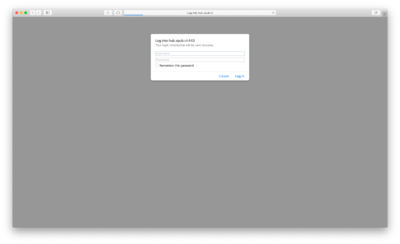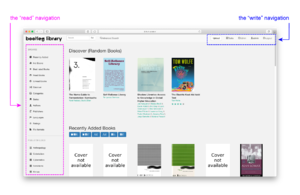The bootleg library: Difference between revisions
No edit summary |
No edit summary |
||
| Line 1: | Line 1: | ||
[[File:small_bootlegger.jpg| | [[File:small_bootlegger.jpg|250px|thumb|A prohibition-era bootlegger, concealing a flask of liquor in the leg of a boot]] | ||
<span style=" font-size: 200%">[https://hub.xpub.nl/bootleglibrary hub.xpub.nl/bootleglibrary]</span> | <span style=" font-size: 200%">[https://hub.xpub.nl/bootleglibrary hub.xpub.nl/bootleglibrary]</span> | ||
__TOC__ | __TOC__ | ||
Revision as of 15:04, 15 September 2020
About the bootleg library
The bootleg library is a physical/digital/social collection of unauthorised republished texts. It was Simon Browne's graduation project while he was at XPUB in 2020. While the physical library languishes in a box, somewhere in Rotterdam, and the social library goes largely undocumented (by nature), the digital library is now a fairly stable study resource for XPUB staff and students.
Self-hosted on a Raspberry Pi, the library runs on the open-source software calibre-web, and goes through HUB over tinc.
The collection is mostly media and art theory, feminism(s), technical manuals and literature, but is inclusive of other fields of knowledge. Files have been uploaded individually but users who wish to share files that represent their interests, so the collection includes not only academic texts, but also sound files (MP3) novels, comics, joke books, poetry, calendars etc.
The basics
Login
On arrival at hub.xpub.nl/bootleglibrary, you will need to enter in an HTTP login (contact Simon via the XPUB mailinglist for these details).
The interface
Once you have entered in the correct HTTP login, then you will automatically be using the "guest" account. If you want to sign in under a registered user account, first the account must be made (see Making a registered user account below).
Browsing the collection
The collection can be browsed via a number of different filters listed on the left side of the page:
- Recently added
- Hot books (the most viewed listings)
- Best rated books
- Read books (all books that the signed-in user has marked as "read")
- Unread books (all books that the signed-in user has not marked as "read")
Uploading a book
calibre-web supports reading multiple file formats in the browser, including:
- ebooks (.txt, .epub, .pdf, .cbr, .cbt, .cbz)
- audio formats (.mp3, .m4a, .m4b)
Editing metadata
Advanced features
Shelves
Registered users are able to edit public and private "shelves", which are useful ways to collectively and individually organise the collection. Public shelves are formed on consensus, but private shelves are visible only to the signed-in registered user. To access these features, first a registered user account must be made.
Making a registered user account
Although user accounts can be made by any registered user (all registered users are given admin privileges), most often these are created upon request to Simon.
Details about each registered user are public to all users with admin privileges, and after creating an account these details can not be changed, so please consider:
- your username (you may want to use a handle rather than your real name, or not)
- the email address to register (again, your visibility may be a concern; in that case, use an email address that is not likely to identify you easily)
If you'd like a registered user account, just send Simon an email with the username and email address you would like to have registered.