User:Artemis gryllaki/GradPrototyping/Timeline Visualization of Events: Difference between revisions
No edit summary |
|||
| (3 intermediate revisions by the same user not shown) | |||
| Line 4: | Line 4: | ||
[[File:Prototype-Main.png|1200px]]<br><br> | [[File:Prototype-Main.png|1200px]]<br><br> | ||
Every month takes up a column of the background. When an event happens at a specific month, it appears in the respective column. <br>Events of the same colour belong to the same category (e.g. Skill Sharing, Radio Drama etc) | Every month takes up a column of the background. When an event happens at a specific month, it appears in the respective column. <br>Events of the same colour belong to the same category (e.g. Skill Sharing, Radio Drama etc)<br> | ||
Information such as "Project Description", "Colophon" etc will appear in a floating resizable panel, that you could also hide. | |||
<br> | |||
[[File:Prototype-Event.png|1200px]]<br><br> | |||
When you click on a specific circle (event), documentation of this event will appear to the floating resizable panel. <br> | |||
This material comes from the Wiki; it includes different info, according to the category of the event. <br> | |||
It usually has a Title, Description, Date and could include photos, pdf, pad-notes, audio recordings etc. | |||
Latest revision as of 22:55, 3 April 2020
At the moment, the Website Prototype is hosted from the Raspberry Pi I have at home.
(Screenshot from the Website)
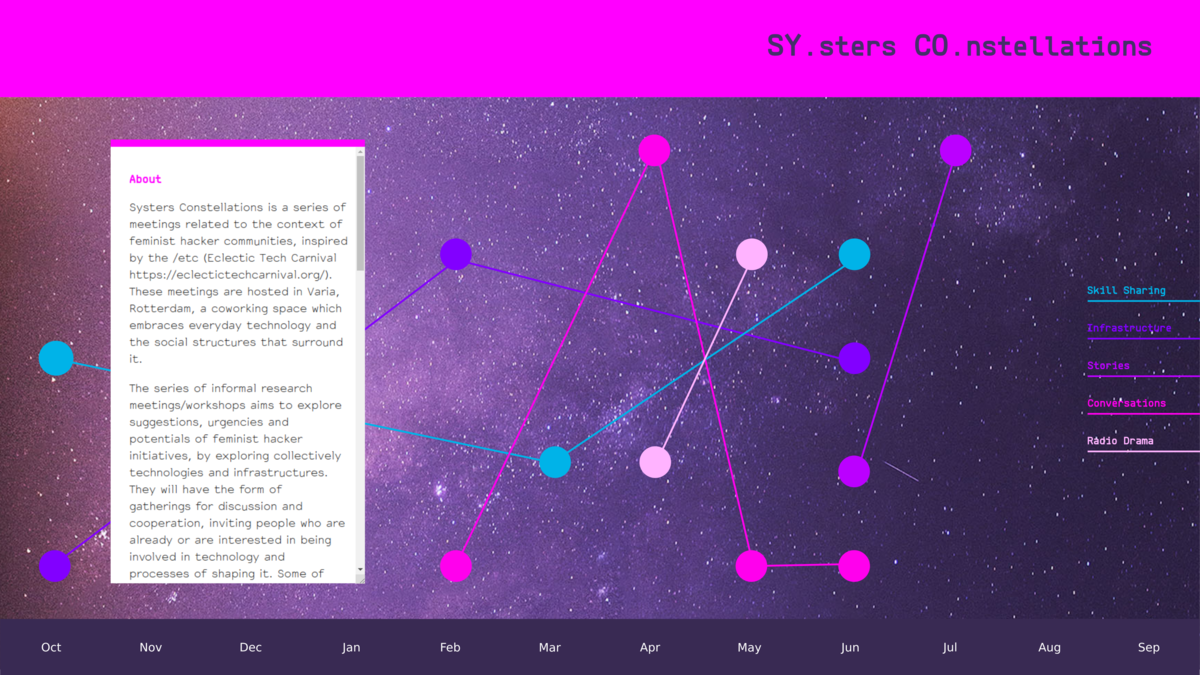
Every month takes up a column of the background. When an event happens at a specific month, it appears in the respective column.
Events of the same colour belong to the same category (e.g. Skill Sharing, Radio Drama etc)
Information such as "Project Description", "Colophon" etc will appear in a floating resizable panel, that you could also hide.
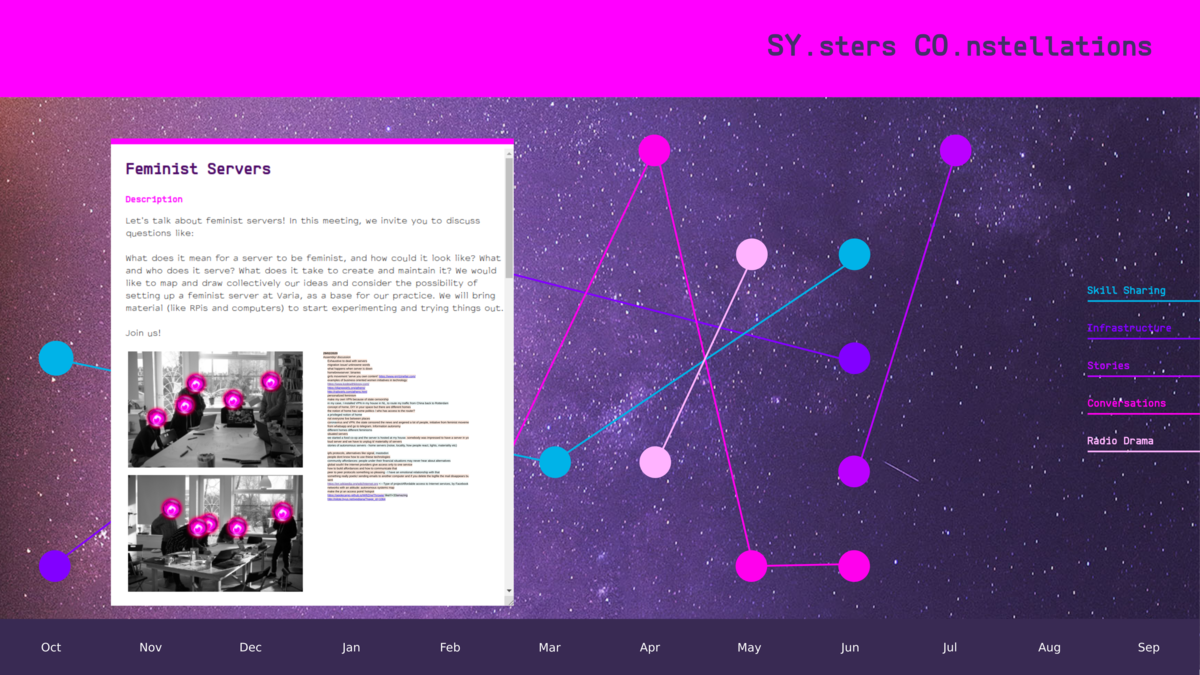
When you click on a specific circle (event), documentation of this event will appear to the floating resizable panel.
This material comes from the Wiki; it includes different info, according to the category of the event.
It usually has a Title, Description, Date and could include photos, pdf, pad-notes, audio recordings etc.
