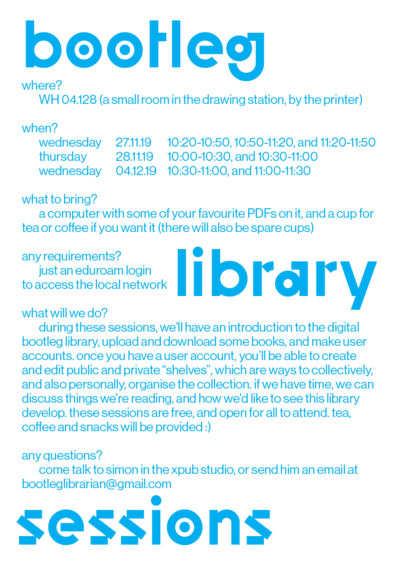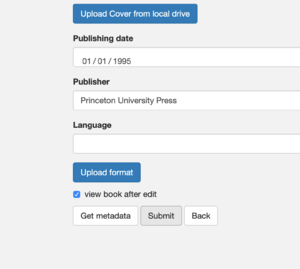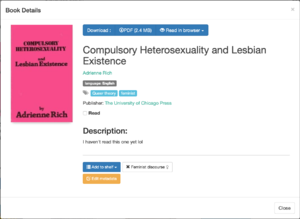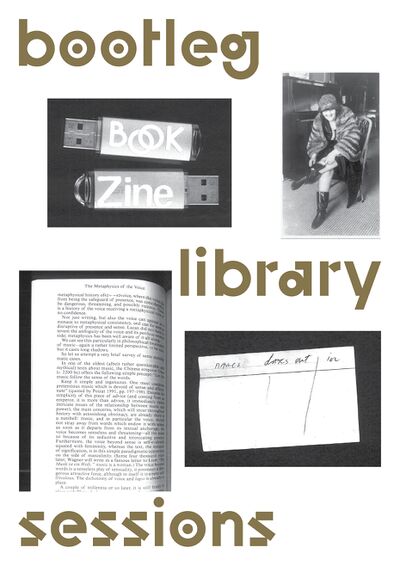User:Simon/bootleg library sessions: Difference between revisions
| Line 14: | Line 14: | ||
== bootleg library at PZI: introduction == | == bootleg library at PZI: introduction == | ||
[[File:Bootleg library sessions.png|left|border|400px]] | [[File:Bootleg library sessions.png|left|border|400px]] | ||
<br> | |||
<gallery> | <gallery> | ||
BL intro 01.jpg|Poster on Level 4, Wijnhaven 61 | BL intro 01.jpg|Poster on Level 4, Wijnhaven 61 | ||
Revision as of 10:18, 2 April 2020
bootleg library sessions
The bootleg library sessions are a series of open workshops in which we will:
- create user accounts
- collectively determine the development of desired features in the library
- upload and catalogue texts
- classify texts in shelves, both public and private
- download, read, annotate and discuss texts
- digitise printed matter, including scanning and OCR
- design, print and bind books for the physical bootleg library
Description pad: https://pad.xpub.nl/p/Bootleg_Library_Workshop_Sessions_full_text
bootleg library at PZI: introduction
Description pad: https://pad.xpub.nl/p/Bootleg_Library_Workshop_Sessions
bootleg library sessions pad: https://pad.xpub.nl/p/bootleg_library_sessions
Some feedback collected during introductory sessions:
Languages
| user feedback | decision |
|---|---|
| 1. Descriptions of non-English texts: what is the best protocol? 2. Finding texts in non-English languages - possibly hard to find digital files, easier to find in print? |
1. They should be in the language of the text, with an English translation if possible 2. Digitise printed texts using the bookscanner |
Categorising
| user feedback | decision |
|---|---|
| 1. There is a lot of redundancy on the "categories" page. Categories are defined by tags - which are written subjectively, or downloaded from existing data on the uploaded books. There should be a distinction between categorising texts, and tagging them. 2. Tags are case-sensitive, leading to multiple entries of the same tag (e.g. Media Theory vs Media theory vs media theory) |
1. Create a series of general categories, and then tags can exist as sub-categories. Further to this, can tags also be used dynamically? E.g. being able to highlight more popular tags? Tagging people? 2. Force all tags to be in lowercase |
Cataloguing
| user feedback | decision |
|---|---|
| 1. We noticed that if an article is uploaded from JSTOR, the book automatically takes the JSTOR logo as the cover. Is this because it is watermarked on the first page of the PDF? |
1. Could watermarking be a way to make covers of future uploaded PDFs? |
Interface
bootleg library at Varia's L.E.D. (Library and Electronic Depot)
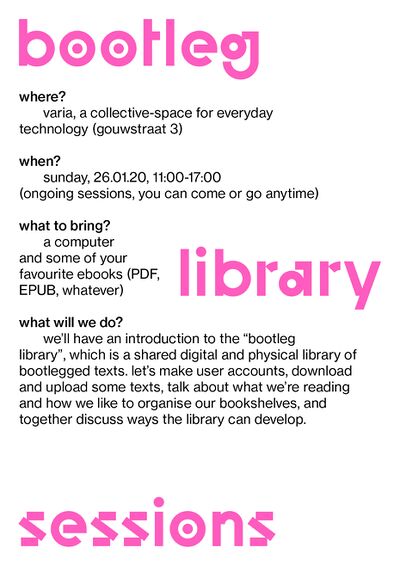
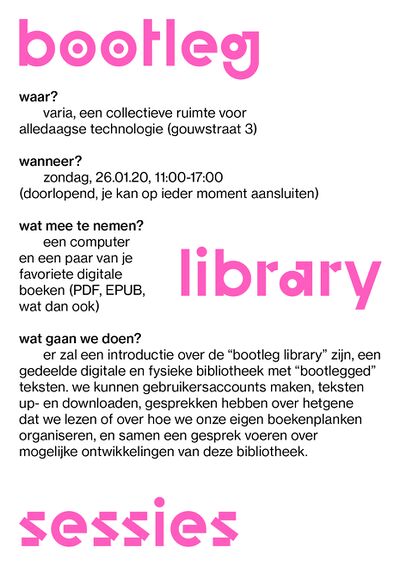
Varia is a collective-space in Gouwstraat, Rotterdam. On the last Sunday of each month they open their doors to the public to read books from their library and repair electronics, in what is known as the L.E.D (Library & Electronic Depot). I asked to hold a bootleg library session at the first L.E.D., which ended up being a sunny, relaxing afternoon sitting on cushions, discussing bootlegs, scanning, piracy, and the type of strategies that the physical bootleg library could employ.
photos
https://pad.xpub.nl/p/Bootleg_Library_at_Varia_text
bootleg library at the Library, Karel Doormanhof 45
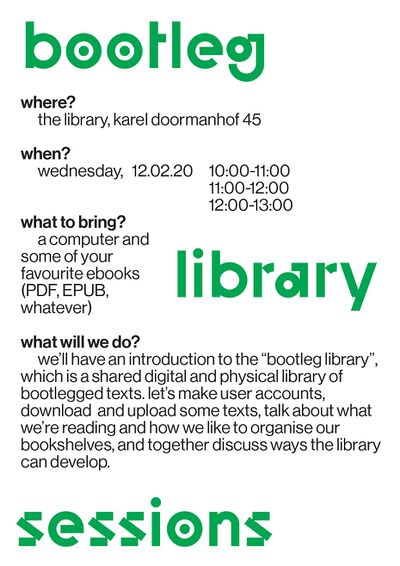
This bootleg library session was held in a new space at Karel Doormanhof 45, called "The Library". The building is home to studios for Piet Zwart Institute MA Fine Arts participants. The first hour of the session was initially only attended by one other participant, and then others arrived. All told, there session was attended by 5 participants, including myself. The attendees interests were well reflected in the type fo texts we discussed and shared - literary theory, writing, 60s counterculture, the occult and magick. This was the first time I used cards from my thesis in this session - these were distributed over the table, and put on offer for participants to choose and begin conversations about the various tasks I had been writing about; e.g. reading/writing, skimming/scanning, bootlegging, reprinting, uploading/downloading etc. This provided an easy entry point for participants to approach the topic of bootlegging and the contingencies this type of library offered.