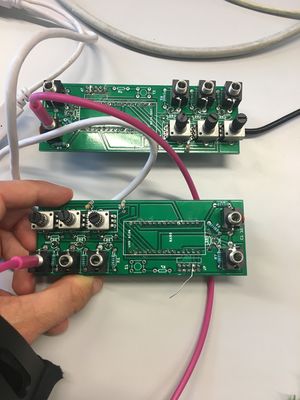User:AvitalB/special issue: Difference between revisions
No edit summary |
No edit summary |
||
| Line 36: | Line 36: | ||
In terminal: | In terminal: | ||
* | * go to the folder where the files are | ||
* | * pull from git if needed | ||
* | * use sox with this command: ./<name of sh file> <name of wav file> (this runs this code on the sound file) | ||
* | * this create a sample.h from the sound file | ||
* | * Now you have a new sample.h file | ||
'''Arduino environment''' | '''Arduino environment''' | ||
| Line 54: | Line 54: | ||
'''In class''' | '''In class''' | ||
* We reviewed some loop commands in the code | * We reviewed some loop commands in the code | ||
*We tried to affect each other modules with a code in this files: | *We tried to affect each other's modules with a code in this files: | ||
*[http://pzwiki.wdka.nl/mediadesign/Arduino101 Link to Arduino 101] | *[http://pzwiki.wdka.nl/mediadesign/Arduino101 Link to Arduino 101] | ||
*[http://pzwiki.wdka.nl/mediadesign/Arduino101-LFE Link to Arduino 101-LFP] | *[http://pzwiki.wdka.nl/mediadesign/Arduino101-LFE Link to Arduino 101-LFP] | ||
[[File:Arduino.JPG|300px|none|Arduino]] | [[File:Arduino.JPG|300px|none|Arduino]] | ||
=Session 4= | |||
[https://pad.xpub.nl/p/xpub1temp2 Monday+Friday sessions] | |||
The Friday session really helped with some deeper understanding regarding how to work with the module. | |||
[[Category:LFP]] | [[Category:LFP]] | ||
Revision as of 23:02, 13 October 2019
Special issue X
Session 1
With Denis de Bel. Quick link to wiki
Building a module
We built a synth that can receive samples
My samples
(Israeli prime minister Bibi in his after election speech)
Session 2
Workshop at De Player with Olli Aarni and this is pad
My random notes
- Open string phenomenon: Something that seems to have limited options but actually has more (one hand on the string and one hand on the pitch)
- When you don't control your instrument, how can you still effect it (like the raindrops falling on tin- you don't control the rain but you can control the material it lands on for example)
- Natural generators (example: the lava lamps next to each other, each with different number of bubbles)
- A thought- what make a certain sound iconic? like the kindergarden sound- kids screaming+running on the ground+the voice of the teacher= the kindergarden sound. Like a recipe, all these sound together create a complete other sound and they can function on their own as well.
- A name- a short sound that you were trained to respond to.
- In language- sound that are toward the inside (me) and sounds that are toward the outside (you, he, she)
- I want to expand on- structure of languages.
Links
Session 3
Americ: the Arduino environment is pretty limited because every module can do a limit amount of actions. The coding language commands a lot of the time contain a lot of command inside.
Simpler way to upload a sample
In terminal:
- go to the folder where the files are
- pull from git if needed
- use sox with this command: ./<name of sh file> <name of wav file> (this runs this code on the sound file)
- this create a sample.h from the sound file
- Now you have a new sample.h file
Arduino environment
serial.begin(9600)- the number is number of symbols in a sec.
serial.print- will show the output
void loop(){ everything inside that will loop
delay(1000)- will give a delay of 1 sec
In class
- We reviewed some loop commands in the code
- We tried to affect each other's modules with a code in this files:
Session 4
Monday+Friday sessions The Friday session really helped with some deeper understanding regarding how to work with the module.