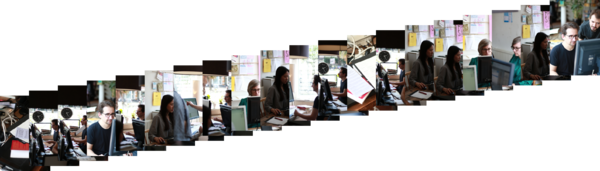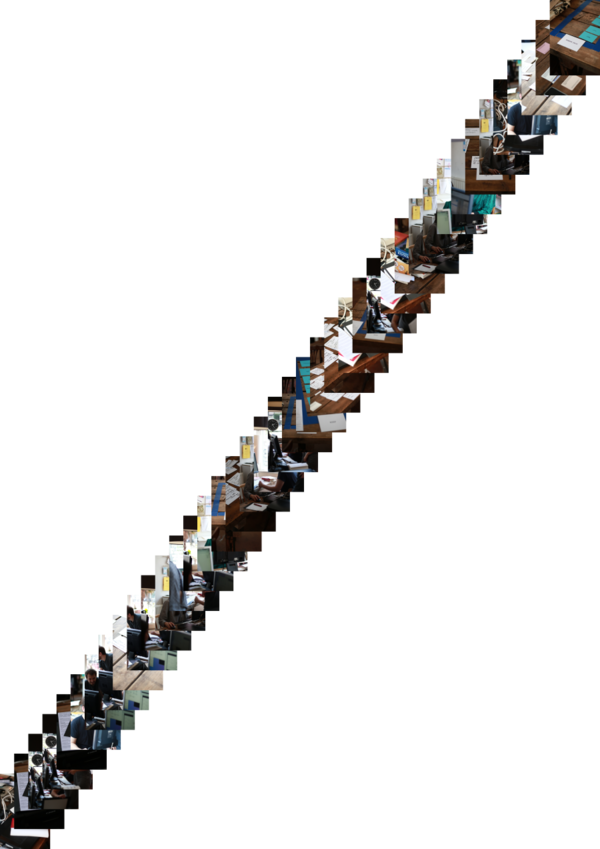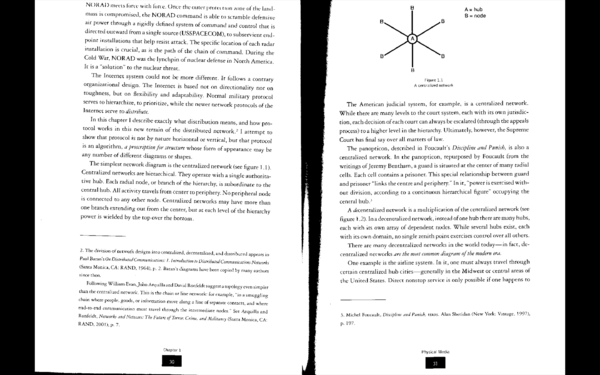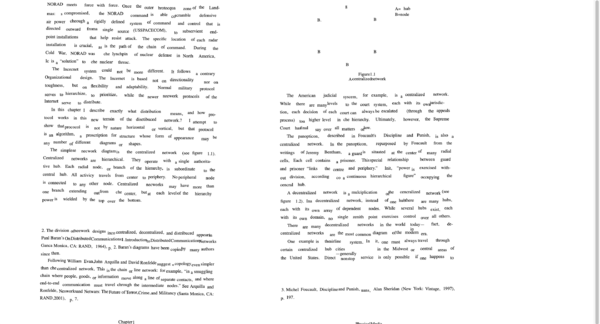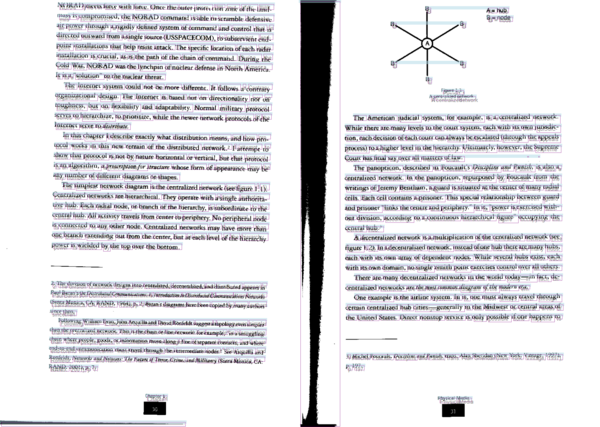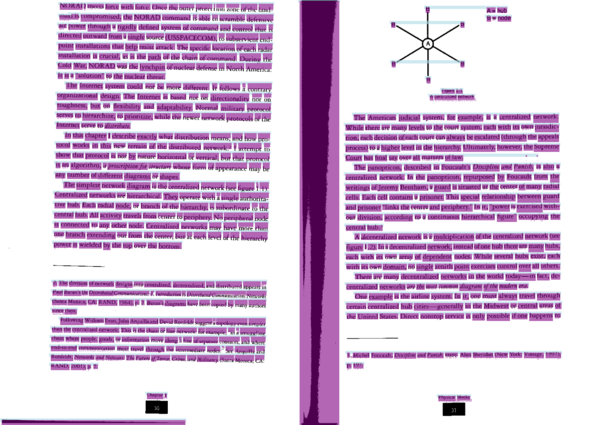User:Artemis gryllaki/PrototypingIII: Difference between revisions
No edit summary |
No edit summary |
||
| Line 10: | Line 10: | ||
==Montages== | ==Montages== | ||
[[File:montage-try.png | 600px | thumbnail | left ]] | [[File:montage-try.png | 600px | thumbnail | left ]] | ||
[[File:montage-try3.png | 600px | thumbnail | | [[File:montage-try3.png | 600px | thumbnail | right ]] | ||
<br><br><br><br> | <br><br><br><br> | ||
Revision as of 21:15, 8 July 2019
Publishing an “image gallery”
Imagemagick’s suite of tools includes montage which is quite flexible and useful for making a quick overview page of image.
- mogrify
- identify
- convert
- Sizing down a bunch of images
Warning: MOGRIFY MODIES THE IMAGES – ERASING THE ORIGINAL – make a copy of the images before you do this!!!
Montages
OCR
tesseract:
In command line: tesseract nameofpicture.png outputbase