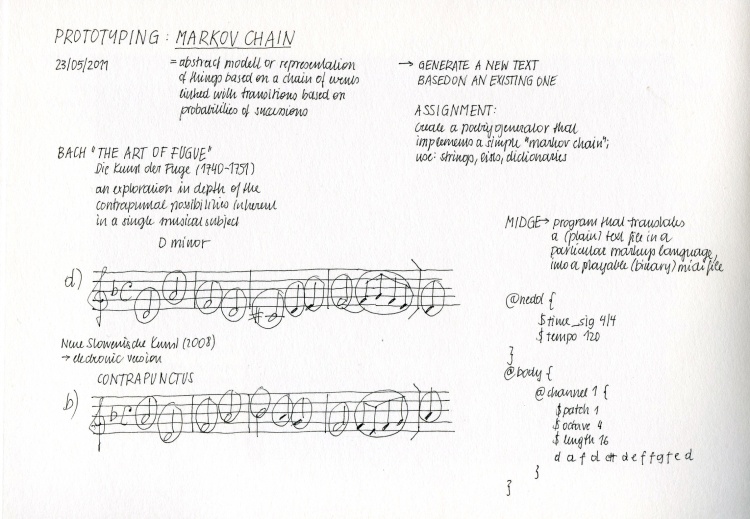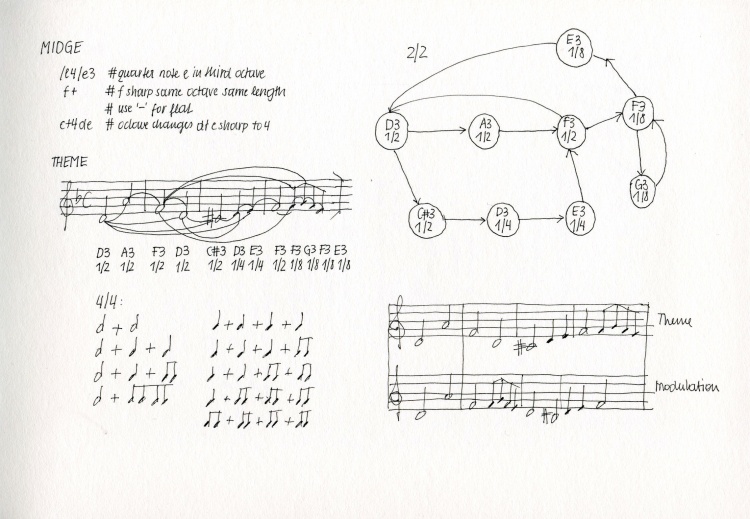User:Natasa Siencnik/prototyping/markov: Difference between revisions
No edit summary |
|||
| (14 intermediate revisions by the same user not shown) | |||
| Line 1: | Line 1: | ||
[[Category:Prototyping]] | [[Category: Prototyping]] | ||
[[Category: | [[Category:Markov chants]] | ||
=The Art of the Fugue= | =The Art of the Fugue= | ||
MARKOV | MARKOV CHANTS WITH J.S. BACH | ||
<br /> | <br /> | ||
<br /> | <br /> | ||
| Line 64: | Line 64: | ||
</source> | </source> | ||
=====Python : Script 2011-05-24 | =====Python : Script <i>fugue.py</i> 2011-05-24===== | ||
<source lang="python"> | <source lang="python"> | ||
#!/usr/bin/env python | #!/usr/bin/env python | ||
| Line 163: | Line 163: | ||
[[File:Fugue_04_20110530.ogg]] | [[File:Fugue_04_20110530.ogg]] | ||
<br /> | <br /> | ||
=====Python : Script <i>fugue_octave.py</i> 2011-06-08 | =====Python : Script <i>fugue_octave.py</i> 2011-06-08===== | ||
<source lang="python"> | <source lang="python"> | ||
#!/usr/bin/env python | #!/usr/bin/env python | ||
| Line 210: | Line 209: | ||
[[File:Fugue_01_20110608.ogg]] | [[File:Fugue_01_20110608.ogg]] | ||
<br /> | <br /> | ||
Voice 02 (Octave | Voice 02 (Octave 3) | ||
[[File: | [[File:Fugue_04_20110530.ogg]] | ||
<br /> | |||
Voice 03 (Octave 4) | |||
[[File:Fugue_01-octave4_20110608.ogg]] | |||
<br /> | <br /> | ||
=====Questions===== | |||
How can I make the octave a variable (midge)?<br /> | |||
How can I at least play two voices simultaneously (two channels)?<br /> | |||
How can these two channels have different octaves? | |||
<br /> | <br /> | ||
<br /> | <br /> | ||
Latest revision as of 11:37, 21 June 2011
The Art of the Fugue
MARKOV CHANTS WITH J.S. BACH
Concept
Scripting Progress
Python : Script 2011-05-23 (not working)
#!/usr/bin/env python
import random
fugue = {}
fugue = {
"l2/d3":["l2/a3", "l2/c+3"],
"l2/a3": ["l2/f3"],
"l2/f3": ["l2/d3", "l8/f3"],
"l2/c+3": ["l4/d3"],
"l4/d3": ["l4/e3"],
"l4/e3": ["l2/f3"],
"l8/f3": ["l8/g3","l8/e3"],
"l8/g3": ["l8/f3"],
"l8/e3": ["l2/d3"]
}
# start with first / one tone (KEY) in the dictionary
# look in the list of the KEY to find next possibilities
# pick a random VALUE from the list that belongs to the key
# asign this next tone to start this loop again
# variable tone
for t in enumerate(tones):
print t, tones[i+1]
random.choice()
#MIDGE
@head {
$time_sig 2/2
$tempo 120
}
@body {
@channel 1 {
$patch 1
$octave 4
$length 16
# tones here
}
}
#MIDI FILE
#play with timidity
Python : Script fugue.py 2011-05-24
#!/usr/bin/env python
import random
fugue = {}
fugue = {
"/l2/d4":["/l2/a4", "/l2/c+4"],
"/l2/a4": ["/l2/f4"],
"/l2/f4": ["/l2/d4", "/l8/f4"],
"/l2/c+4": ["/l4/d4"],
"/l4/d4": ["/l4/e4"],
"/l4/e4": ["/l2/f4"],
"/l8/f4": ["/l8/g4","/l8/e4"],
"/l8/g4": ["/l8/f4"],
"/l8/e4": ["/l2/d4"]
}
#here we print / place the timidity structure
print """
@head {
$time_sig 4/4
$tempo 220
}
@body {
@channel 1 {
$patch 1
$octave 4
$length 16
"""
tone = "/l2/d4"
for x in range(64):
print tone
#this new variable tone is overwriting the old tone! => variable as empty bowl symbolism
tone = random.choice(fugue[tone])
#here we print / place the timidity structure
print """
}
}
"""
TERMINAL:
natasa@natasa-linux:~/pzi/3_TRIMESTER/PROTOTYPING/20110524_fugue$ python fugue.py | midge
found 1 music tracks
midi output written to a.out.mid
natasa@natasa-linux:~/pzi/3_TRIMESTER/PROTOTYPING/20110524_fugue$ timidity a.out.mid
Playing a.out.mid
Playing time: ~31 seconds
natasa@natasa-linux:~/pzi/3_TRIMESTER/PROTOTYPING/20110524_fugue$ timidity -Ov a.out.mid
Playing a.out.mid
Output a_out.ogg
Python : Script fugue_out.sh 2011-05-30
# $ for variable in bash
in=$1
# strip off extention
b=${in%.*}
echo $b
python $1 | midge -o $b.mid
timidity -Ov $b.mid
Python : Script fugues_out.sh 2011-05-30
for ((i=1; i<5; i++))
do
bash fugue_out.sh fugue.py
mv fugue.mid fugue_0$i.mid
mv fugue.ogg fugue_0$i.ogg
done
TERMINAL:
natasa@natasa-linux:~/pzi/3_TRIMESTER/PROTOTYPING/20110524_fugue$ bash fugues_out.sh
Voice 01 (Octave 3)
File:Fugue 01 20110530.ogg
Voice 02 (Octave 3)
File:Fugue 02 20110530.ogg
Voice 03 (Octave 3)
File:Fugue 03 20110530.ogg
Voice 04 (Octave 3)
File:Fugue 04 20110530.ogg
Python : Script fugue_octave.py 2011-06-08
#!/usr/bin/env python
import random
fugue = {}
fugue = {
"/l2/d":["/l2/a", "/l2/c+"],
"/l2/a": ["/l2/f"],
"/l2/f": ["/l2/d", "/l8/f"],
"/l2/c+": ["/l4/d"],
"/l4/d": ["/l4/e"],
"/l4/e": ["/l2/f"],
"/l8/f": ["/l8/g","/l8/e"],
"/l8/g": ["/l8/f"],
"/l8/e": ["/l2/d"]
}
print """
@head {
$time_sig 4/4
$tempo 220
}
@body {
@channel 1 {
$patch 1
$octave 3
$length 16
"""
tone = "/l2/d"
for x in range(64):
print tone
#this new variable tone is overwriting the old tone! => variable as empty bowl symbolism
tone = random.choice(fugue[tone])
print """
}
}
"""
Voice 01 (Octave 2)
File:Fugue 01 20110608.ogg
Voice 02 (Octave 3)
File:Fugue 04 20110530.ogg
Voice 03 (Octave 4)
File:Fugue 01-octave4 20110608.ogg
Questions
How can I make the octave a variable (midge)?
How can I at least play two voices simultaneously (two channels)?
How can these two channels have different octaves?
Useful Links
http://en.wikipedia.org/wiki/The_Art_of_Fugue
http://en.wikipedia.org/wiki/Piano_key_frequencies
http://pzwart3.wdka.hro.nl/wiki/Poetry_generators
http://pzwart3.wdka.hro.nl/wiki/Sedsongs#midge
http://manpages.ubuntu.com/manpages/hardy/man1/midge.1.html
http://piano.congland.com/