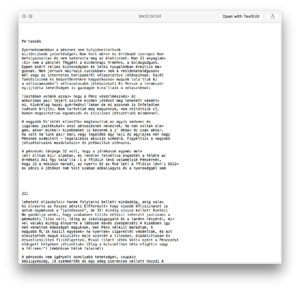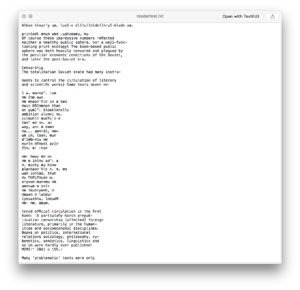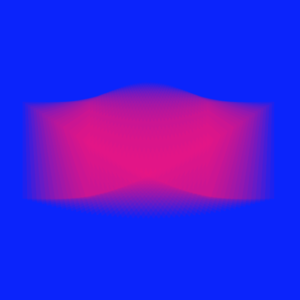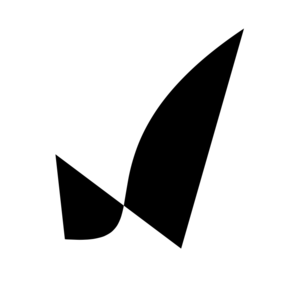PythonLabZalan: Difference between revisions
No edit summary |
No edit summary |
||
| (15 intermediate revisions by the same user not shown) | |||
| Line 45: | Line 45: | ||
[[File:Screen Shot 2018-03-24 at 16.12.30.png|thumb|NLTK Analysis outcome]] | [[File:Screen Shot 2018-03-24 at 16.12.30.png|thumb|NLTK Analysis outcome]] | ||
To be able to understand how NLTK works I did an intensive python beginners learning week from 26.02. | To be able to understand how NLTK works I did an intensive python beginners learning week from 26.02. – 04.03.2018. | ||
Find my tutorial script notes [[File:Terminal tutorials.pdf|here]] | |||
== Natural Language Tool Kit == | == Natural Language Tool Kit == | ||
| Line 742: | Line 743: | ||
#print(lettercounter) | #print(lettercounter) | ||
</syntaxhighlight> | |||
'''Another Data Analysis Script with taking out the stop words''' | |||
<syntaxhighlight lang="python" line='line'> | |||
from nltk.corpus import stopwords | |||
from nltk.tokenize import word_tokenize | |||
from nltk import FreqDist | |||
import re, datetime | |||
text = open ("output.txt") | |||
content = text.read() | |||
#print(content) | |||
words = content.split(" ") | |||
splitting_statistic = sorted (set (words)) | |||
#print(splitting_statistic) | |||
example_sent = (words) | |||
stop_words = set(stopwords.words ('english')) | |||
#word_tokens = word_tokenize(example_sent) | |||
filtered_sentence = [w for w in example_sent if not w in stop_words] | |||
filtered_sentence = [] | |||
for w in example_sent: | |||
if w not in stop_words: | |||
filtered_sentence.append(w) | |||
#print(example_sent) | |||
#print(filtered_sentence) | |||
fdist = FreqDist(words) | |||
#print(fdist.most_common(100)) | |||
mylist = (words) #init the list | |||
print('Your input file has year dates =' ) | |||
for l in mylist: | |||
match = re.match(r'.*([1-3][0-9]{3})', l) | |||
if match is not None: | |||
#then it found a match! | |||
print(match.group(1)) | |||
s = open('output.txt','r').read() # Open the input file | |||
# Program will count the characters in text file | |||
num_chars = len(s) | |||
# Program will count the lines in the text file | |||
num_lines = s.count('\n') | |||
# Program will call split with no arguments | |||
words = s.split() | |||
d = {} | |||
for w in words: | |||
if w in d: | |||
d[w] += 1 | |||
else: | |||
d[w] = 1 | |||
num_words = sum(d[w] for w in d) | |||
lst = [(d[w],w) for w in d] | |||
lst.sort() | |||
lst.reverse() | |||
# Program assumes user has downloaded an imported stopwords from NLTK | |||
from nltk.corpus import stopwords # Import the stop word list | |||
from nltk.tokenize import wordpunct_tokenize | |||
stop_words = set(stopwords.words('english')) # creating a set makes the searching faster | |||
print ([word for word in lst if word not in stop_words]) | |||
# Program will print the results | |||
print('Your input file has characters = '+str(num_chars)) | |||
print('Your input file has lines = '+str(num_lines)) | |||
print('Your input file has the following words = '+str(num_words)) | |||
print('\n The 100 most frequent words are /n') | |||
i = 1 | |||
for count, word in lst[:100]: | |||
print('%2s. %4s %s' %(i,count,word)) | |||
i+= 1 | |||
from nltk.corpus import stopwords | |||
from nltk.tokenize import word_tokenize | |||
example_sent = (content) | |||
stop_words = set(stopwords.words('english')) | |||
word_tokens = word_tokenize(example_sent) | |||
filtered_sentence = [w for w in word_tokens if not w in stop_words] | |||
filtered_sentence = [] | |||
for w in word_tokens: | |||
if w not in stop_words: | |||
filtered_sentence.append(w) | |||
#print(word_tokens) | |||
#print(filtered_sentence) | |||
fdist = FreqDist(filtered_sentence) | |||
#print(fdist.most_common(100)) | |||
import nltk | |||
with open('output.txt', 'r') as f: | |||
sample = f.read() | |||
sentences = nltk.sent_tokenize(sample) | |||
tokenized_sentences = [nltk.word_tokenize(sentence) for sentence in sentences] | |||
tagged_sentences = [nltk.pos_tag(sentence) for sentence in tokenized_sentences] | |||
chunked_sentences = nltk.ne_chunk_sents(tagged_sentences, binary=True) | |||
def extract_entity_names(t): | |||
entity_names = [] | |||
if hasattr(t, 'label') and t.label: | |||
if t.label() == 'NE': | |||
entity_names.append(' '.join([child[0] for child in t])) | |||
else: | |||
for child in t: | |||
entity_names.extend(extract_entity_names(child)) | |||
return entity_names | |||
entity_names = [] | |||
for tree in chunked_sentences: | |||
# Print results per sentence | |||
# print extract_entity_names(tree) | |||
entity_names.extend(extract_entity_names(tree)) | |||
# Print all entity names | |||
print(entity_names) | |||
# Print unique entity names | |||
#print (set(entity_names)) | |||
dic1 =([len (i) for i in entity_names]) | |||
print(dic1) | |||
double_numbers1 = [] | |||
for n in dic1: | |||
double_numbers1.append(n*100) | |||
print(double_numbers1) | |||
div_numbers1= [] | |||
for n in dic1: | |||
div_numbers1.append(n/100) | |||
print(div_numbers1) | |||
list(zip(*(iter([double_numbers1]),)*3)) | |||
#group = lambda t, n: zip(*[t[i::n] for i in range(n)]) | |||
#group([1, 2, 3, 4], 2) | |||
#print(group) | |||
input = [double_numbers1] | |||
[input[i:i+n] for i in range(0, len(input), n)] | |||
</syntaxhighlight> | </syntaxhighlight> | ||
='''DrawBot'''= | ='''DrawBot'''= | ||
[[File: | [[File:Screen Shot 2018-03-24 at 17.09.02.png|thumb|DrawBot experiment 1]] | ||
[[File:Screen Shot 2018-03-06 at 23.45.23.png|thumb|DrawBot experiment 2]] | [[File:Screen Shot 2018-03-06 at 23.45.23.png|thumb|DrawBot experiment 2]] | ||
[[File:Screen Shot 2018-03-06 at 13.22.35.png|thumb|DrawBot experiment 3]] | [[File:Screen Shot 2018-03-06 at 13.22.35.png|thumb|DrawBot experiment 3]] | ||
[[File:Screen Shot 2018-03-07 at 17.30.58.png|thumb|DrawBot experiment generated through random Data input from Python3]] | [[File:Screen Shot 2018-03-07 at 17.30.58.png|thumb|DrawBot experiment generated through random Data input from Python3]] | ||
To be able to generate geometric shapes based on the analysis of the textual content I needed to connect Python3 to the drawing software [http://www.drawbot.com/ DrawBot], which works on python script. | To be able to generate geometric shapes based on the analysis of the textual content I needed to connect Python3 to the drawing software [http://www.drawbot.com/ DrawBot], which works on python script. | ||
'''Rotative Shape Gif in DrawBot''' | |||
Based on the [https://vimeo.com/149247423 tutorial] from [http://dailydrawbot.tumblr.com/ Jost van Rossum] | |||
<syntaxhighlight lang="python" line='line'> | |||
CANVAS = 500 | |||
SQUARESIZE = 158 | |||
NSQUARES = 50 | |||
SQUAREDIST = 6 | |||
width = NSQUARES * SQUAREDIST | |||
NFRAMES = 50 | |||
for frame in range(NFRAMES): | |||
newPage(CANVAS, CANVAS) | |||
frameDuration(1/20) | |||
fill(0, 0, 1, 1) | |||
rect(0, 0, CANVAS, CANVAS) | |||
phase = 2 * pi * frame / NFRAMES # angle in radians | |||
startAngle = 90 * sin(phase) | |||
endAngle = 90 * sin(phase + 20 *pi) | |||
translate(CANVAS/2 - width / 2, CANVAS/2) | |||
fill(1, 0, 0.5, 0.1) | |||
for i in range(NSQUARES + 1): | |||
f = i / NSQUARES | |||
save() | |||
translate(i * SQUAREDIST, 0) | |||
scale(0.7, 1) | |||
rotate(startAngle + f * (endAngle - startAngle)) | |||
rect(-SQUARESIZE/2, -SQUARESIZE/2, SQUARESIZE, SQUARESIZE) | |||
restore() | |||
#saveImage("StackOfSquares7.gif") | |||
</syntaxhighlight> | |||
'''Geometry generated based on random data input from Python''' | '''Geometry generated based on random data input from Python''' | ||
<syntaxhighlight lang="python" line='line'> | <syntaxhighlight lang="python" line='line'> | ||
import json | import json | ||
from random import randint, random | from random import randint, random | ||
| Line 775: | Line 1,008: | ||
</syntaxhighlight> | </syntaxhighlight> | ||
'''Random data import with json in DrawBot''' | |||
<syntaxhighlight lang="python" line='line'> | |||
import json | |||
data = json.load(open("rdata.json")) | |||
# print (data) | |||
for x,y,w,h r, g, b, a in data: | |||
print(x,y) | |||
fill(r, g, b, max(a, 05)) | |||
rect(x, y, w, h) | |||
</syntaxhighlight> | |||
Latest revision as of 11:08, 25 March 2018
Terminal
Firstly I looked into basic command line functions File:Commands terminal.pdf and their operations for creating a solid base for Python3.
Optical character recognition + Tesseract
Secondarily I experimented in Terminal how to translate PDF or JPG to .txt files with tesseract and imagemagick (convert).
Tesseract (with languages you will be using)
- Mac
brew install tesseract --all-languages
imagemagick
- Mac
brew install imagemagick
How to use it?
tesseract - png - name of the txt file
tesseracttest SZAKACS$ tesseract namefile.png text2.txt
Getting 1 page from PDF file with PDFTK burst
pdftk yourfile.pdf burst
Or use imagemagick
convert -density 300 Typewriter\ Art\ -\ Riddell\ Alan.pdf Typewriter-%03d.tiff
Chose page you want to convert
Convert PDF to bit-map using imagemagick, with some options to optimize OCR
convert -density 300 page.pdf -depth 8 -strip -background white -alpha off ouput.tiff-density 300resolution 300DPI. Lower resolutions will create errors :)-depth 8number of bits for color. 8bit depth == grey-scale-strip -background white -alpha offremoves alpha channel (opacity), and makes the background whiteoutput.tiffin previous versions Tesseract only accepted images as tiffs, but currently more bitmap formats are accepted
Python3
To be able to understand how NLTK works I did an intensive python beginners learning week from 26.02. – 04.03.2018.
Find my tutorial script notes File:Terminal tutorials.pdf
Natural Language Tool Kit
For the NLTK text analysis I used one of pages of my reader. First NLTK Analysis in python3 (see below) to get different data from the textual input such as (see NLTK analysis outcome):
NLTK Analysis
- Amount of words
- The number of lowercase letters
- The number of uppercase letters
- 10 most common characters
- 10 most common words
- more than 15 character long words of the text
- Amount of Verbs
- Amount of Nouns
- Amount of Adverbs
- Amount of Pronouns
- Amount of Adjectives
- Amount of lines
NLTK Analysis Script
import nltk
from nltk import word_tokenize
from nltk import FreqDist
from nltk.tokenize import sent_tokenize
from sys import stdin,stdout
import re
import sys, string
#importing nltk library word_tokenize
from collections import Counter
text = open ("readertest.txt")
content = text.read()
#importing and reading the content
#print(content)
words = content.split(" ")
#the string content needs to signifier - needs to be splitted to be able to read it, it detects if a new words begins based on the " "
splitting_statistic = sorted (set (words))
# the content is splitted
#print(splitting_statistic)
wordsamount_statistic = f'{len(words)} Amount of the words'
#amount of the words
print(wordsamount_statistic)
string=(content)
count1=0
count2=0
for i in string:
if(i.islower()):
count1=count1+1
elif(i.isupper()):
count2=count2+1
print("The number of lowercase characters is:")
print(count1)
print("The number of uppercase characters is:")
print(count2)
#counts the lowercase and uppercase letters in the text
fdist = FreqDist(content)
print("10 most common characters:")
print(fdist.most_common(10))
#print out the 10 most common letters
fdist = FreqDist(words)
print("10 most common words:")
print(fdist.most_common(10))
#print out the 10 most common words
#new_list = fdist.most_common()
#print(new_list)
#for word, _ in new_list: #_ ignores the second variable, dictionary (key, value)
#print(' ',_)
#prints a list of the most common words - how to make it better in one line
def vowel_or_consonants (c):
if not c.isalpha():
return 'Neither'
vowels = 'aeiou'
if c.lower() in vowels:
return 'Vowel'
else:
return 'Consonant'
#for c in (content):
#print(c, vowel_or_consonants(c))
#print(sent_tokenize(content))
#splitting text into sentences
#for word in (words):
#print(word)
#control structure, each word in a seperate line
#fdist = FreqDist(words)
#print("hapaxes:")
#print(fdist.hapaxes())
#words that occur once only, the so-called hapaxes
V = set(words)
long_words = [w for w in V if len(w) > 15]
print("printing the more than 15 character long words of the text")
print(sorted(long_words))
#printing the more than 15 character long words of the text
tokenized_content = word_tokenize(content)
#the content is tokenized (nltk library)
statistic3 = nltk.pos_tag(tokenized_content)
#each word becomes a tag if is a verb, noun, adverb, pronoun, adjective)
#print(statistic3)
verbscounter = 0
verblist = []
for word, tag in statistic3:
if tag in {'VB','VBD','VBG','VBN','VBP','VBZ'}:
verbscounter = verbscounter + 1
verblist.append(word)
verb_statistic = f'{verbscounter} Verbs'
# shows the amount of verbs in the text
print(verb_statistic)
print(verblist)
#creating a list from the verb counter
#creating a dictionary from a list
nouncounter = 0
nounlist = []
for word, tag in statistic3:
if tag in {'NNP','NNS','NN', 'NNPS'}:
nouncounter = nouncounter + 1
nounlist.append(word)
nouns_statistic = f'{nouncounter} Nouns'
#shows the amount of nouns in the text
print(nouns_statistic)
print(nounlist)
verblist2 = verblist
nounlist2 = nounlist
verb_noun_dictionary = {}
for i in range (len(verblist2)):
verb_noun_dictionary[verblist2[i]] = nounlist2 [i]
verblist_and_nounlists = zip (verblist2, nounlist2)
verb_noun_dictionary = dict(verblist_and_nounlists)
verblist_and_nounlists = dict(zip(verblist2, nounlist2))
print(verblist_and_nounlists)
print(len(verblist))
characters = [words]
#print(words)
'''from itertools import groupby
def n_letter_dictionary(string):
result = {}
for key, group in groupby(sorted(string.split(), key = lambda x: len(x)), lambda x: len(x)):
result[key] = list(group)
return result
print(n_letter_dictionary)'''
adverbscounter = 0
adverblist = []
for word, tag in statistic3:
if tag in {'RB','RBR','RBS','WRB'}:
adverbscounter = adverbscounter + 1
adverblist.append(word)
adverb_statistic = f'{adverbscounter} Adverbs'
#shows the amount of adverbs in the text
print(adverb_statistic)
print(adverblist)
pronounscounter = 0
pronounslist = []
for word, tag in statistic3:
if tag in {'PRP','PRP$'}:
pronounscounter = pronounscounter + 1
pronounslist.append(word)
pronoun_statistic = f'{pronounscounter} Pronouns'
#shows the amount of pronouns in the text
print(pronoun_statistic)
print(pronounslist)
adjectivscounter = 0
adjectivslist = []
for word, tag in statistic3:
if tag in {'JJ','JJR','JJS'}:
adjectivscounter = adjectivscounter + 1
adjectivslist.append(word)
adjectiv_statistic = f'{adjectivscounter} Adjectives'
#shows the amount of adjectives in the text
print(adjectiv_statistic)
print(adjectivslist)
coordinating_conjuction_counter = 0
for word, tag in statistic3:
if tag in {'CC'}:
coordinating_conjuction_counter = coordinating_conjuction_counter + 1
coordinating_conjuction_statistic = f'{coordinating_conjuction_counter} Coordinating conjuctions'
#shows the amount of coordinating_conjuction in the text
print(coordinating_conjuction_statistic)
cardinal_number = 0
for word, tag in statistic3:
if tag in {'CC'}:
cardinal_number = cardinal_number + 1
cardinal_number_statistic = f'{cardinal_number} Cardinal numbers'
#shows the amount of cardinal_number in the text
print(cardinal_number_statistic)
determiner_counter = 0
for word, tag in statistic3:
if tag in {'D'}:
determiner_counter = determiner_counter + 1
determiner_statistic = f'{determiner_counter} Determiners'
#shows the amount of Determiners in the text
print(determiner_statistic)
existential_there_counter = 0
for word, tag in statistic3:
if tag in {'EX'}:
existential_there_counter = existential_there_counter + 1
existential_there_statistic = f'{existential_there_counter} Existential there'
#shows the amount of Existential there in the text
print(existential_there_statistic)
foreing_words_counter = 0
for word, tag in statistic3:
if tag in {'FW'}:
foreing_words_counter = foreing_words_counter + 1
foreing_words_statistic = f'{foreing_words_counter} Foreing words'
#shows the amount of foreing words in the text
print(foreing_words_statistic)
preposition_or_subordinating_conjunctionlist = []
preposition_or_subordinating_conjunction_counter = 0
for word, tag in statistic3:
if tag in {'IN'}:
preposition_or_subordinating_conjunction_counter = preposition_or_subordinating_conjunction_counter + 1
preposition_or_subordinating_conjunctionlist.append(word)
preposition_or_subordinating_conjunction_statistic = f'{preposition_or_subordinating_conjunction_counter} Preposition or subordinating conjunctions'
#shows the amount of preposition_or_subordinating_conjunction in the text
print(preposition_or_subordinating_conjunction_statistic)
print(preposition_or_subordinating_conjunctionlist)
list_item_marker_counter = 0
for word, tag in statistic3:
if tag in {'LS'}:
list_item_marker_counter = list_item_marker_counter + 1
list_item_marker_statistic = f'{list_item_marker_counter} List item markers'
#shows the amount of list item markers in the text
print(list_item_marker_statistic )
modals_counter = 0
for word, tag in statistic3:
if tag in {'LS'}:
modals_counter = modals_counter + 1
modals_statistic = f'{modals_counter} Modals'
#shows the amount of modals in the text
print(modals_statistic)
Predeterminer_counter = 0
for word, tag in statistic3:
if tag in {'PDT'}:
Predeterminer_counter = Predeterminer_counter + 1
Predeterminer_statistic = f'{Predeterminer_counter } Predeterminers'
#shows the amount of Predeterminers in the text
print(Predeterminer_statistic)
Possessive_ending_counter = 0
for word, tag in statistic3:
if tag in {'PDT'}:
Possessive_ending_counter = Possessive_ending_counter + 1
Possessive_ending_statistic = f'{Possessive_ending_counter} Possessive endings'
#shows the amount of Possessive endings in the text
print(Possessive_ending_statistic)
particle_counter = 0
for word, tag in statistic3:
if tag in {'RP'}:
Particle_counter = particle_counter + 1
particle_statistic = f'{particle_counter} Particles'
#shows the amount of Particles endings in the text
print(particle_statistic)
symbol_counter = 0
for word, tag in statistic3:
if tag in {'SYM'}:
symbol_counter = symbol_counter + 1
symbol_statistic = f'{symbol_counter} Symbols'
#shows the amount of symbols in the text
print(symbol_statistic)
to_counter = 0
for word, tag in statistic3:
if tag in {'TO'}:
to_counter = to_counter + 1
to_statistic = f'{to_counter} to'
#shows the amount of to in the text
print(to_statistic)
interjection_counter = 0
for word, tag in statistic3:
if tag in {'TO'}:
interjection_counter = interjection_counter + 1
interjection_statistic = f'{interjection_counter} Interjections'
#shows the amount of interjections in the text
print(interjection_statistic)
Wh_determiner_counter = 0
for word, tag in statistic3:
if tag in {'TO'}:
Wh_determiner_counter = Wh_determiner_counter + 1
Wh_determiner_statistic = f'{Wh_determiner_counter} Wh determiners'
#shows the amount of Wh determiners in the text
print(Wh_determiner_statistic)
Wh_pronoun_counter = 0
for word, tag in statistic3:
if tag in {'TO'}:
Wh_pronoun_counter = Wh_pronoun_counter + 1
Wh_pronoun_statistic = f'{Wh_pronoun_counter} Wh pronouns'
#shows the amount of Wh pronouns in the text
print(Wh_pronoun_statistic)
Possessive_wh_pronoun_counter = 0
for word, tag in statistic3:
if tag in {'TO'}:
Possessive_wh_pronoun_counter = Possessive_wh_pronoun_counter + 1
Possessive_wh_pronoun_statistic = f'{Possessive_wh_pronoun_counter} Possessive wh pronouns'
#shows the amount of Possessive wh pronouns in the text
print(Possessive_wh_pronoun_statistic)
dic1 =([len (i) for i in verblist])
print(dic1)
dic2=([len (i) for i in nounlist])
print(dic2)
dic3=([len (i) for i in adjectivslist])
print(dic3)
dic4=([len (i) for i in preposition_or_subordinating_conjunctionlist])
print(dic4)
#print([len (i) for i in verblist_and_nounlists])
#print([len (i) for i in words])
double_numbers1 = []
for n in dic1:
double_numbers1.append(n*100)
print(double_numbers1)
double_numbers2 = []
for n in dic2:
double_numbers2.append(n*100)
print(double_numbers2)
double_numbers3 = []
for n in dic3:
double_numbers3.append(n*100)
print(double_numbers3)
double_numbers4 = []
for n in dic4:
double_numbers4.append(n*100)
print(double_numbers4)
div_numbers1= []
for n in dic1:
div_numbers1.append(n/100)
print(div_numbers1)
div_numbers2= []
for n in dic2:
div_numbers2.append(n/100)
print(div_numbers2)
div_numbers3= []
for n in dic3:
div_numbers3.append(n/100)
print(div_numbers3)
div_numbers4= []
for n in dic4:
div_numbers4.append(n/100)
print(div_numbers4)
'''lst1 = [[double_numbers1], [double_numbers2], [double_numbers3], [double_numbers4]]
print((zip(*lst1))[0])'''
'''lst1 = [[double_numbers1], [double_numbers2], [double_numbers3], [double_numbers4]]
lst2 = []
lst2.append([x[0]for x in lst1])
print(lst2 [0])'''
'''lst1 = [[double_numbers1], [double_numbers2], [double_numbers3], [double_numbers4]]
outputlist = []
for values in lst1:
outputlist.append(values[-1])
print(outputlist)'''
n1 = double_numbers1
n1_a = (n1[0])
print(n1_a)
n2 = double_numbers2
#print(n2[0])
n3 = double_numbers3
#print(n3[0])
n4 = double_numbers4
#print(n4[0])
n5 = double_numbers1
#print(n5[1])
n6 = double_numbers2
#print(n6[1])
n7 = double_numbers3
#print(n7[1])
n8 = double_numbers3
#print(n8[1])
print((n1[0], n2[0]), (n3[0], n4[0]), (n5[1], n6[1]), (n7[1], n8[1]))
n1a = div_numbers1
#print(n1a[0])
n2a = div_numbers2
#print(n2a[0])
n3a = div_numbers3
#print(n3a[0])
n4a = div_numbers4
#print(n4a[0])
print(n1a[0], n2a[0], n3a[0], n4a[0])
text_file = open ("Output.txt", "w")
text_file.write(n1_a)
text_file.close()
wordsnumber_statistic = len(content.split())
#number of words
#print(wordsnumber_statistic)
numberoflines_statistic = len(content.splitlines())
#number of lines
print("Number of lines:")
print(numberoflines_statistic)
numberofcharacters_statistic = len(content)
#number of characters
print("Number of characters:")
print(numberofcharacters_statistic)
d ={}
for word in words:
d[word] = d.get(word, 0) + 1
#how many times a word accuers in the text, not sorted yet(next step)
#print(d)
word_freq =[]
for key, value in d.items():
word_freq.append((value, key))
#sorted the word count - converting a dictionary into a list
#print(word_freq)
lettercounter = Counter(content)
#counts the letters in the text
#print(lettercounter)
Another Data Analysis Script with taking out the stop words
from nltk.corpus import stopwords
from nltk.tokenize import word_tokenize
from nltk import FreqDist
import re, datetime
text = open ("output.txt")
content = text.read()
#print(content)
words = content.split(" ")
splitting_statistic = sorted (set (words))
#print(splitting_statistic)
example_sent = (words)
stop_words = set(stopwords.words ('english'))
#word_tokens = word_tokenize(example_sent)
filtered_sentence = [w for w in example_sent if not w in stop_words]
filtered_sentence = []
for w in example_sent:
if w not in stop_words:
filtered_sentence.append(w)
#print(example_sent)
#print(filtered_sentence)
fdist = FreqDist(words)
#print(fdist.most_common(100))
mylist = (words) #init the list
print('Your input file has year dates =' )
for l in mylist:
match = re.match(r'.*([1-3][0-9]{3})', l)
if match is not None:
#then it found a match!
print(match.group(1))
s = open('output.txt','r').read() # Open the input file
# Program will count the characters in text file
num_chars = len(s)
# Program will count the lines in the text file
num_lines = s.count('\n')
# Program will call split with no arguments
words = s.split()
d = {}
for w in words:
if w in d:
d[w] += 1
else:
d[w] = 1
num_words = sum(d[w] for w in d)
lst = [(d[w],w) for w in d]
lst.sort()
lst.reverse()
# Program assumes user has downloaded an imported stopwords from NLTK
from nltk.corpus import stopwords # Import the stop word list
from nltk.tokenize import wordpunct_tokenize
stop_words = set(stopwords.words('english')) # creating a set makes the searching faster
print ([word for word in lst if word not in stop_words])
# Program will print the results
print('Your input file has characters = '+str(num_chars))
print('Your input file has lines = '+str(num_lines))
print('Your input file has the following words = '+str(num_words))
print('\n The 100 most frequent words are /n')
i = 1
for count, word in lst[:100]:
print('%2s. %4s %s' %(i,count,word))
i+= 1
from nltk.corpus import stopwords
from nltk.tokenize import word_tokenize
example_sent = (content)
stop_words = set(stopwords.words('english'))
word_tokens = word_tokenize(example_sent)
filtered_sentence = [w for w in word_tokens if not w in stop_words]
filtered_sentence = []
for w in word_tokens:
if w not in stop_words:
filtered_sentence.append(w)
#print(word_tokens)
#print(filtered_sentence)
fdist = FreqDist(filtered_sentence)
#print(fdist.most_common(100))
import nltk
with open('output.txt', 'r') as f:
sample = f.read()
sentences = nltk.sent_tokenize(sample)
tokenized_sentences = [nltk.word_tokenize(sentence) for sentence in sentences]
tagged_sentences = [nltk.pos_tag(sentence) for sentence in tokenized_sentences]
chunked_sentences = nltk.ne_chunk_sents(tagged_sentences, binary=True)
def extract_entity_names(t):
entity_names = []
if hasattr(t, 'label') and t.label:
if t.label() == 'NE':
entity_names.append(' '.join([child[0] for child in t]))
else:
for child in t:
entity_names.extend(extract_entity_names(child))
return entity_names
entity_names = []
for tree in chunked_sentences:
# Print results per sentence
# print extract_entity_names(tree)
entity_names.extend(extract_entity_names(tree))
# Print all entity names
print(entity_names)
# Print unique entity names
#print (set(entity_names))
dic1 =([len (i) for i in entity_names])
print(dic1)
double_numbers1 = []
for n in dic1:
double_numbers1.append(n*100)
print(double_numbers1)
div_numbers1= []
for n in dic1:
div_numbers1.append(n/100)
print(div_numbers1)
list(zip(*(iter([double_numbers1]),)*3))
#group = lambda t, n: zip(*[t[i::n] for i in range(n)])
#group([1, 2, 3, 4], 2)
#print(group)
input = [double_numbers1]
[input[i:i+n] for i in range(0, len(input), n)]
DrawBot
To be able to generate geometric shapes based on the analysis of the textual content I needed to connect Python3 to the drawing software DrawBot, which works on python script.
Rotative Shape Gif in DrawBot
Based on the tutorial from Jost van Rossum
CANVAS = 500
SQUARESIZE = 158
NSQUARES = 50
SQUAREDIST = 6
width = NSQUARES * SQUAREDIST
NFRAMES = 50
for frame in range(NFRAMES):
newPage(CANVAS, CANVAS)
frameDuration(1/20)
fill(0, 0, 1, 1)
rect(0, 0, CANVAS, CANVAS)
phase = 2 * pi * frame / NFRAMES # angle in radians
startAngle = 90 * sin(phase)
endAngle = 90 * sin(phase + 20 *pi)
translate(CANVAS/2 - width / 2, CANVAS/2)
fill(1, 0, 0.5, 0.1)
for i in range(NSQUARES + 1):
f = i / NSQUARES
save()
translate(i * SQUAREDIST, 0)
scale(0.7, 1)
rotate(startAngle + f * (endAngle - startAngle))
rect(-SQUARESIZE/2, -SQUARESIZE/2, SQUARESIZE, SQUARESIZE)
restore()
#saveImage("StackOfSquares7.gif")
Geometry generated based on random data input from Python
import json
from random import randint, random
data=[]
for i in range(100):
x=randint(0, 1000)
y=randint(0, 1000)
w=randint(0, 1000)
h=randint(0, 1000)
r=random()
g=random()
b=random()
a=random()
data.append( (x,y,w,h,r,g,b,a) )
print (json.dumps(data, indent=2))
Random data import with json in DrawBot
import json
data = json.load(open("rdata.json"))
# print (data)
for x,y,w,h r, g, b, a in data:
print(x,y)
fill(r, g, b, max(a, 05))
rect(x, y, w, h)