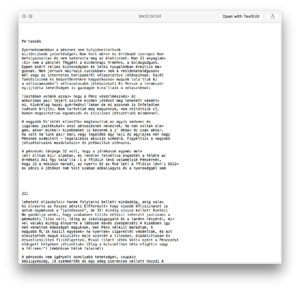PythonLabZalan: Difference between revisions
No edit summary |
|||
| Line 17: | Line 17: | ||
tesseract - png - name of the txt file | |||
tesseracttest SZAKACS$ tesseract Screen\ Shot\ 2018-01-19\ at\ 15.26.52\ 2.png text2.txt | |||
= '''Python3'''= | = '''Python3'''= | ||
Revision as of 17:06, 24 March 2018
Terminal
Firstly I looked into basic command line functions File:Commands terminal.pdf and their operations for creating a solid base for Python3.
Optical character recognition + Tesseract
Secondarily I experimented in Terminal how to translate PDF or JPG to .txt files with tesseract and imagemagick (convert).
Tesseract (with languages you will be using)
- Mac
brew install tesseract --all-languages
imagemagick
- Mac
brew install imagemagick
tesseract - png - name of the txt file
tesseracttest SZAKACS$ tesseract Screen\ Shot\ 2018-01-19\ at\ 15.26.52\ 2.png text2.txt