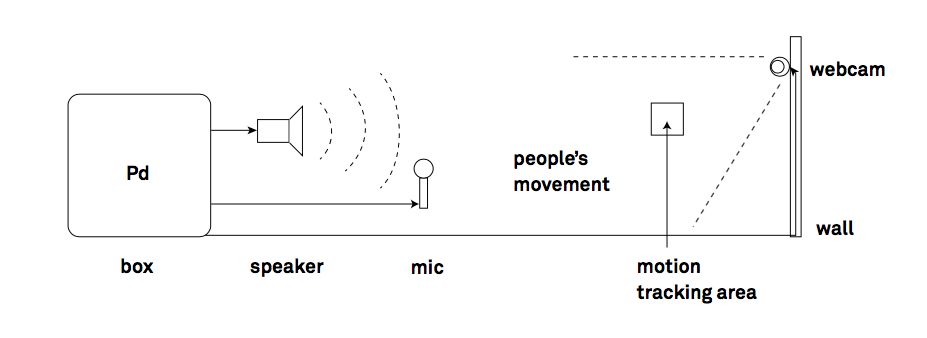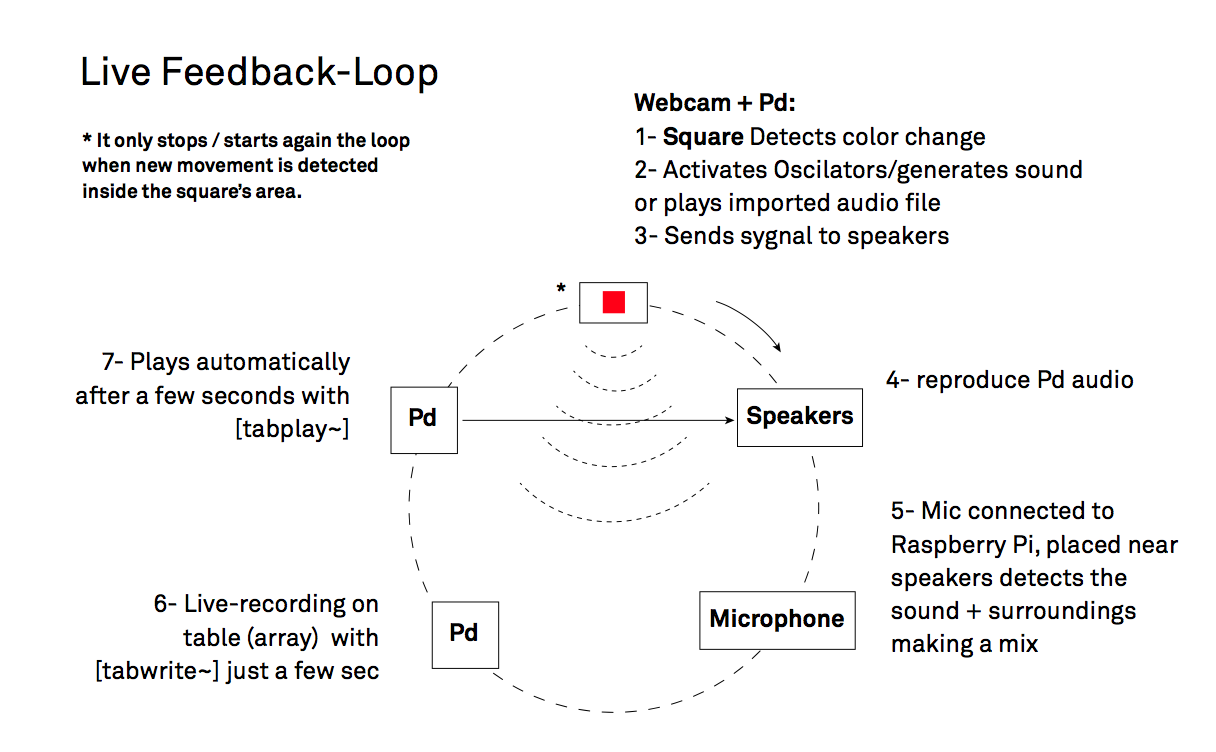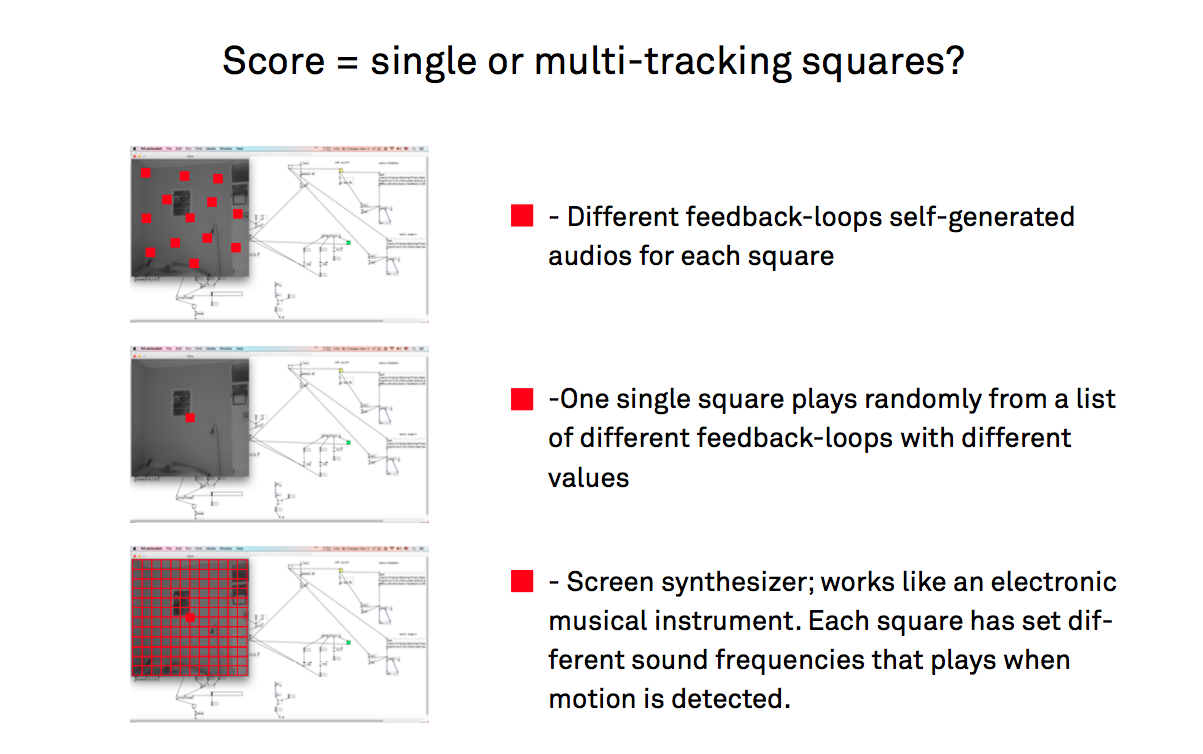User:Francg/expub/specialissue2/dev: Difference between revisions
No edit summary |
No edit summary |
||
| (38 intermediate revisions by the same user not shown) | |||
| Line 1: | Line 1: | ||
<div style="float: left; margin: 0 15px 0 0; width: | <div style="float: left; color:#00FF40; margin: 0 15px 0 0; width: 850px; font-size:120%; line-height: 1.3em; letter-spacing: 0.8px;"> | ||
<br> | <br>Motion Dialogues</div> | ||
<div style="float: left; color:black; margin: 0 15px 0 0; width: 850px; font-size:120%; line-height: 1.3em; letter-spacing: 0.8px;"> | |||
<br>Initially influenced by the interest on the current migration flux hitting occident, I will explore physical movement in specific delimited spaces and the reaction/consequences that this physical action will involve. It aims to generate audio feedback loops by using motion and color detection techniques in Pd. | |||
https://pzwiki.wdka.nl/mw-mediadesign/images/a/a2/Opt-flow-py-3.png | |||
<br> | |||
<br> | |||
<br> | |||
<br> | |||
- - - | |||
<br>* * Audio Feedback Loop * * | |||
<br>* The loop stops / starts again when new movement is detected inside the square’s area? | |||
<br>1- Webcam + Pd: Square Detects color change / motion | |||
<br>2- Pd: It activates oscilators and generates sound / or plays imported audio file | |||
<br>3- Pd: Sends signal to speakers | |||
<br>4- Speakers: They reproduce Pd audio | |||
<br>5- Microphone: Mic connected to Raspberry Pi, placed near speakers detects the sound (+ surroundings making a mix?) | |||
<br>6- Pd: Live-recording on table (array) with [tabwrite~] just a few sec | |||
<br>7- Pd: Plays automatically after a few seconds with [tabplay~] | |||
- - - | |||
</div> | |||
<br> | |||
<br> | |||
<div style="float: left; color:#00FF40; margin: 0 15px 0 0; width: 850px; font-size:120%; line-height: 1.3em; letter-spacing: 0.8px;"> | |||
<br>Feedback Loop = Score?</div> | |||
<br> | |||
https://pzwiki.wdka.nl/mw-mediadesign/images/d/df/22diagram2.png | |||
<br> | |||
<br> | |||
https://pzwiki.wdka.nl/mw-mediadesign/images/3/36/Loop_diagram.png | |||
<br> | |||
<br> | |||
https://pzwiki.wdka.nl/mw-mediadesign/images/9/99/Motion-option2.png | |||
<br><br> | |||
<br> | |||
Latest revision as of 08:06, 7 March 2017
Motion Dialogues
Initially influenced by the interest on the current migration flux hitting occident, I will explore physical movement in specific delimited spaces and the reaction/consequences that this physical action will involve. It aims to generate audio feedback loops by using motion and color detection techniques in Pd.
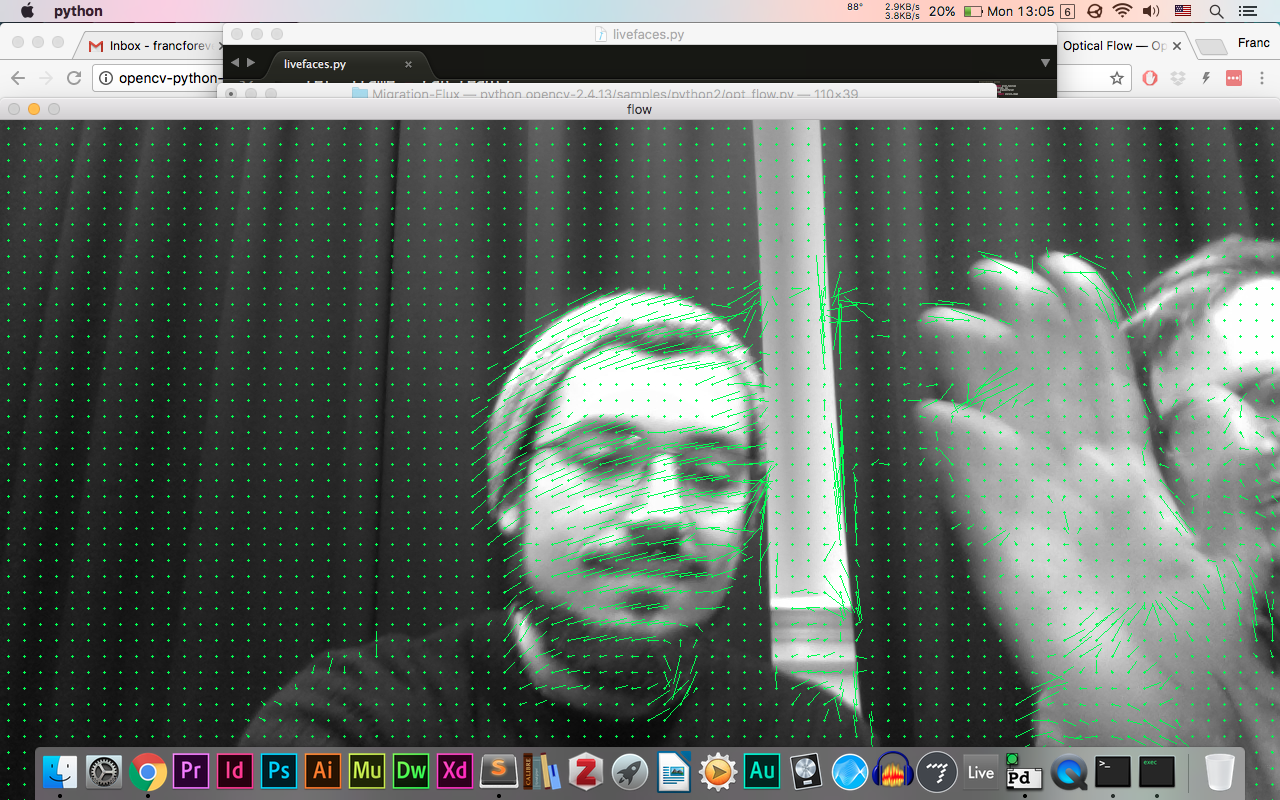
- - -
* * Audio Feedback Loop * *
* The loop stops / starts again when new movement is detected inside the square’s area?
1- Webcam + Pd: Square Detects color change / motion
2- Pd: It activates oscilators and generates sound / or plays imported audio file
3- Pd: Sends signal to speakers
4- Speakers: They reproduce Pd audio
5- Microphone: Mic connected to Raspberry Pi, placed near speakers detects the sound (+ surroundings making a mix?)
6- Pd: Live-recording on table (array) with [tabwrite~] just a few sec
7- Pd: Plays automatically after a few seconds with [tabplay~]
- - -
Feedback Loop = Score?