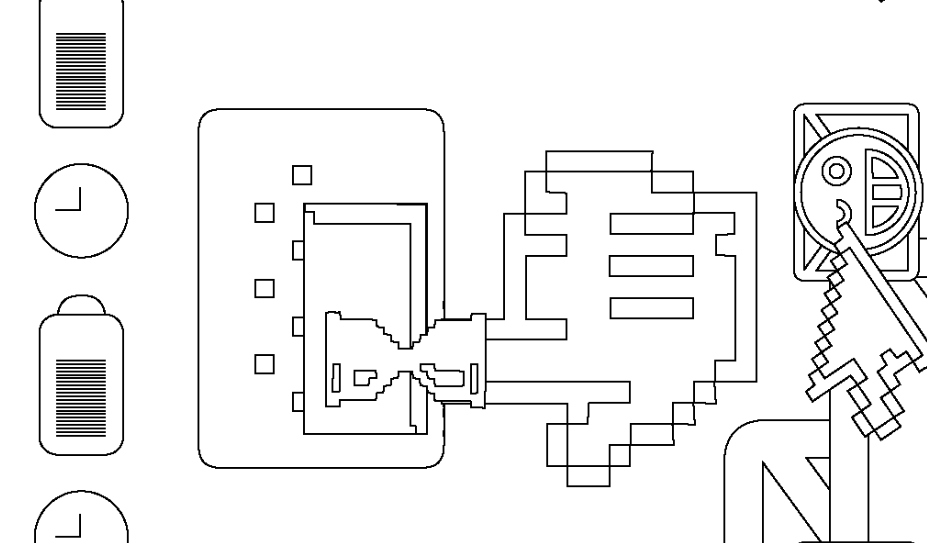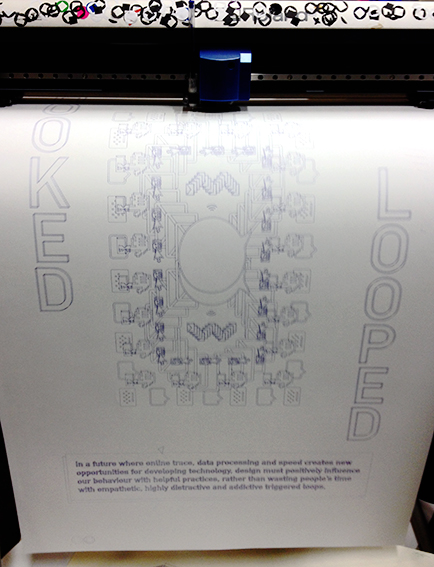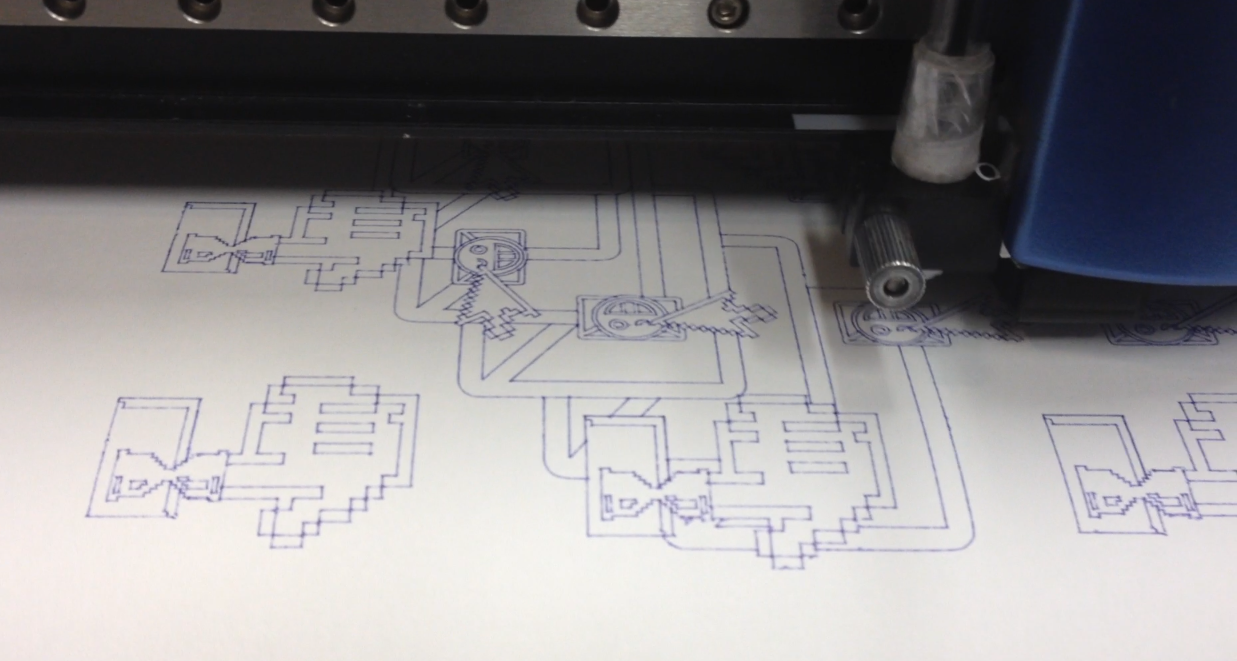User:Francg/expub/hookedlooped/penplotter: Difference between revisions
No edit summary |
No edit summary |
||
| (4 intermediate revisions by the same user not shown) | |||
| Line 1: | Line 1: | ||
<span style="font-size:105%; color: rgb(0, 0, 0); letter-spacing: 0.7px; line-height: 1.5em;"><div style="text-align: center"> | <span style="font-size:105%; color: rgb(0, 0, 0); letter-spacing: 0.7px; line-height: 1.5em;"><div style="text-align: center"> | ||
[[ | Pen plotter printing process (video file): <br> | ||
[[Media: Penplotter.ogv]] | |||
<br><br> | |||
[[File: ppzoom.png]] | |||
</div></span> | |||
<br> | |||
<span style="font-size:105%; color: rgb(0, 0, 0); letter-spacing: 0.7px; line-height: 1.5em;"><div style="text-align: left"> | |||
By transmutating hooked-looped on a pen plotter, design morphed to a rough looking outlined state. | |||
As the plotter can not create fillings I found out that by using a simple plotterlib on Processing, I could convert lines in plotter commands, adjusting the values of the size of the plotter by also mirroring rotate the lines using simple math tricks. I will soon create a new pen plottered version by using this command. </div></span> | |||
<span style="font-size:105%; color: rgb(0, 0, 0); letter-spacing: 0.7px; line-height: 1.5em;"><div style="text-align: center"> | |||
<br><br> | <br><br> | ||
| Line 9: | Line 25: | ||
<br><br> | <br><br> | ||
[[File: | [[File: pp1.png]] | ||
<br> | |||
<br> | |||
</div></span> | </div></span> | ||
Latest revision as of 16:41, 11 January 2017
By transmutating hooked-looped on a pen plotter, design morphed to a rough looking outlined state.
As the plotter can not create fillings I found out that by using a simple plotterlib on Processing, I could convert lines in plotter commands, adjusting the values of the size of the plotter by also mirroring rotate the lines using simple math tricks. I will soon create a new pen plottered version by using this command.