User:Alessia/Oscilloscope witchcraft
here we are!
processing
https://processing.org/download (Installation is straightforward: windows zip file, drag folder out, then processing.exe)
Processing window then visible.
Processing Development Environment (or PDE)
tools, manage tools, libraries, xy scope download and drop download
teddavis.org/xyscope
github.com/ffd8/xyscope
XYscope converts the coordinates of primitive shapes (point, line, rect, ellipse, vertex, box, sphere, torus...)to audio waveforms (oscillators with custom wavetables) which are sent to an analog display, revealing their graphics. This process of generating real-time audio from vector drawings is built upon the amazing Minim library. Vector graphics shine on a vector display and now we can view our generative works like never before! Tested on MacOS, Windows, Linux (RPi!).
downloaded Minim, Opencv, Video Libraries for p 4 as well
documents, find Processing folder, library, xy scope, examples, where is xtra_video?
no xtra video in new version, it’s in 4_input
put video in video - data
open video.pde
String moviePath = "nameofthefile.mp4";
try video with transparent background, blender version
https://www.youtube.com/watch?v=N8PrOZqfDAY&ab_channel=EZTutorials
steps:
render properties - film - transparent
output properties - ffmpeg video - we need RGBA so container - Quicktime (sia sopra che sotto) video codec - Q T animation chose RGBA
try 128 samples, not 200, to get faster result for render in cycles for peonia
nope, render in workbench
hahah lol no do eevee
rle file not supported what does it even mean?
the file is mov - transform to mp4
while my extremely heavy file is rendering I am writing few haiku, here they are:
5-7-5 structure trying not to use the word “oscilloscope” (failed)
On the screen waves dance
Secret paths, magical trance
Oscilloscope's intricate glance▵
Lines warmly embrace▵
The romance in the gentle trace
Loves secret grace
nope, something is wrong in processing, tried to put video in data folder in xyscope
yes, make sure your video is in the data folder in xyscope and its all good (xyscope>examples>4_inputs>video>data)
String moviePath = "BigBuckBunny_320x180_trim.mp4"; use the blender bunny movie scene, peonia's not working! :(( (maybe it's because of the resolution?)
YES IT WORKS
https://www.youtube.com/watch?v=oU85jqbKQKs&t=55s&ab_channel=RyanPWM
https://github.com/kritzikratzi/Oscilloscope/releases
https://interactionstation.wdka.hro.nl/wiki/Using_the_Oscilloscope
https://learn.sparkfun.com/tutorials/how-to-use-an-oscilloscope
https://oscilloscopemusic.com/software/oscistudio/
Can you see what you hear? Harmonic series no clue
https://www.youtube.com/watch?v=XPbLYD9KFAo&ab_channel=WalkThatBass
Vector-scopes visualising harmonics
XY display not for chroma signals
https://soundcloud.com/loomas-oscilloscope
https://www.youtube.com/@LoomaMusic
interaction between static and sweeping frequency
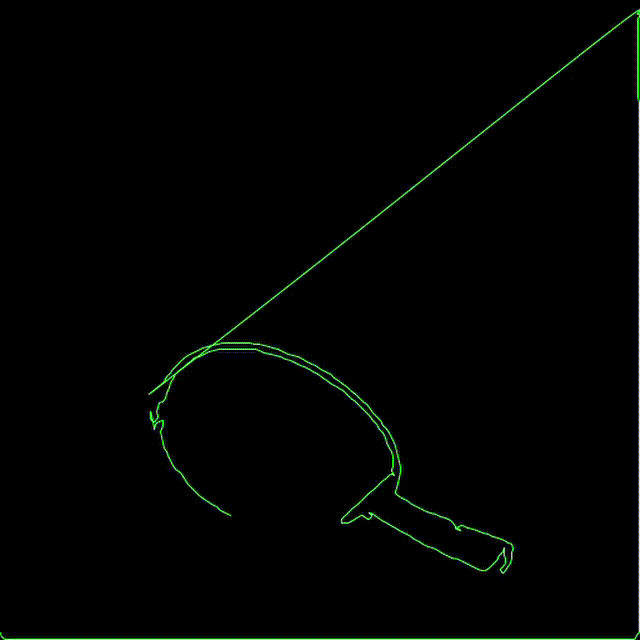
biting nails not permitted!
