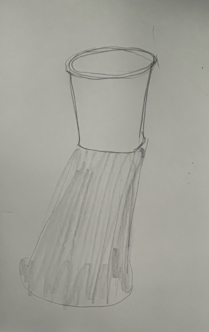TeScratch: Difference between revisions
Taaaaaaaaeto (talk | contribs) mNo edit summary |
Taaaaaaaaeto (talk | contribs) mNo edit summary |
||
| Line 14: | Line 14: | ||
== '''05-04-2023 Scratch''' == | == '''05-04-2023 Scratch''' == | ||
#take a scratch from the Scratch Directory [[File:"Takeaphotothatisoutoffocus".jpg|thumb|"Take a photo that is out of focus" (Cover Arabella)|center]] | #take a scratch from the Scratch Directory [[File:"Takeaphotothatisoutoffocus".jpg|thumb|'''"Take a photo that is out of focus" ('''Cover Arabella)|center]] | ||
#take a scratch from the Scratch Directory [[File:Make a flag.jpg|thumb|Make a flag for your studio desk. (Cover Claudio)|center]] | #take a scratch from the Scratch Directory [[File:Make a flag.jpg|thumb|'''Make a flag for your studio desk.''' (Cover Claudio)|center]] | ||
#take take a scratch from the Scratch Directory '''OR''' add a new scratch to the directory[[File:Sponge.jpg|center|thumb|Take a photo of a SPONGE(s) - new scratch]] | #take take a scratch from the Scratch Directory '''OR''' add a new scratch to the directory[[File:Sponge.jpg|center|thumb|'''Take a photo of a SPONGE(s)''' - new scratch]] | ||
#take take a scratch from the Scratch Directory '''OR''' add a new scratch to the directory | #take take a scratch from the Scratch Directory '''OR''' add a new scratch to the directory[[File:ILY coffee machine.jpg|center|thumb|'''Photograph an interaction with a machine in the building''' (Cover Sam)]] | ||
Revision as of 12:17, 5 April 2023
1) Take a photo of product packaging that contains more than 3 colors and oversaturate it.
2) Take a photo of your reflections.
3) Grab you phone, record video while turning around 360 degrees with your eyes closed.
4) Randomly take screenshots from 3) video
5) Draw item that located in front of you right now then take a photo of it.
6) Overlay photos that you've got so far
05-04-2023 Scratch
- take a scratch from the Scratch Directory
- take a scratch from the Scratch Directory
- take take a scratch from the Scratch Directory OR add a new scratch to the directory
- take take a scratch from the Scratch Directory OR add a new scratch to the directory